Replace the primary explorer link
In most cases simply replacing the first part of the url is all that is needed to replace Etherscan with Blockscout. For example, replace https://etherscan.io/ with https://eth.blockscout.com/ in your code and the corresponding links to blocks, transactions, etc will be mapped to Blockscout rather than Etherscan.
Blockscout linking architecture follows EIP-3091standardization for the following routes:
- Blocks
<BLOCK_EXPLORER_URL>/block/<BLOCK_HASH_OR_HEIGHT> - Transactions
<BLOCK_EXPLORER_URL>/tx/<TX_HASH> - Accounts
<BLOCK_EXPLORER_URL>/address/<ACCOUNT_ADDRESS> - Tokens
<BLOCK_EXPLORER_URL>/token/<TOKEN_ADDRESS>
UTM tags
We encourage adding UTM tags with your project information to Blockscout links. This helps us track referrals and improve our overall performance via metrics. Simply append?utm_source=<your_project_name> to the end of any links pointing to Blockscout. For example https://eth.blockscout.com/?utm_source=tenderly
Common chain replacements
Replace the Etherscan url in your code with the Blockscout url for a seamless transition. All chains supported by Etherscan are also supported by Blockscout (along with many additional Blockscout chains). Some examples are below. For additional Blockscout chains see the chains and projects page or the chainscout json file which includes chainids.Exceptions
Some newer operations without standards are still handled differently by different explorers. For example:- Blobs on Blockscout are accessed in different ways depending on the route. For example via the
?tab=blob_txsquery string following a block (https://eth.blockscout.com/block/20822532?tab=blob_txs) or the?tab=blobsquery string following a transaction. Blobs on Etherscan are accessed via#blobinfoquery string following a block (ie https://etherscan.io/block/20822532#blobinfo). - User Operations (EIP-4337) are displayed on Blockscout via the https://eth.blockscout.com/ops url. On Etherscan there is currently no defined route, but User Operations can be viewed with the
Handle Opsfilter applied to the senders address (ie https://etherscan.io/advanced-filter?fadd=0x20e9695f25413f14e5807b530D0698bd4F155074&mtd=0x1fad948c~Handle+Ops&ps=10&p=8)
Replace the API link
Standard Blockscout RPC calls do not need an API key (Etherscan calls always require one). You can remove the
&apikey=YourApiKeyToken query string at the end of the url with no problem or keep it as any string value and Blockscout will process. If you want to increase your limits, you can also sign up for a free Blockscout API key and use it to access 10 RPS limits.😢 API call before replacement (doesn’t work without API key)https://api.etherscan.io/api?module=account&action=balance&address=0xde0b295669a9fd93d5f28d9ec85e40f4cb697bae&tag=latest&apikey=YourApiKeyToken😁 API call after replacement (works without API key)https://eth.blockscout.com/api?module=account&action=balance&address=0xde0b295669a9fd93d5f28d9ec85e40f4cb697bae&tag=latest
If you require more varied or richer datasets consider replacing your JSON RPC calls with the REST API from Blockscout. This free API features additional metadata, stats data, human readable transactions and more.
API Exceptions
- Blockscout does not currently support most Etherscan API PRO queries.
- The 10 RPS limits can be increased further via the Quicknode marketplace add-on.
Replace your wallet block explorer link
Every wallet handles the explorer link differently, but typically wallets ship with Etherscan links by default. To change, simply go to settings and replace the Etherscan link with the Blockscout one. Here’s how you do it in MetaMask.- Open MetaMask, click the dots to open the menu, and select Settings
- Select Networks
- Select the network where you want to change the explorer link
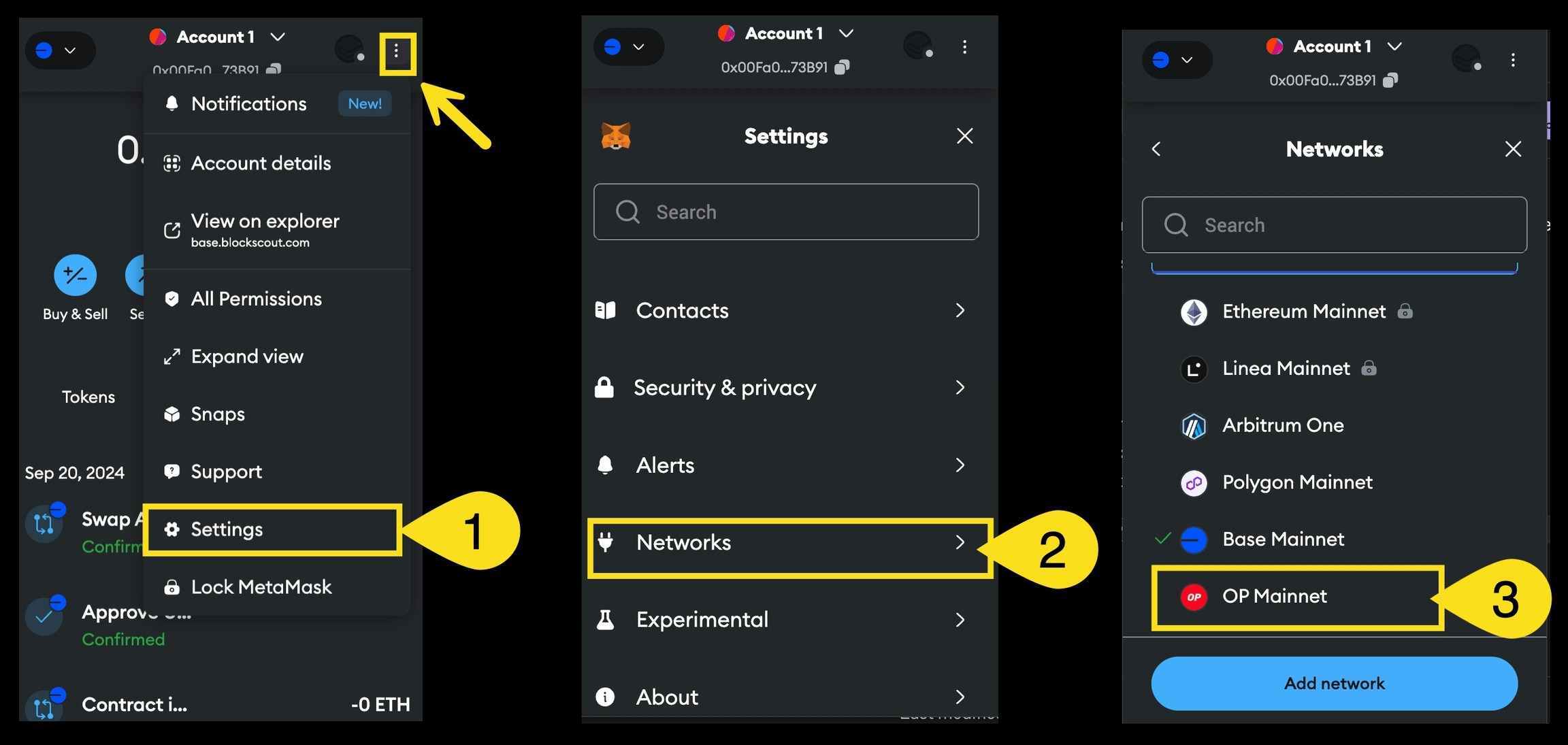
- Find the block explorer url (ie https://optimistic.etherscan.io/).
- Change the url to blockscout (ie https://optimism.blockscout.com/) and Save.
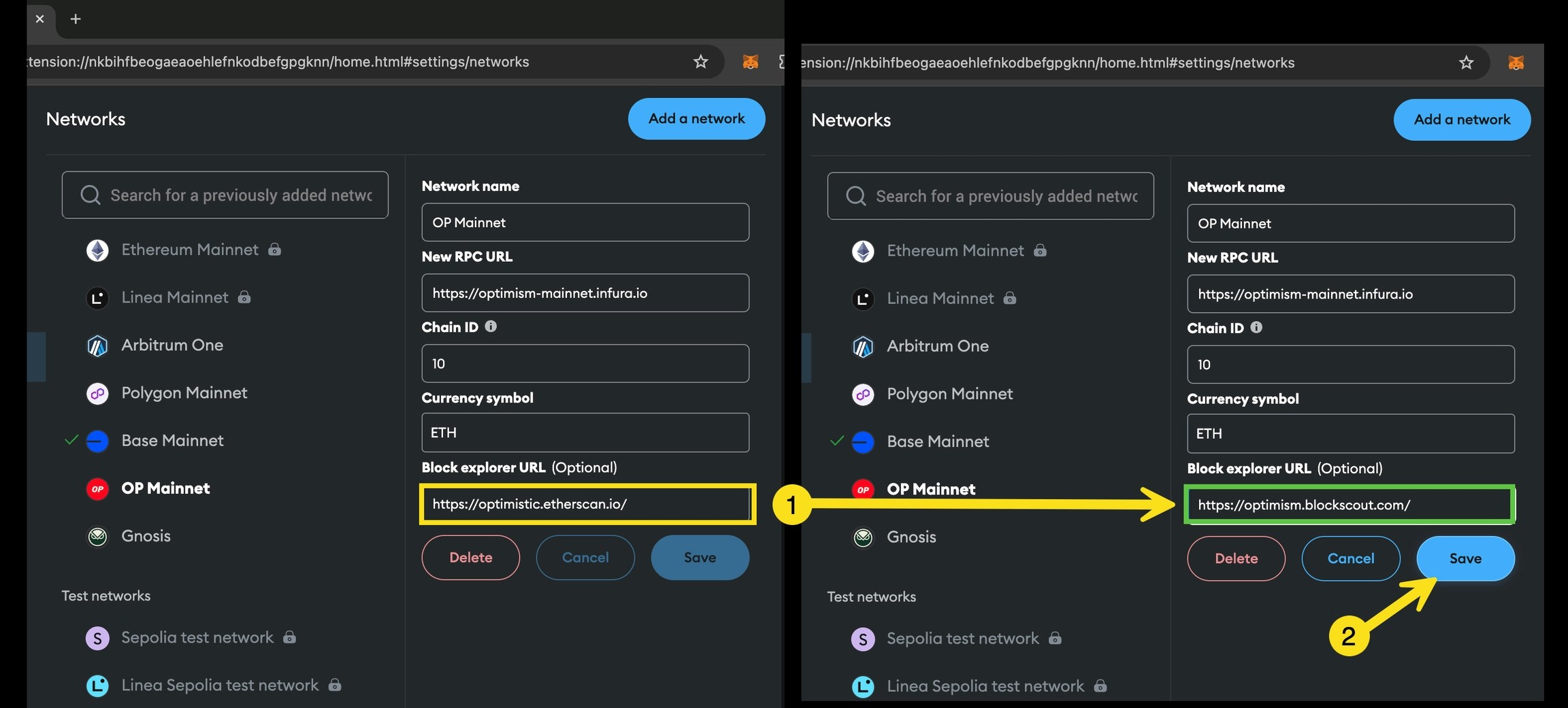
Repeat this process for all networks from the Networks screen.