Create API key
1) Login to My Account in Blockscout <login instructions> to get started. Once logged in:- Go to API keys in the user menu.
- Press Add API key.
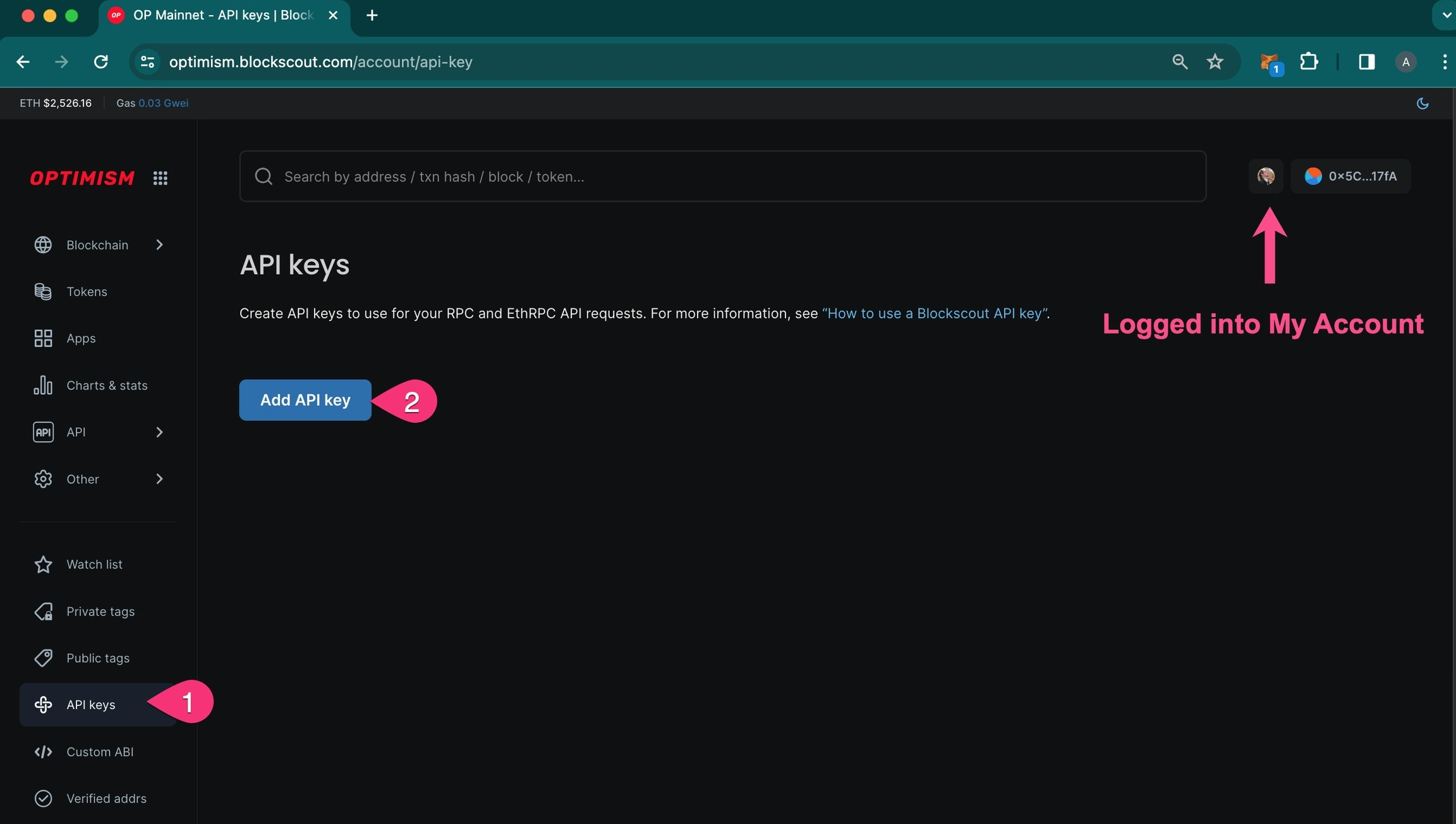
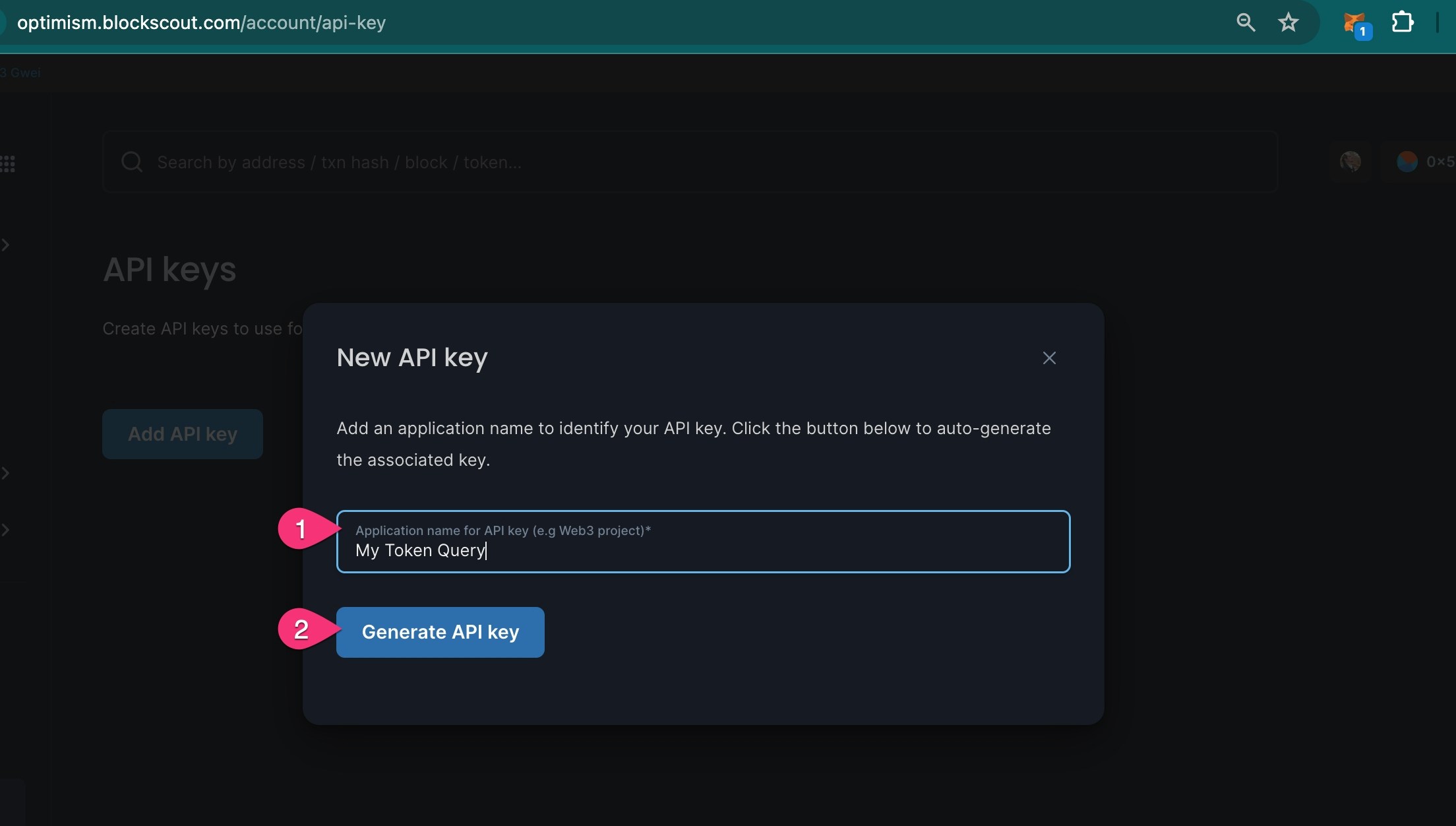
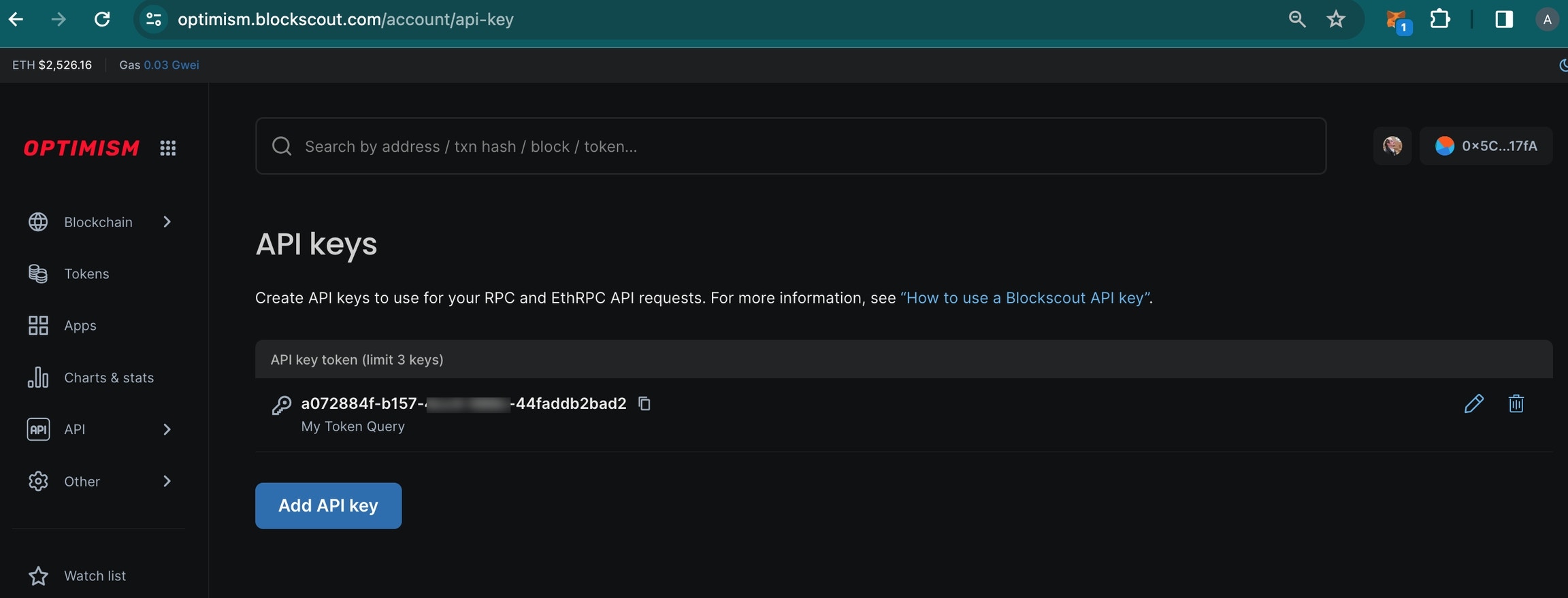
Use API key
Add the following to the end of a query to use your API key:&apikey=your-api-key
For example, a query to get more info on USDT on Optimism with the API key fdbfa288-1695-454e-a369-4501253a120would be formatted as follows:
https://optimism.blockscout.com/api?module=token&action=getToken&contractaddress=0x94b008aA00579c1307B0EF2c499aD98a8ce58e58&apikey=fdbfa288-1695-454e-a369-4501253a120
For more info on RPC calls see the RPC API Endpoints documentation.