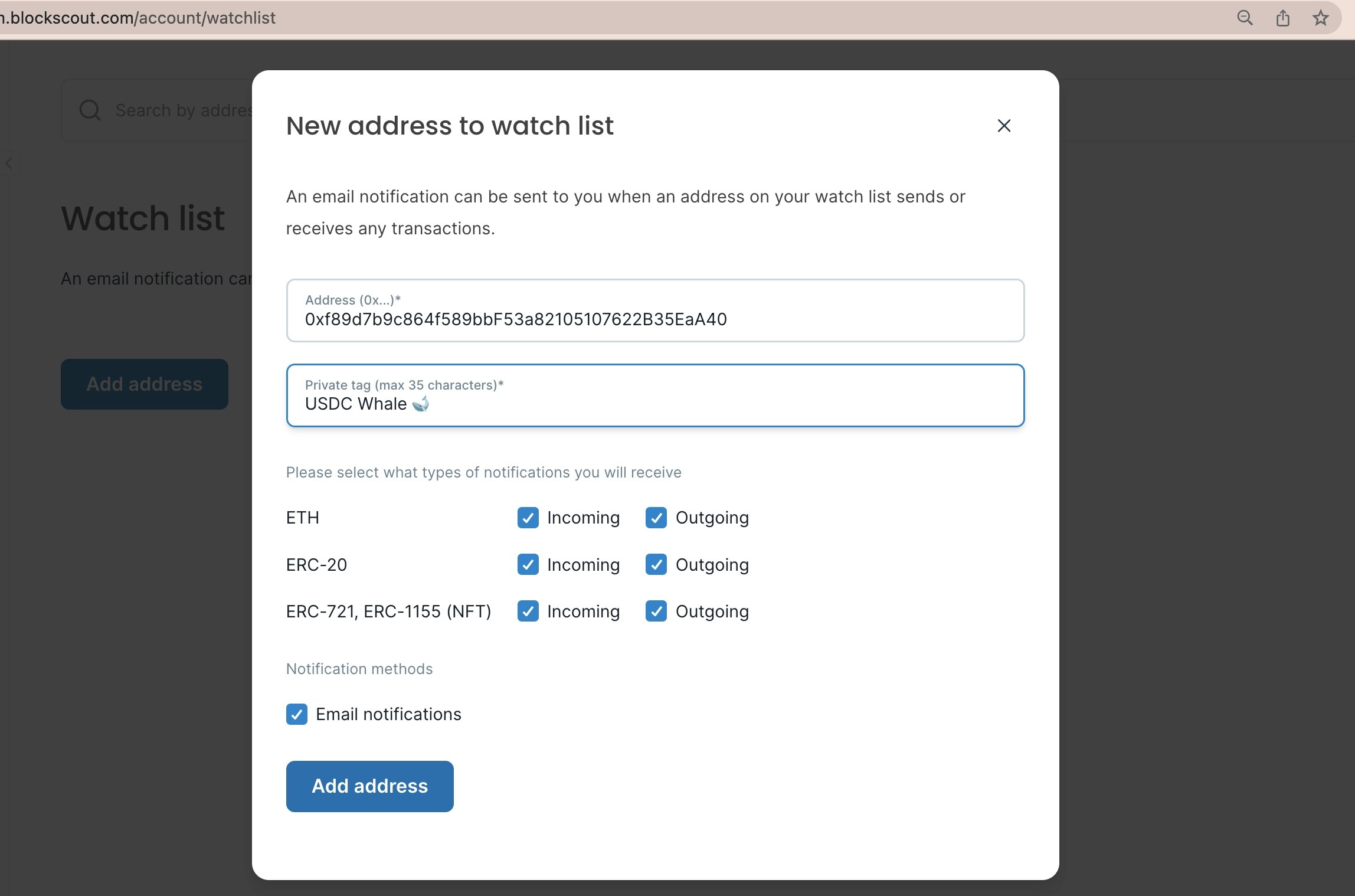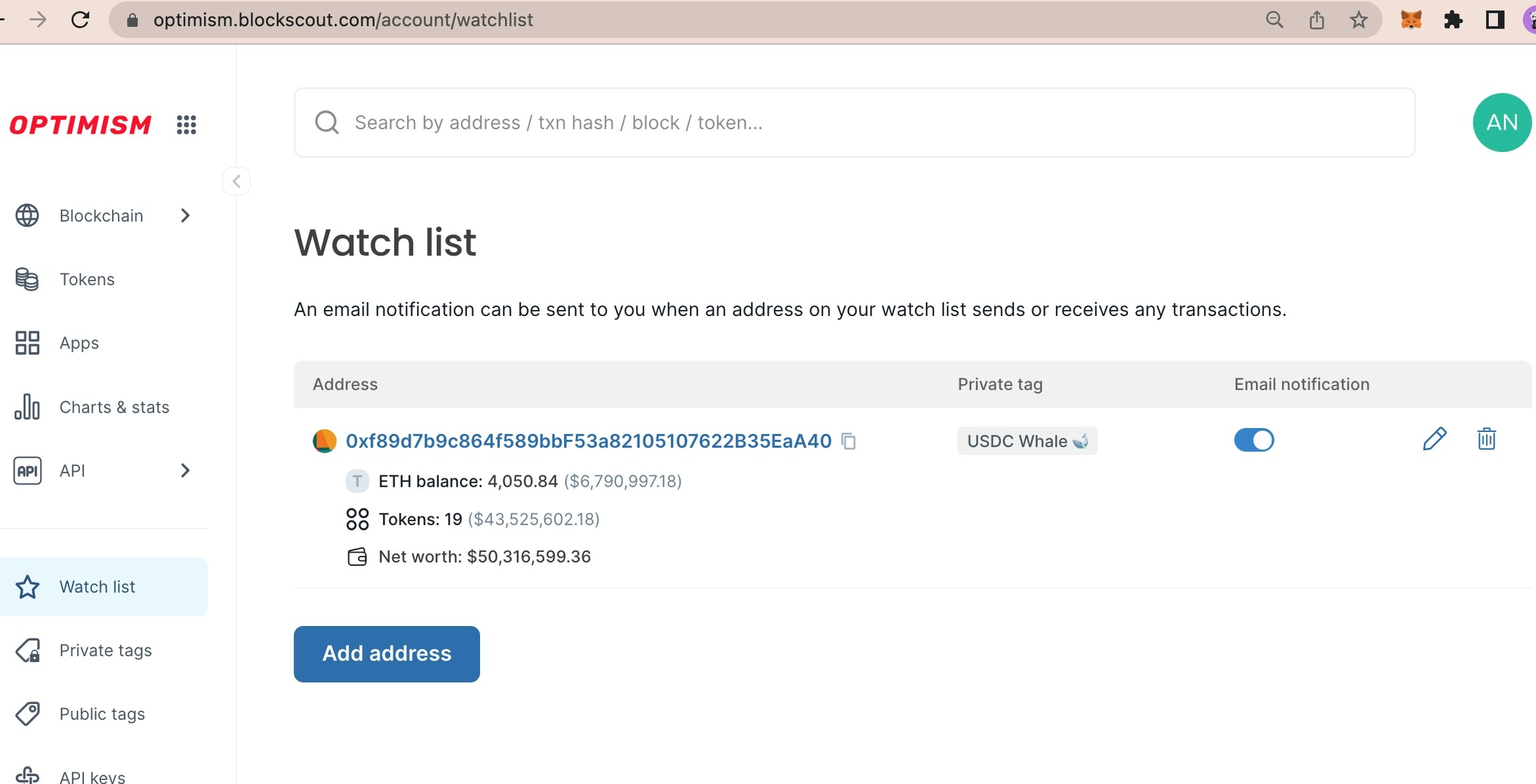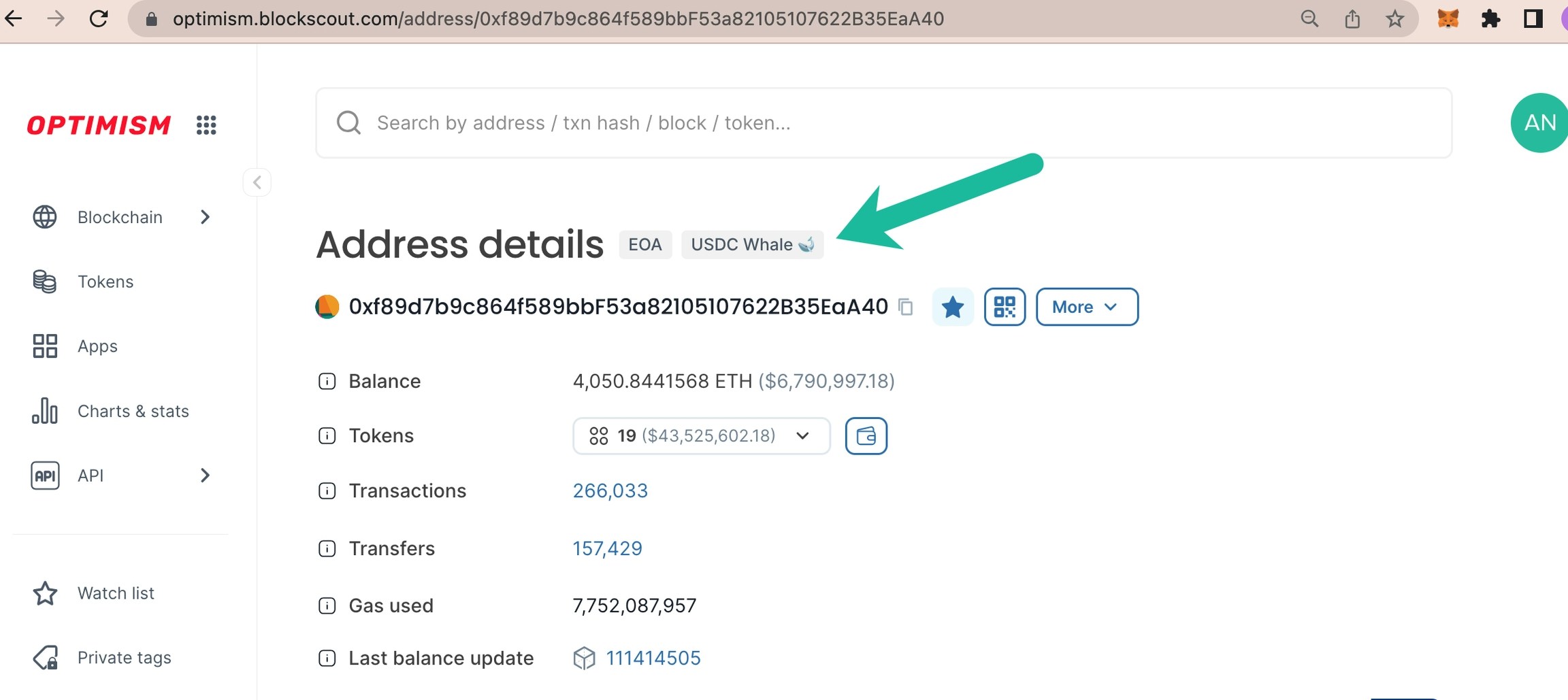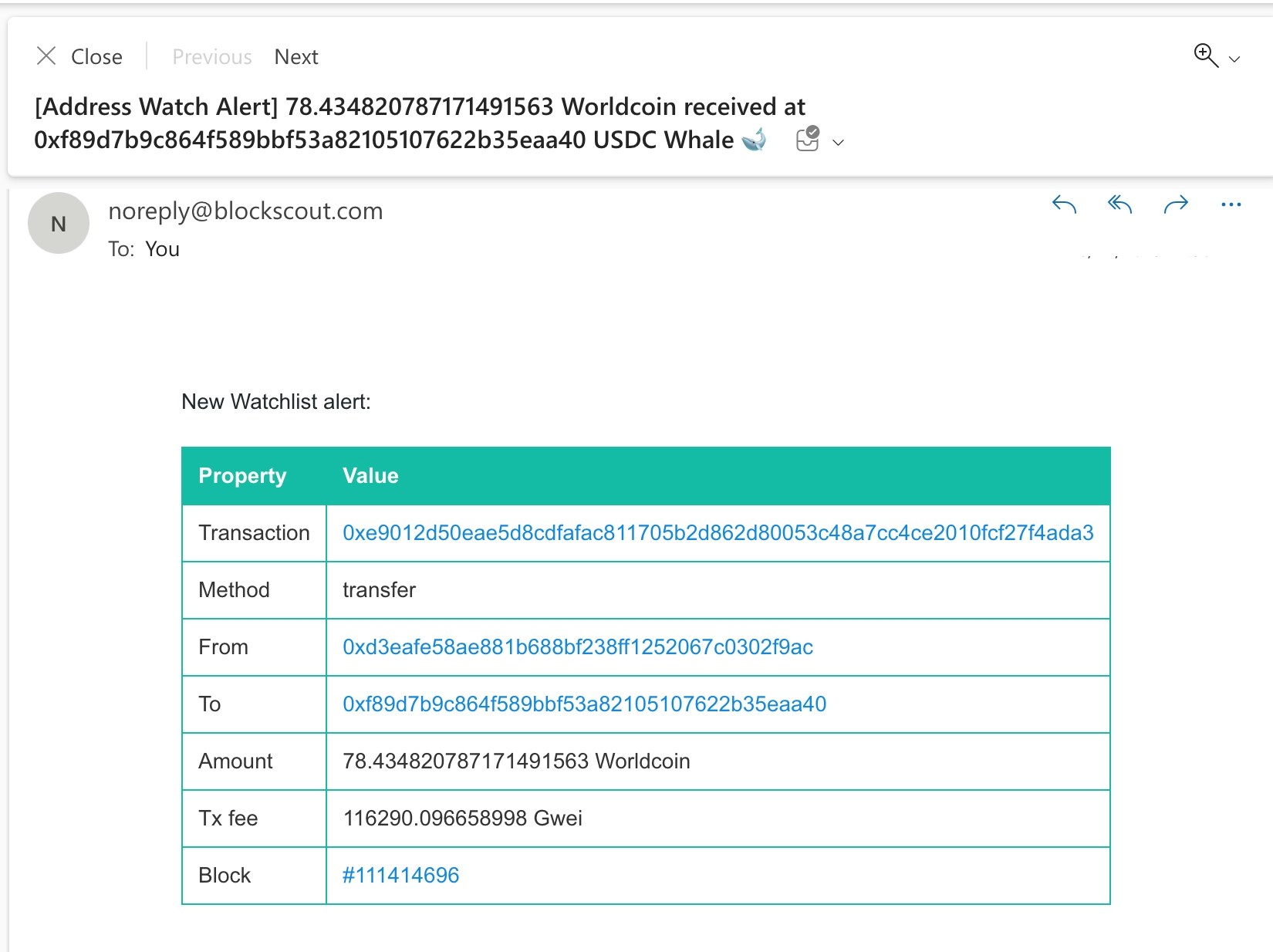The following example is created using the Optimism Blockscout instance.
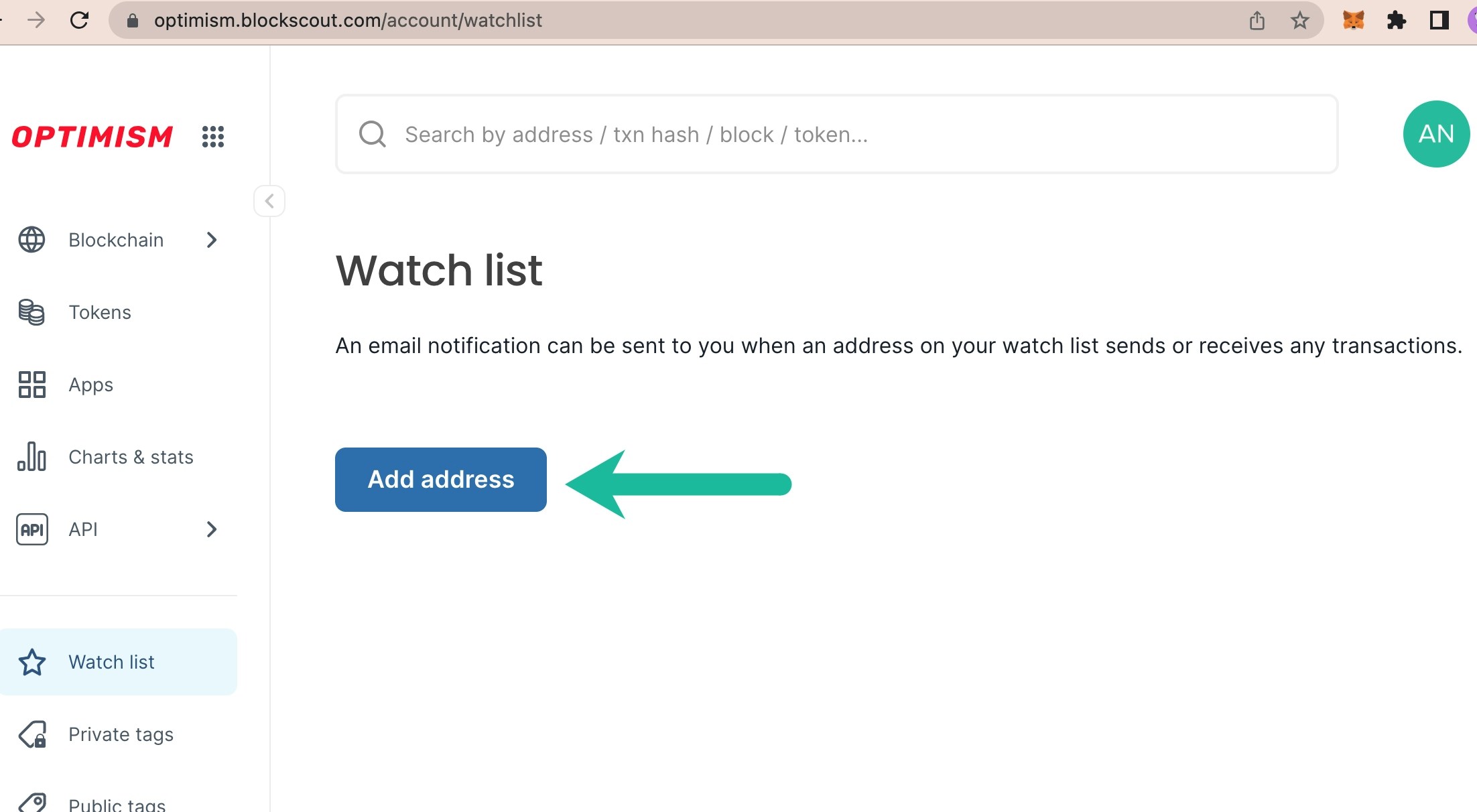
- Address: 0x address of the EOA or contract to watch.
- Private tag: For your reference, will be displayed as a private tag for your Blockscout instance when you are logged in (emoji’s accepted 🙂)
- Notification types: Select which types of transactions you would like to receive email notifications for. These include native tokens (in this case ETH), ERC-20 tokens, and NFT tokens.
- Email Notifications: Select to receive.
- Add address: Click button to add to your watchlist.