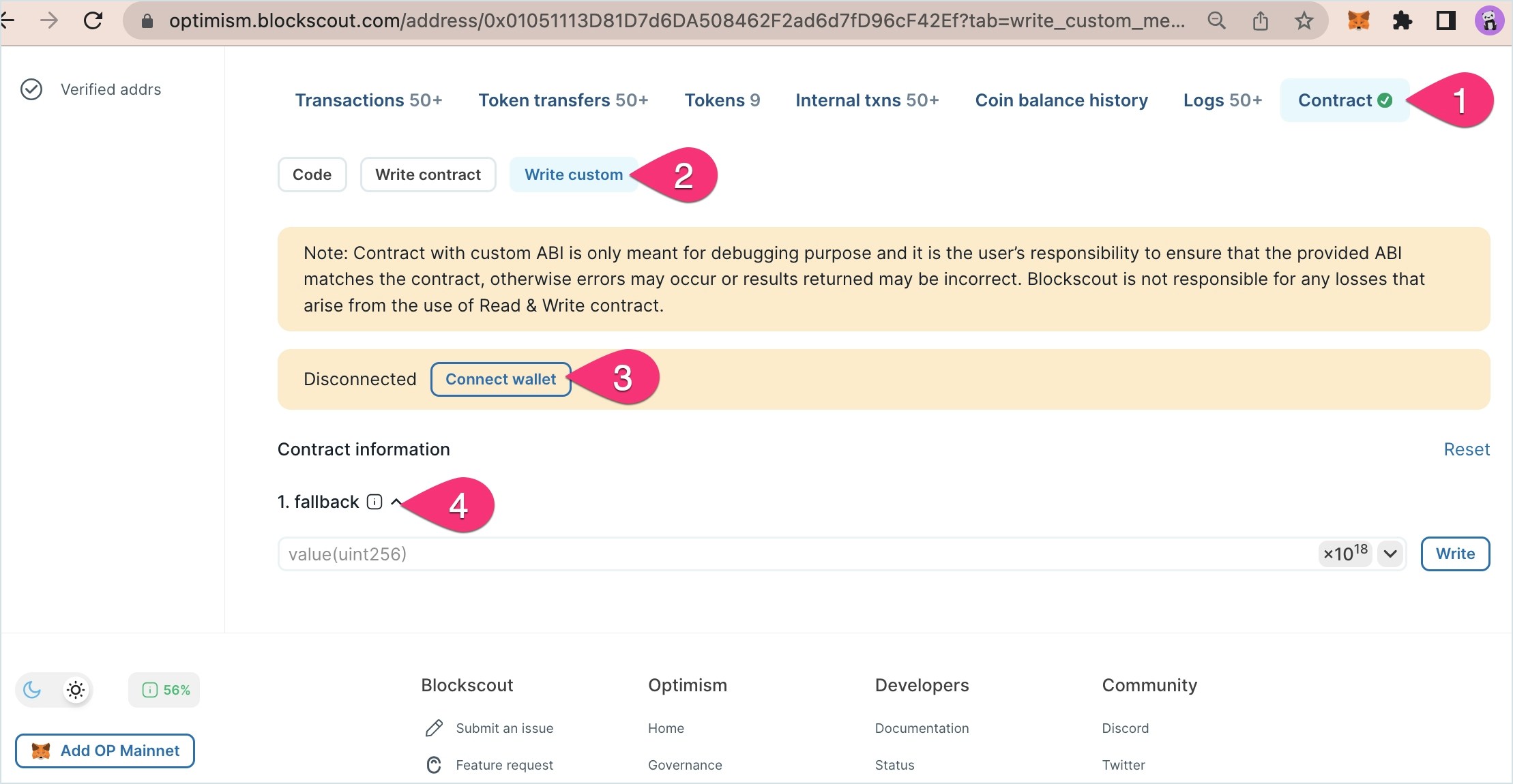Write Custom feature.
Add Custom ABI
1) Login to My Account in Blockscout to get started. Once logged in:- Go to Custom ABI in the My Account menu.
- Press the Add Custom ABI button.
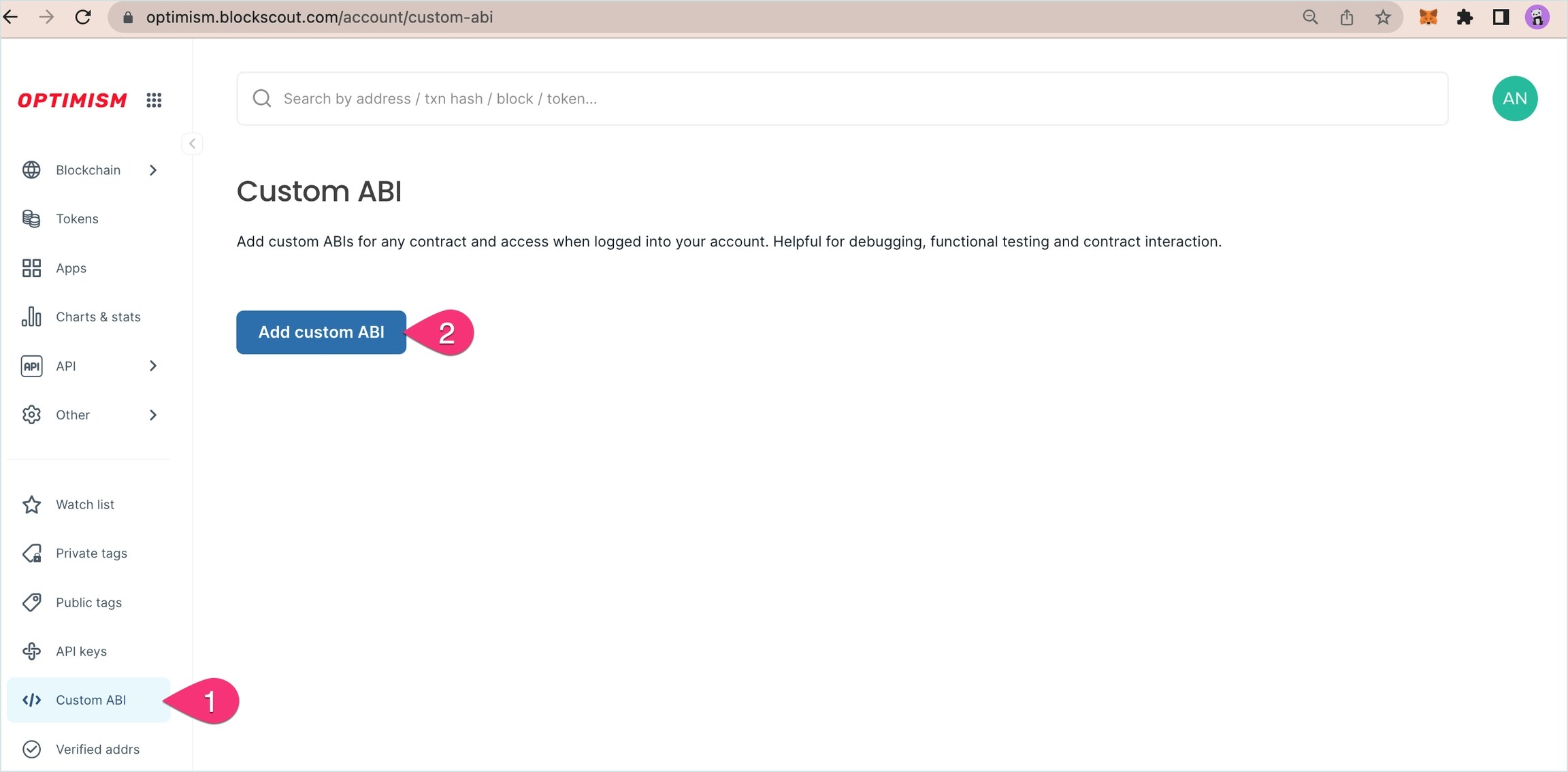
-
Smart Contract Address. Enter the correct
0xaddress of the deployed contract. - Project Name. Create a name for your own reference.
- Custom ABI: Copy and paste in the ABI for the contract from your development environment (truffle, hardhat, remix etc) or if the contract is verified you can copy from Blockscout.
- Press Create custom ABI.
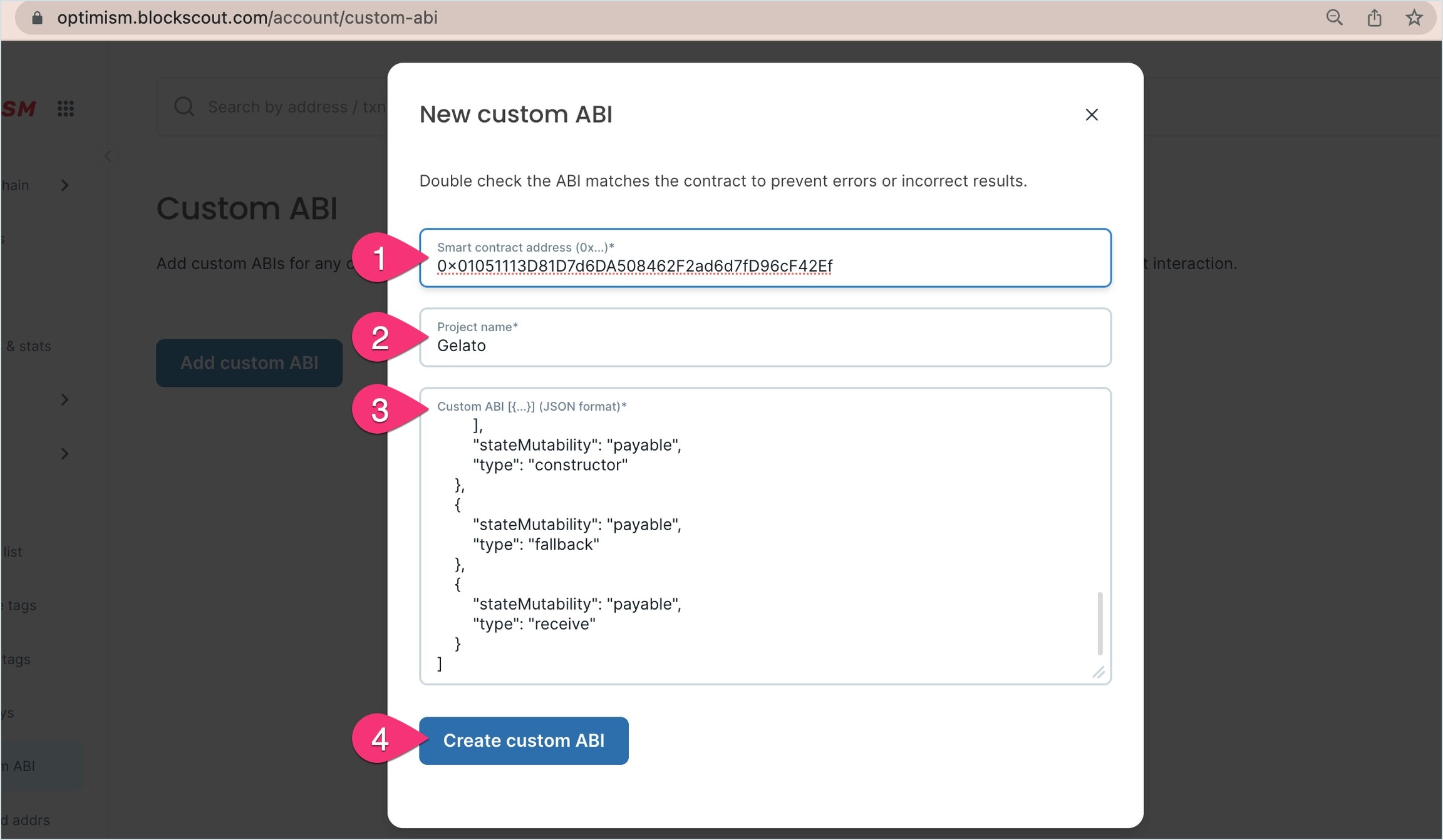
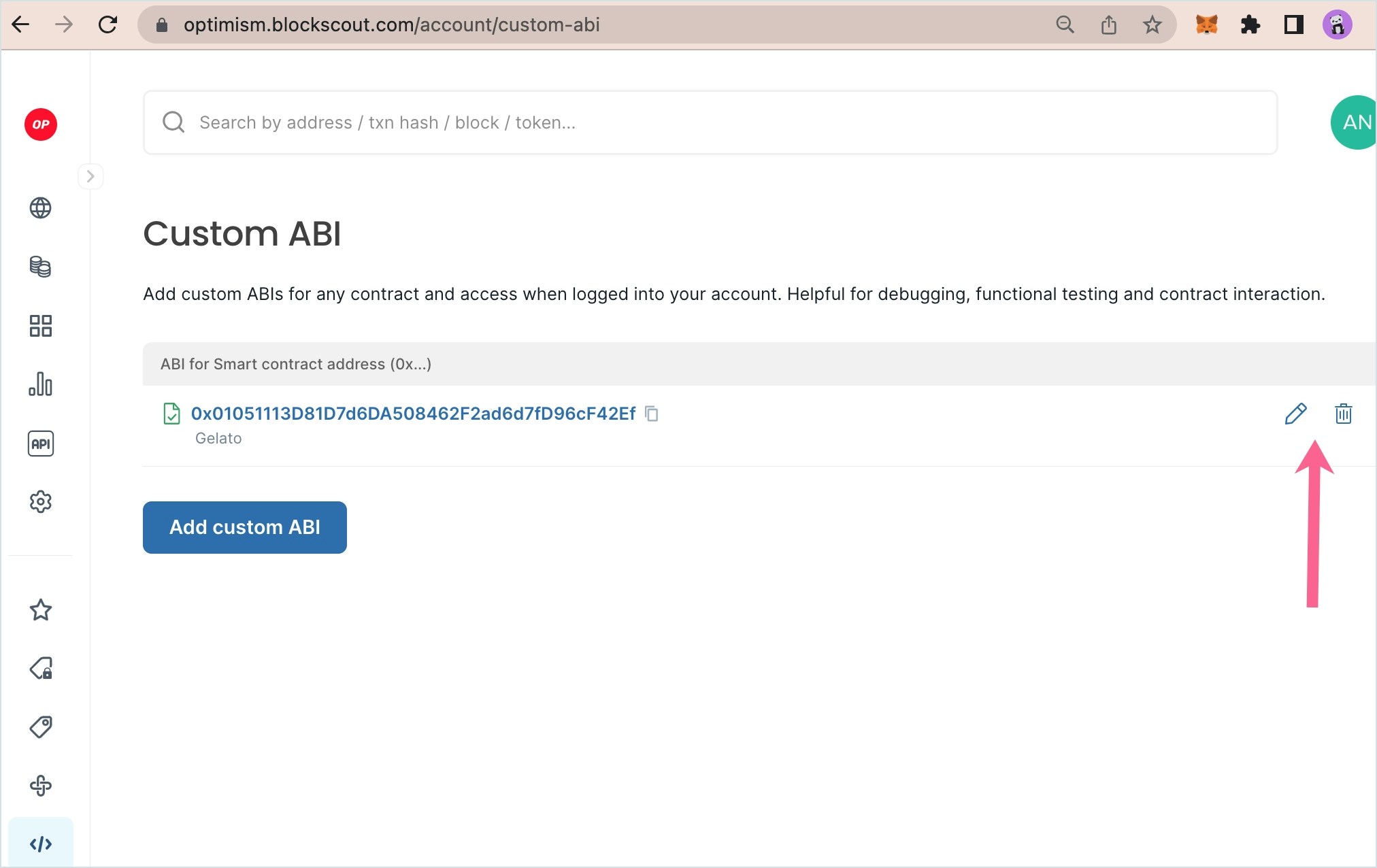
Interact with a Custom ABI
You will need to be logged into My Account to interact with your custom ABIs. Once you added, you can visit the contract to interact with the custom ABI.- Go to the contract page.
- You will see a Write custom button.
- Connect your wallet to interact with the contract.
- Write to the available methods.