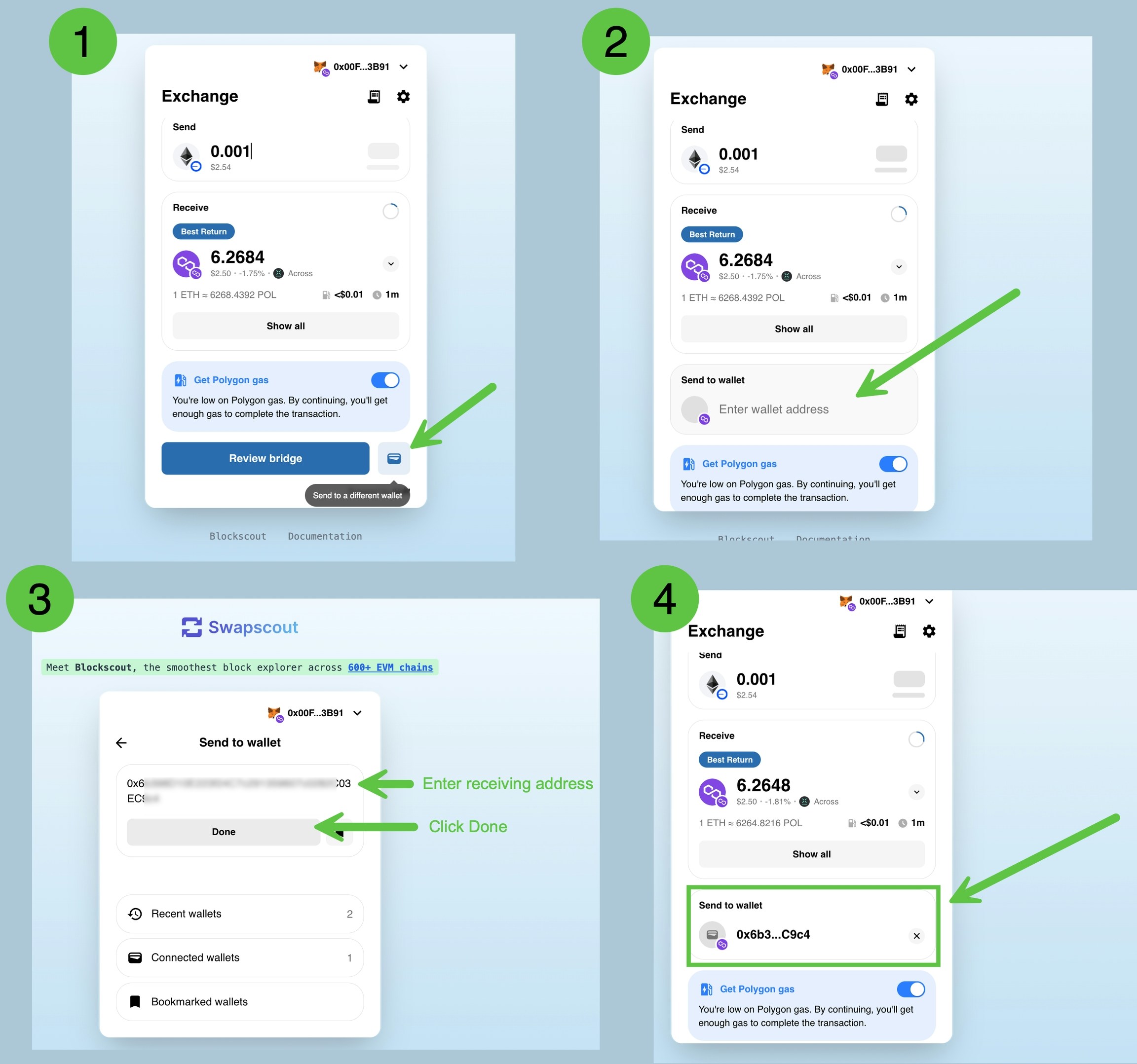Find Swap now under Essential Dapps on your explorer instance. For example, on Ethereum it is located at https://eth.blockscout.com/essential-dapps/swap.
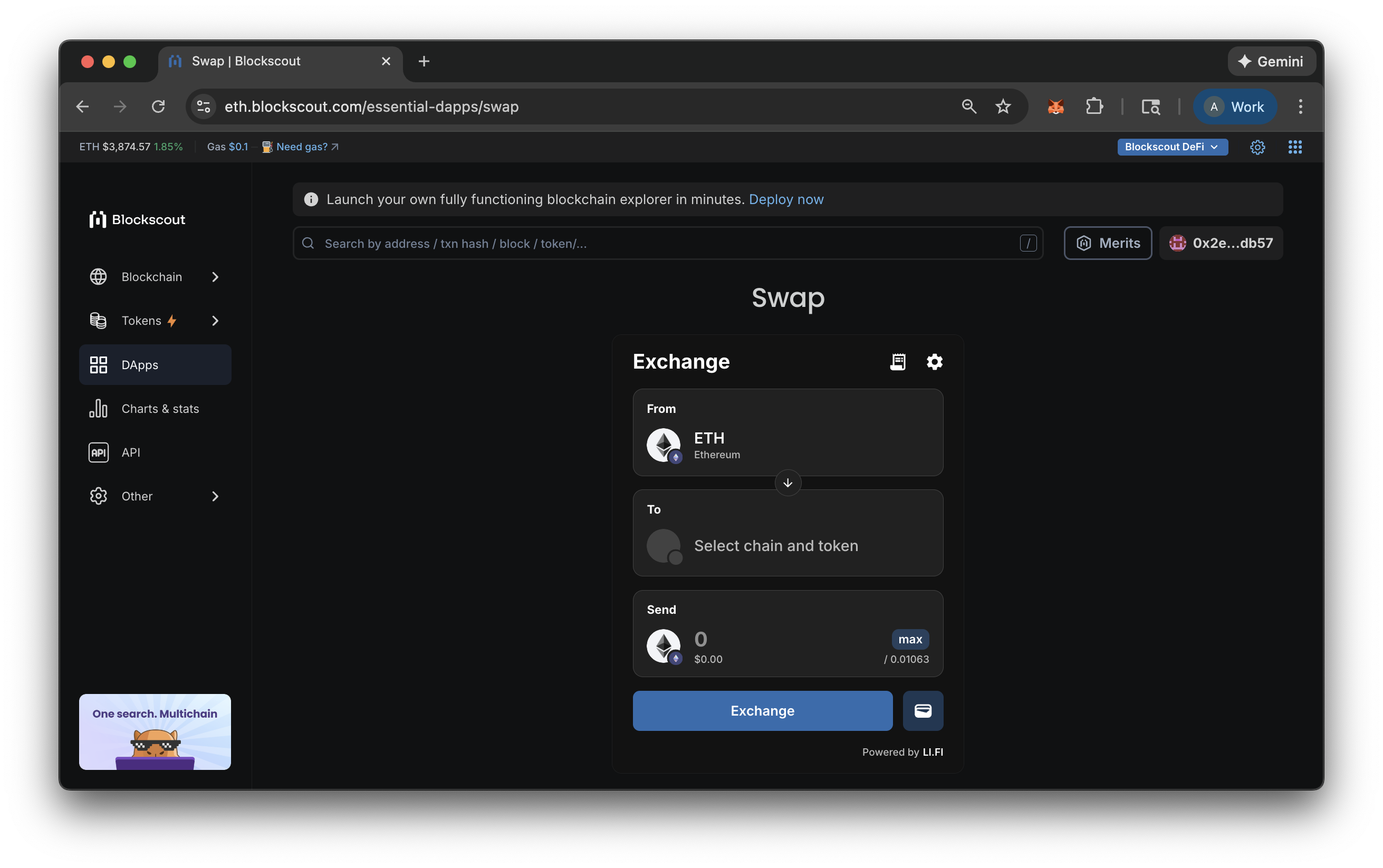
Swap Features
- Simple interface for swapping and bridging. Swap is a convenient, easy-to-use tool for your token management and exchange needs. The clean, straightforward interface is designed for fast and intuitive token exchanges.
- Flexibility with tokens, chains, and addresses. Swap currently supports operations on 18 blockchains includingEthereum, Arbitrum, Base, Polygon, Scroll, zkSync, Optimism, Gnosis, Fuse, Lisk, Unichain, Aurora, Immutable, Soneium, Rootstock, Celo, World Chain, and Ink.
Swap and bridge operations can be initiated by 1 address and sent to the same address or a different address if desired. If the address receiving a token does not have enough gas tokens to cover fees, a portion of the swap can be converted to automatically cover gas costs. - Low integrator fees. Swap offers low fees (.4%). For example, a $100 swap incurs a $0.40 fee.
- Aggregator fetches the best prices: The application checks across 32 exchanges and 19 bridges to find the best swap and bridge prices, along with options for different routes if you want faster bridging or prefer to use a specific app or bridge.
- Li.Fi for consistency and security: Swap uses Li.Fi under the hood to provide swap and bridging functionality. This audited codebase is used throughout the ecosystem and trusted by many projects to provide safe and secure transfers.
- Earn Merits when using Swap. See this page to learn more about earning Merits for using your favorite swap and bridge application.
Swap Operations
Connect a wallet
Connect your wallet to Blockscout to access Swap functions.- Click connect wallet
- Choose your preferred wallet and connect
Swap tokens on the same chain
Swap checks up to 32 exchanges and aggregators to find the best routes.Swap and bridge tokens from 1 chain to another
Depending on the token and chain there may be several routes. Check routes for pricing and timing that best suits your needs.Swap, bridge and send tokens to another wallet
Swap and bridge from one chain to another. To send to a different wallet, click the wallet icon and enter the wallet address where you are sending funds.