What are Merits?
To learn details about the program please see our dedicated Merits announcement blog post.
- Merits are digital rewards that are collected by interacting with Blockscout and participating in various relevant activities.
-
Merits do not exist on any single blockchain, but rather are connected to an Externally Owned Account (
0xaddress) via the Blockscout dashboard and your web3 wallet. - Merits can be earned on any chain where the program is supported, and Merits accumulate to an account across blockchains and rollups.
- Merits are designed to make block exploration more fun and engaging, rewarding learning and regular usage.
- Merits do not have any material value, but in the future may unlock access to new features, merchandise, discounts, and other exclusive opportunities and benefits.
- You must login to Merits on Blockscout to see your balance and claim additional Merits.
- You can view more information about your Merits, the leaderboard and badges in the dedicated Merits hub at https://merits.blockscout.com/
Merits are available on a limited number of Blockscout instances to start:More chains will be added as the program rolls out.
Sign up for Merits
Sign up to start collecting Merits and participating in the program. You will receive 100 Merits for signing up or 200 Merits if you use a referral link/code. There are several ways to signup:- New account referral signup
- New account signup (no referral)
- Existing account signup
New account referral signup
We recommend using a referral code to signup as you will receive an additional 100 Merits for a total of 200 Merits. Ask a friend or Blockscout community member (telegram, discord) if you need a code or link.1) Enter the link you received
The link will be the instance name followed by/?ref=XXXXXX for example https://eth.blockscout.com/?ref=9V4NUJ
Note: if you only have a code and not a link you will enter the code during step 5 of the sign in flow.
If starting with a referral link you will be forwarded to this page.
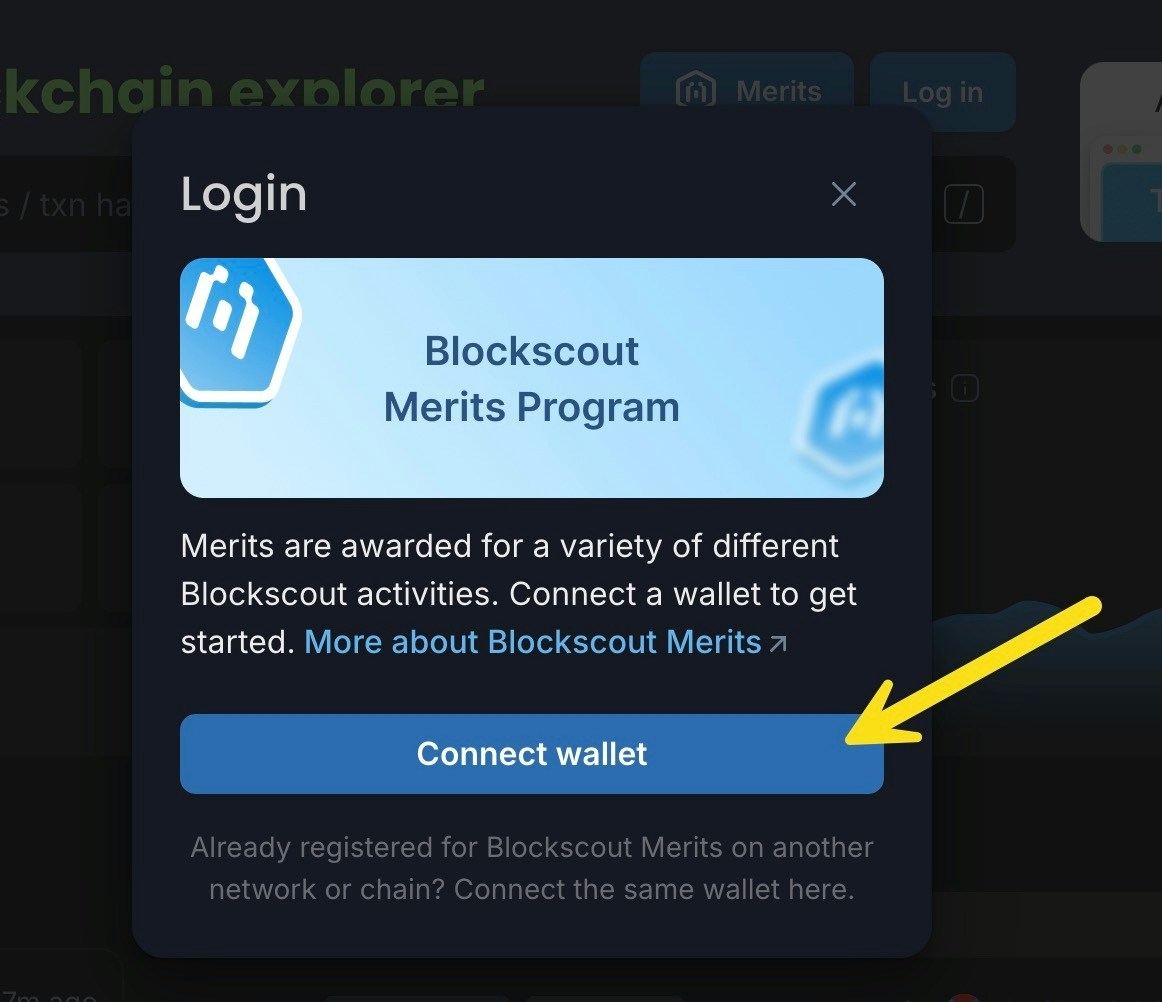
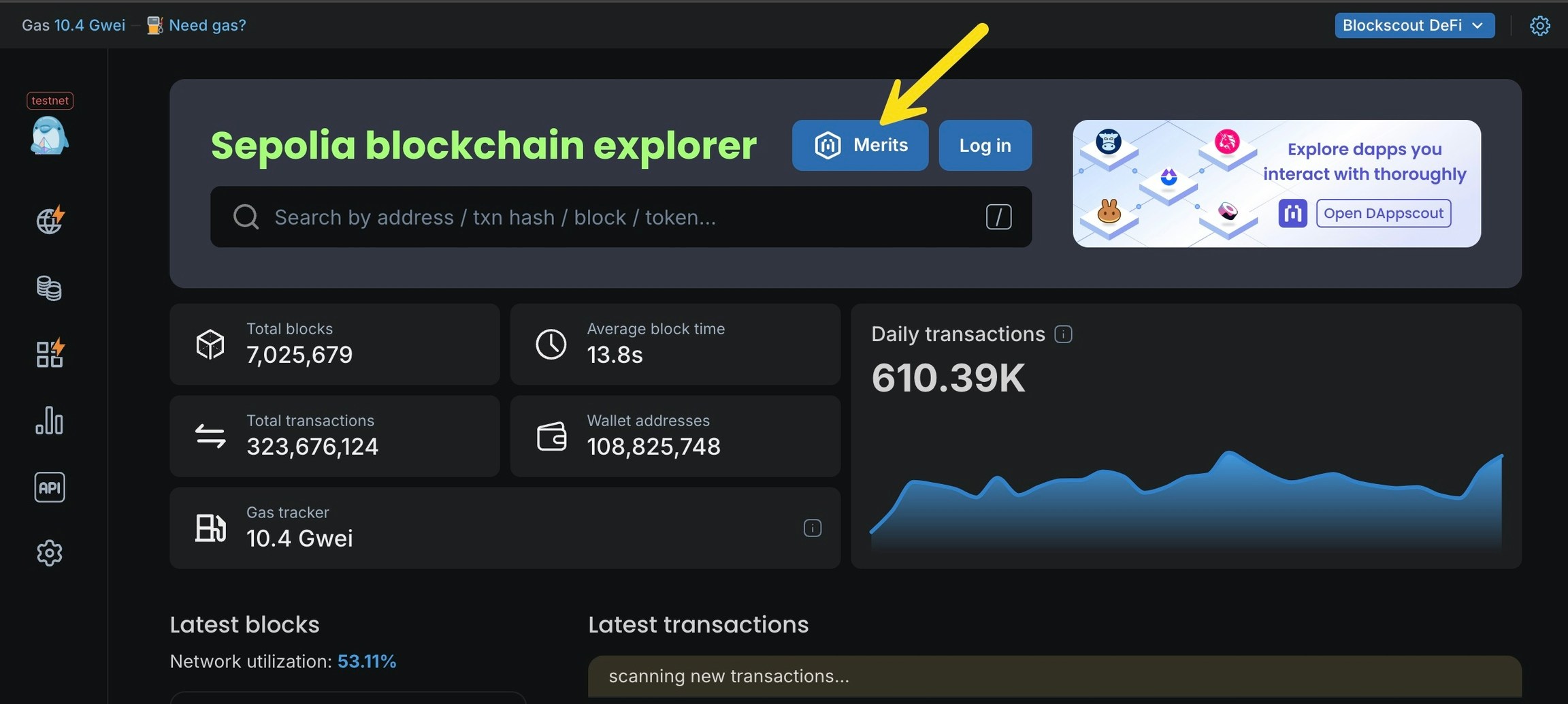
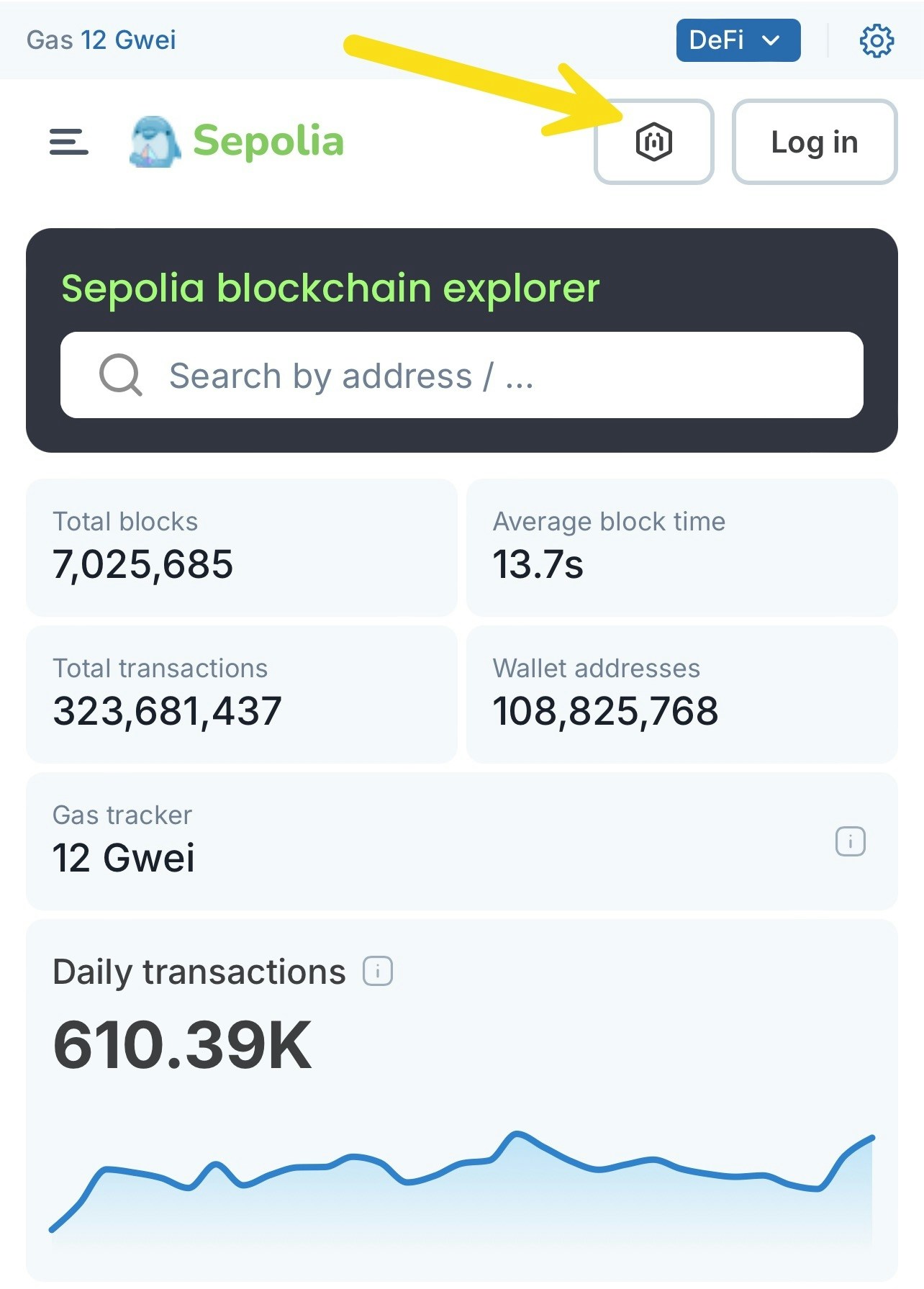
2) Connect your wallet (EOA)
Note that this wallet can be used to collect Merits across chains.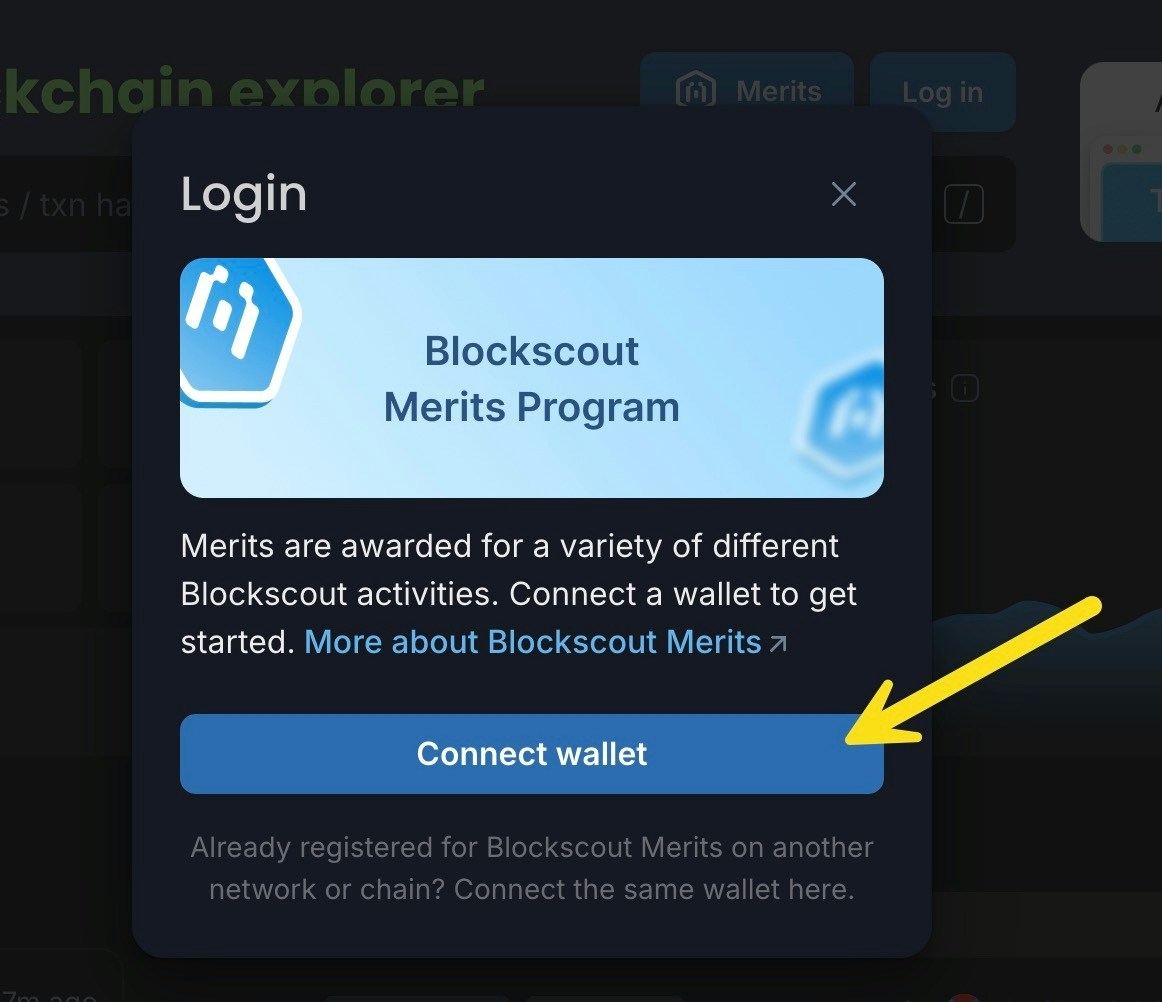
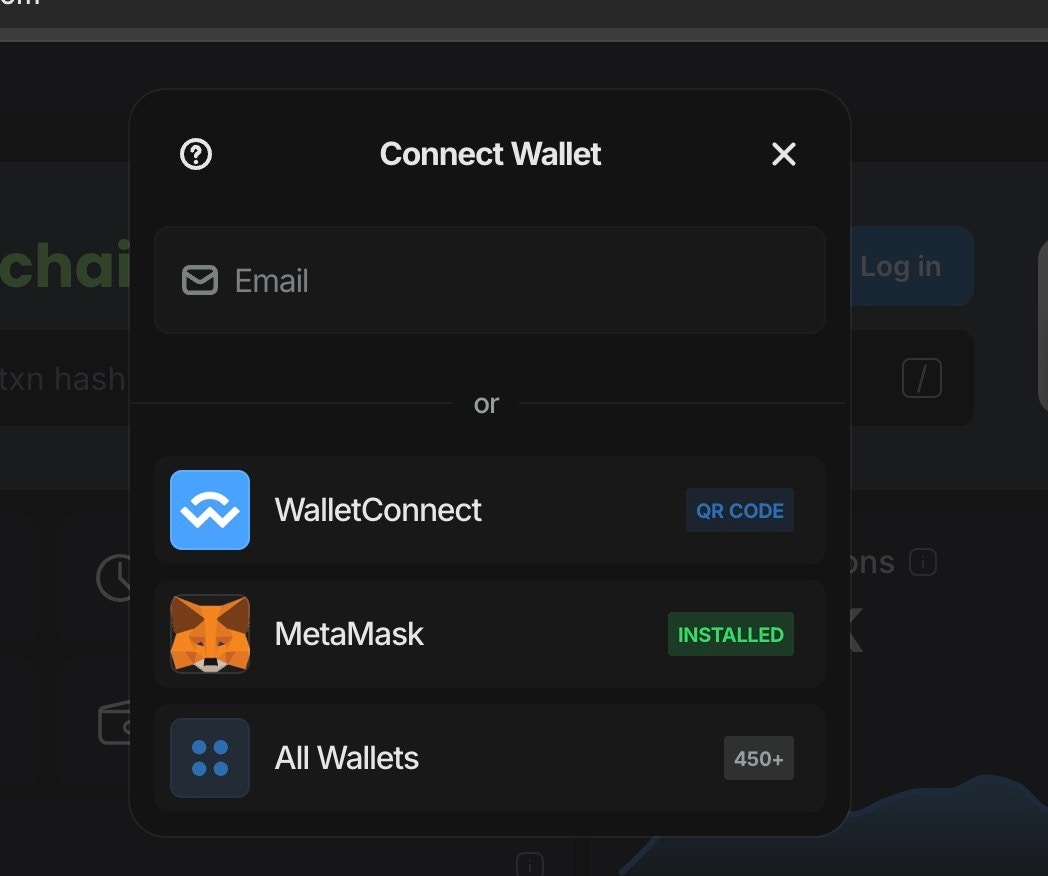
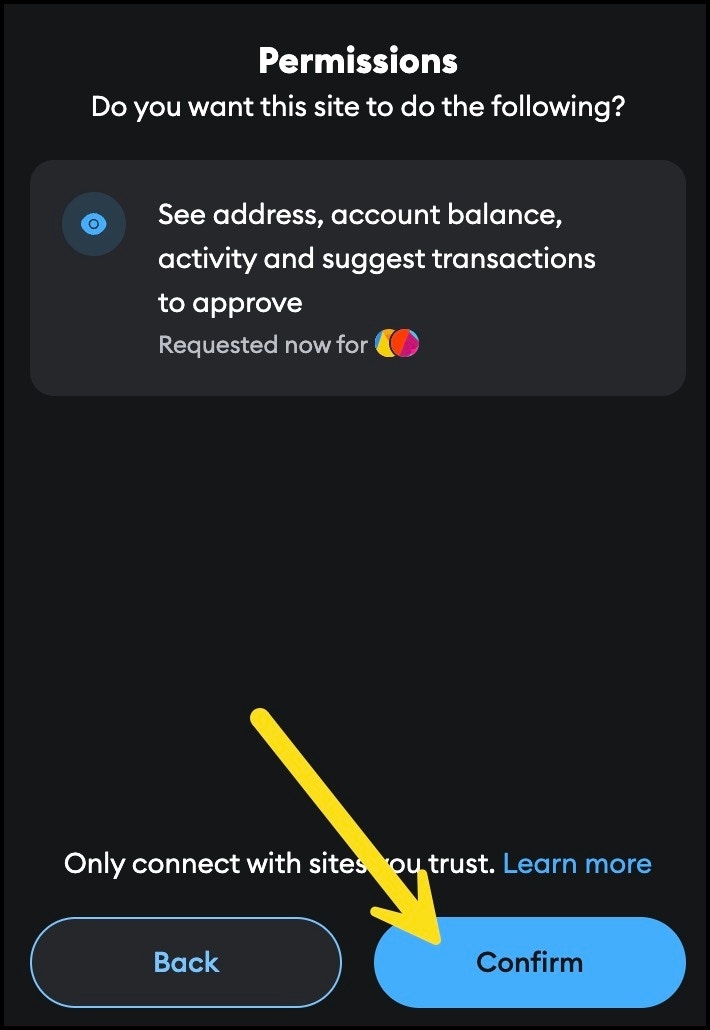
3) Login to account
Once you have granted permission to connect your wallet, you can login to your account. When confirming in your web3 wallet be sure to check that the site info and wallet info are correct (in this example we are using a testnet, so the information will be different depending on the instance you are accessing).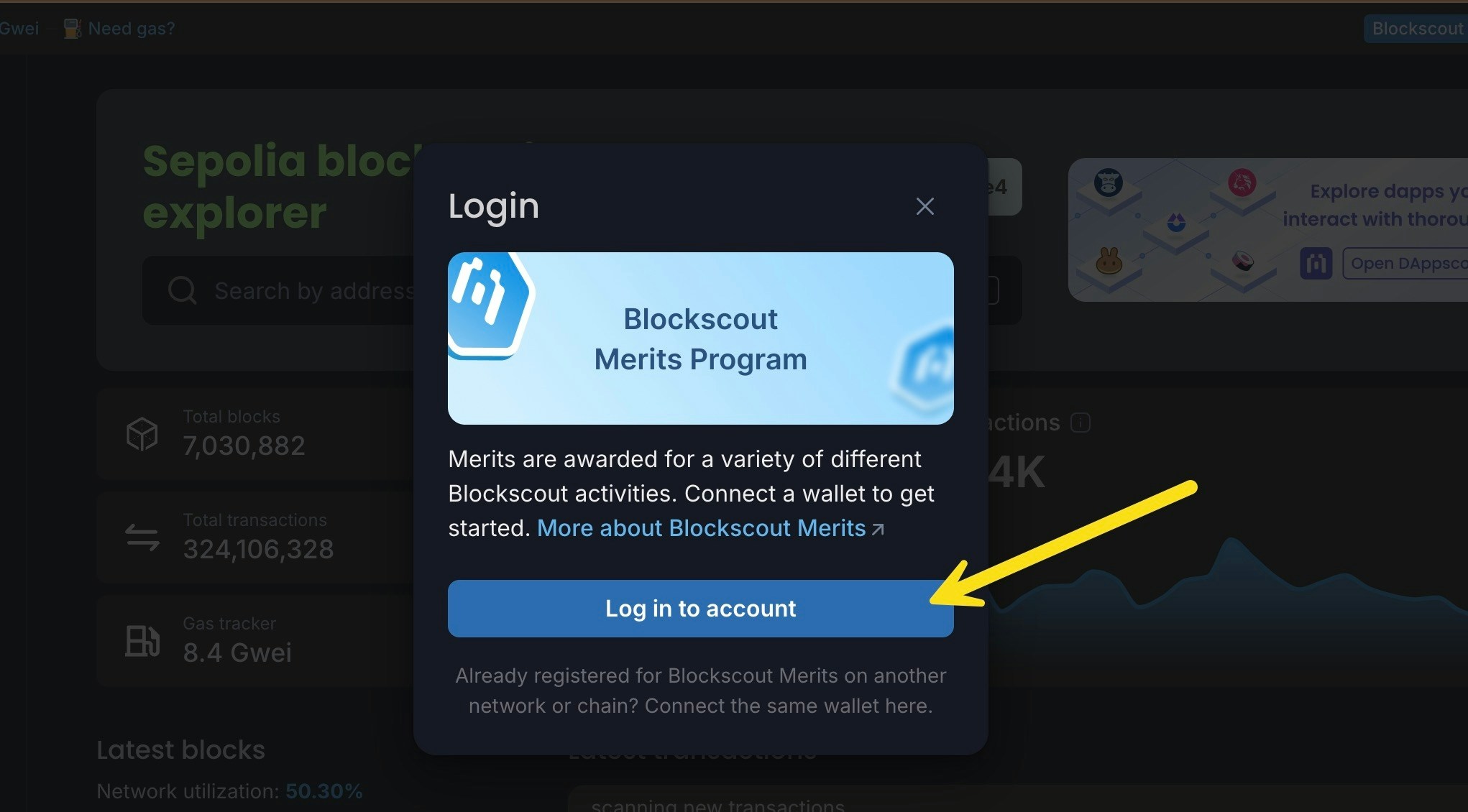
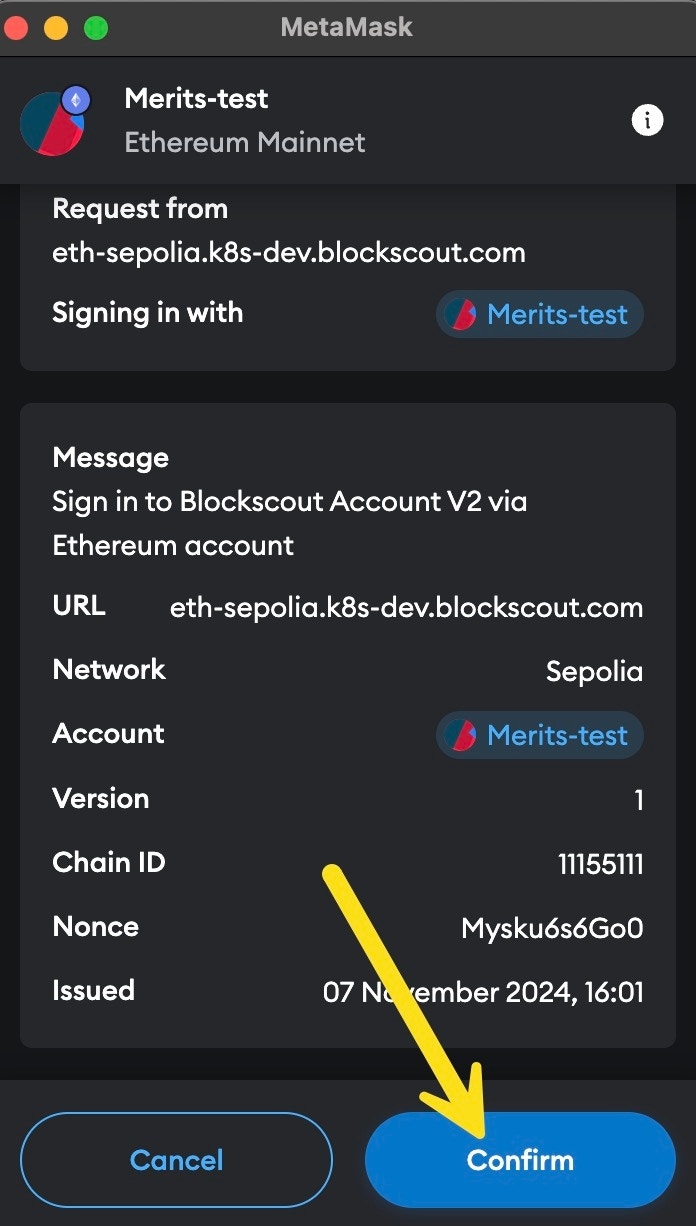
4) Add email (optional)
Add your email to enable account watchlist functionality and receive Merit updates.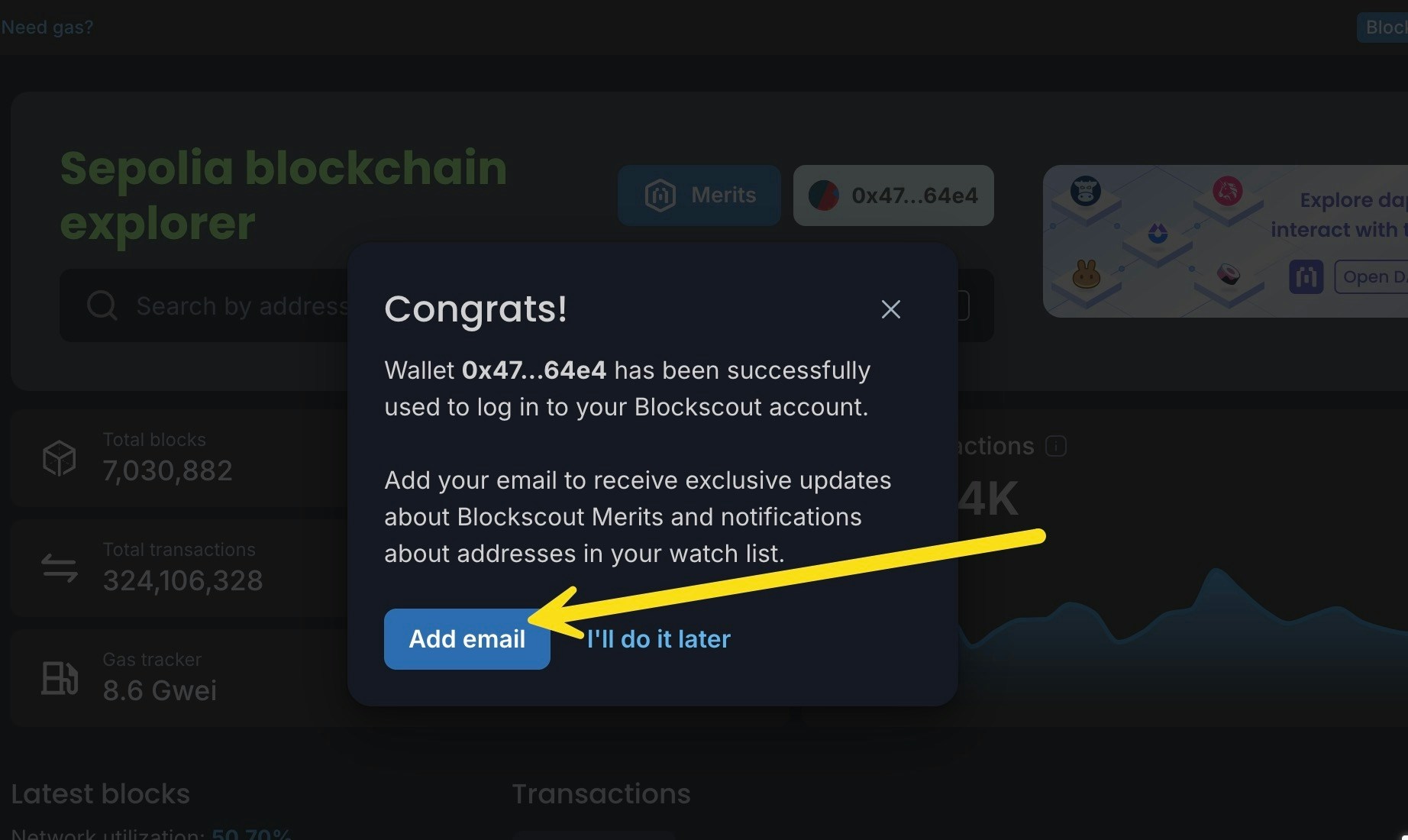
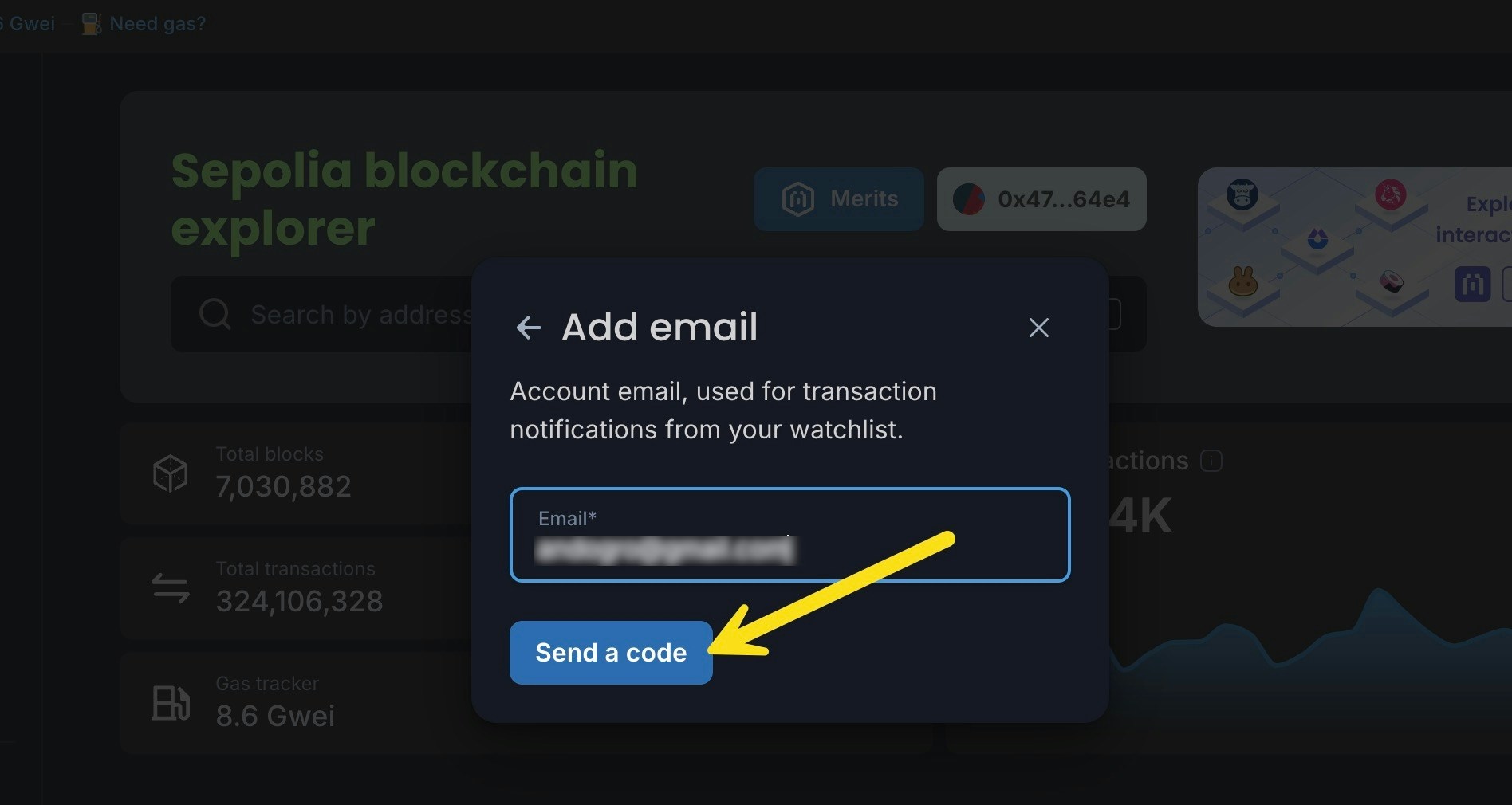
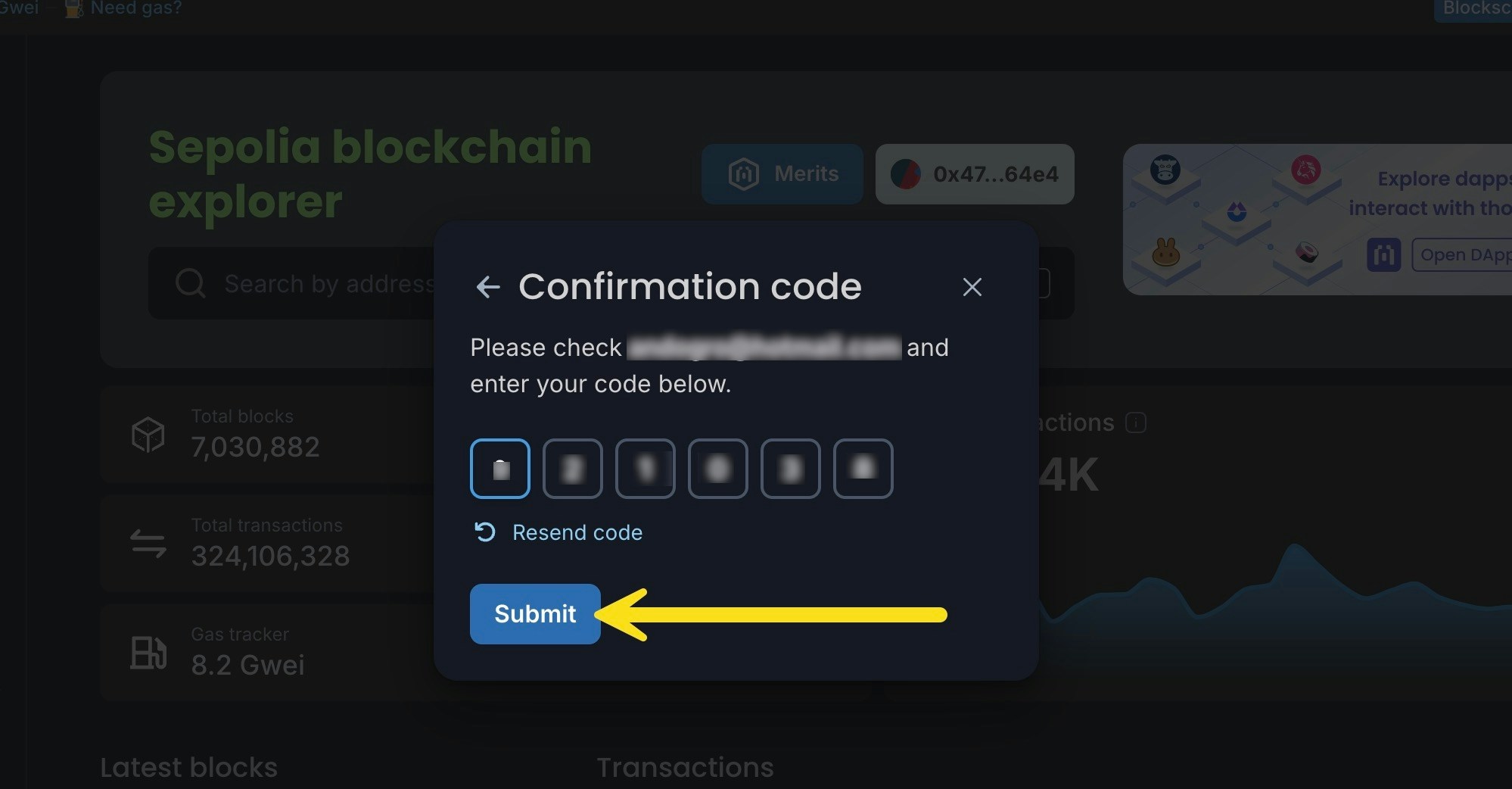
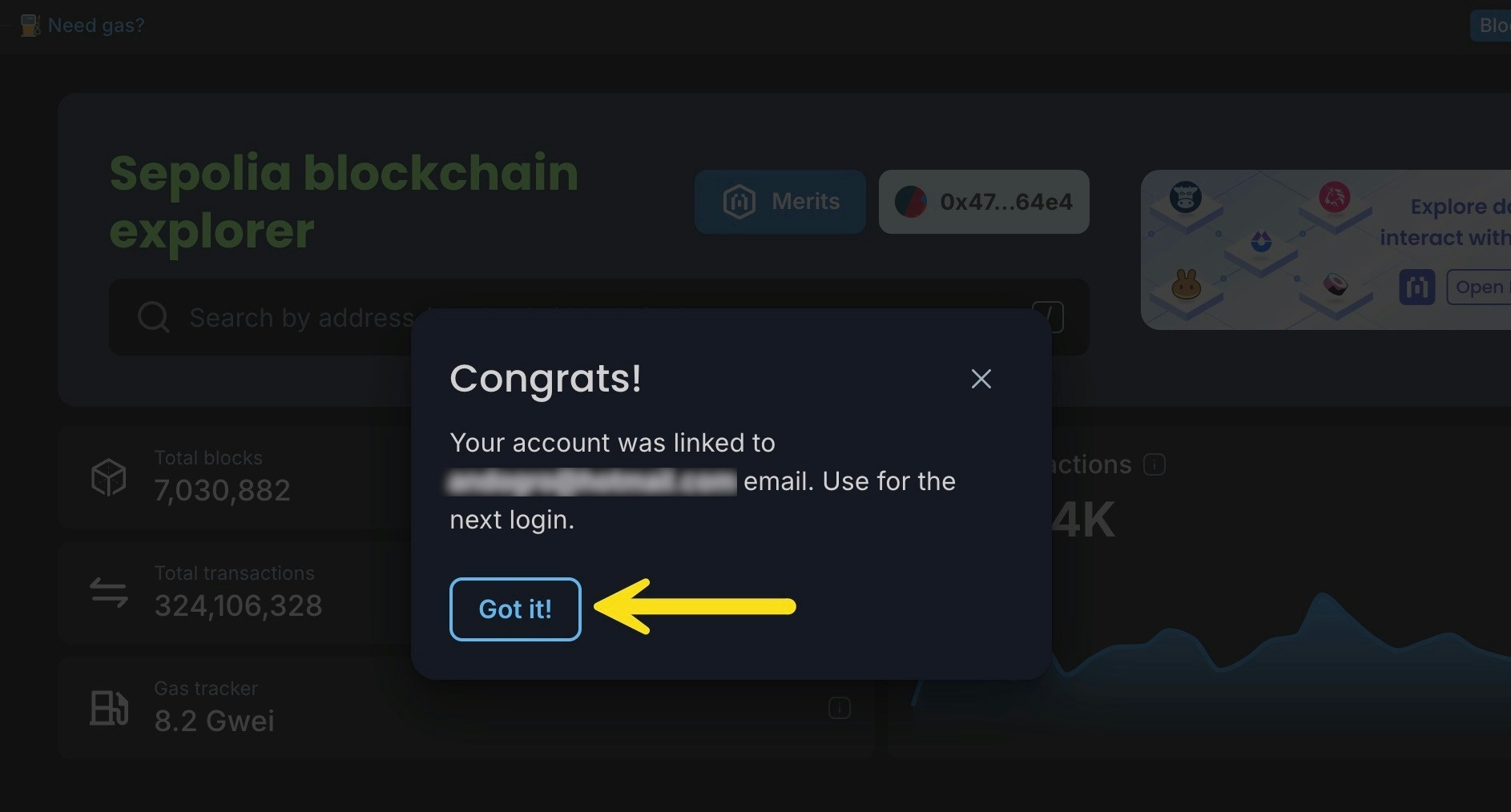
5) Join the Merits program
Your code should pre-populate. Click Get started and confirm sign-in via your web3 wallet.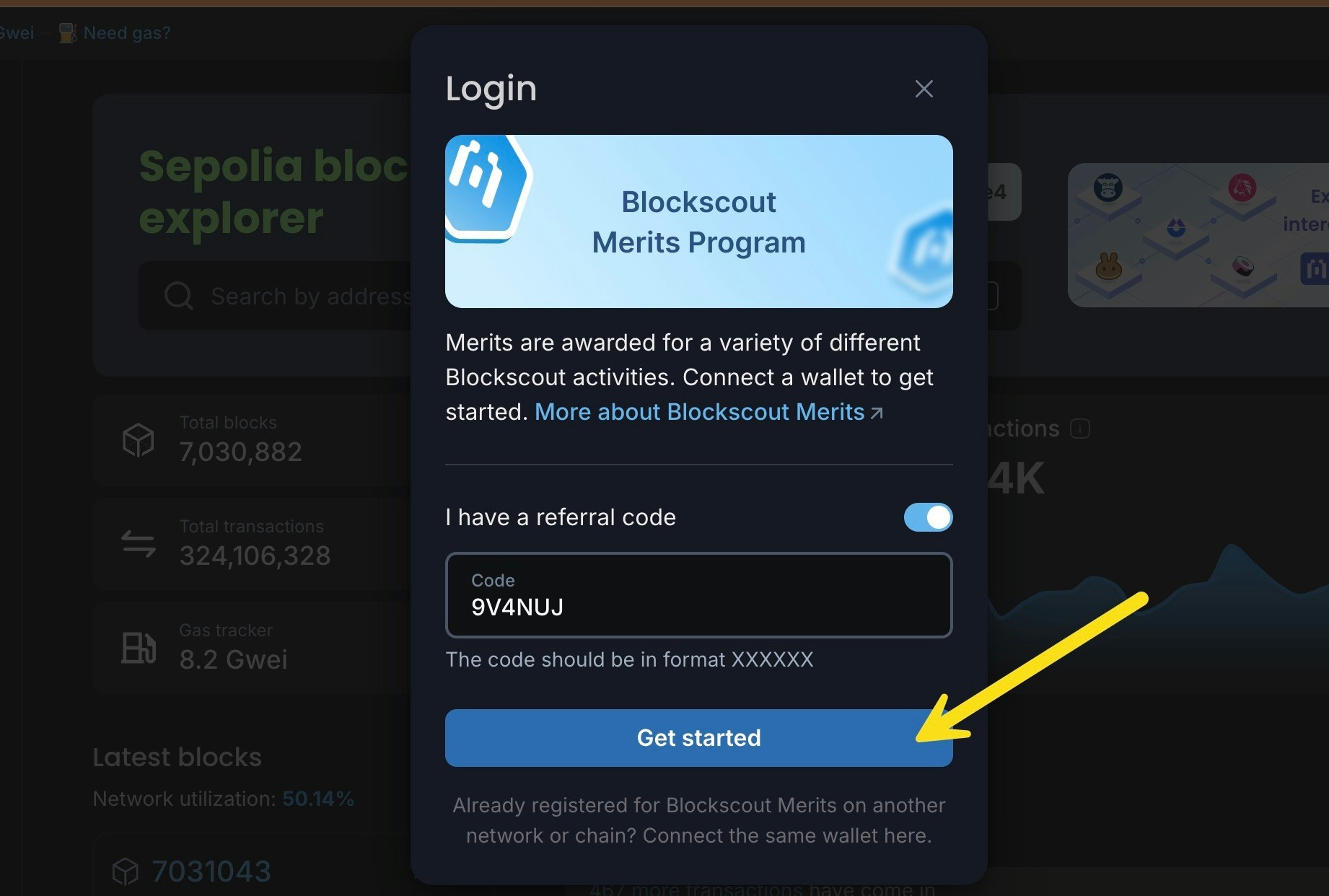
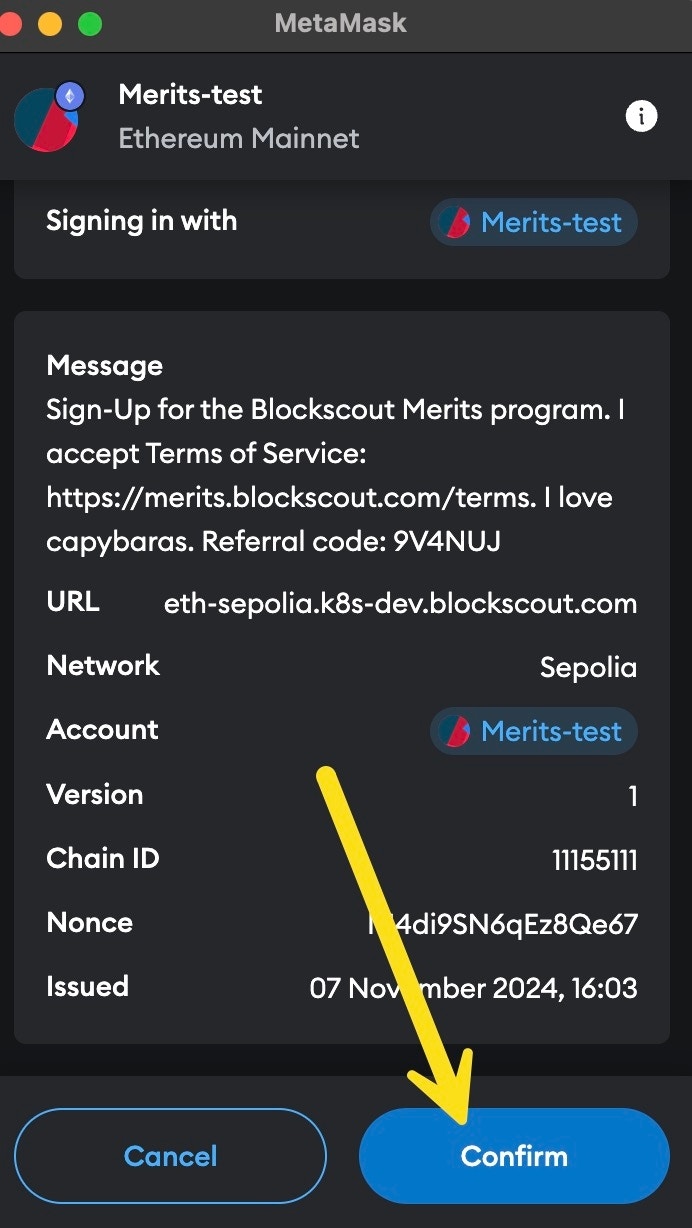
6) Congratulations!
You are now enrolled in the Merits program. You can share your referral link on X, or click Open to view the Merits dashboard.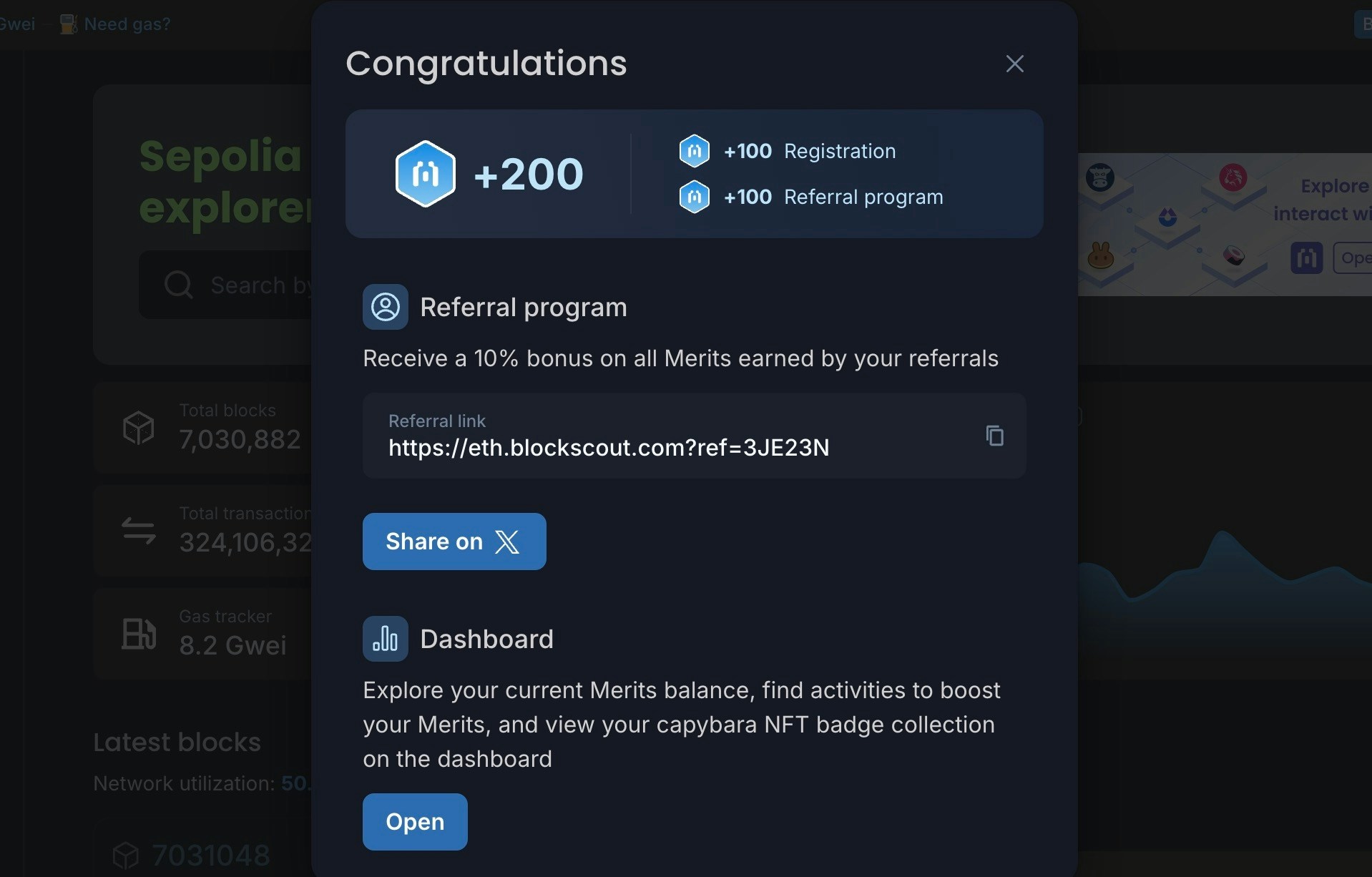
New account signup (no referral)
We recommend using a referral code to receive additional Merits, however you can signup without one if desired. The flow is the same as the referral sign up with a code. The only difference is you do not toggle the I have a referral code button (step 5 above) to proceed.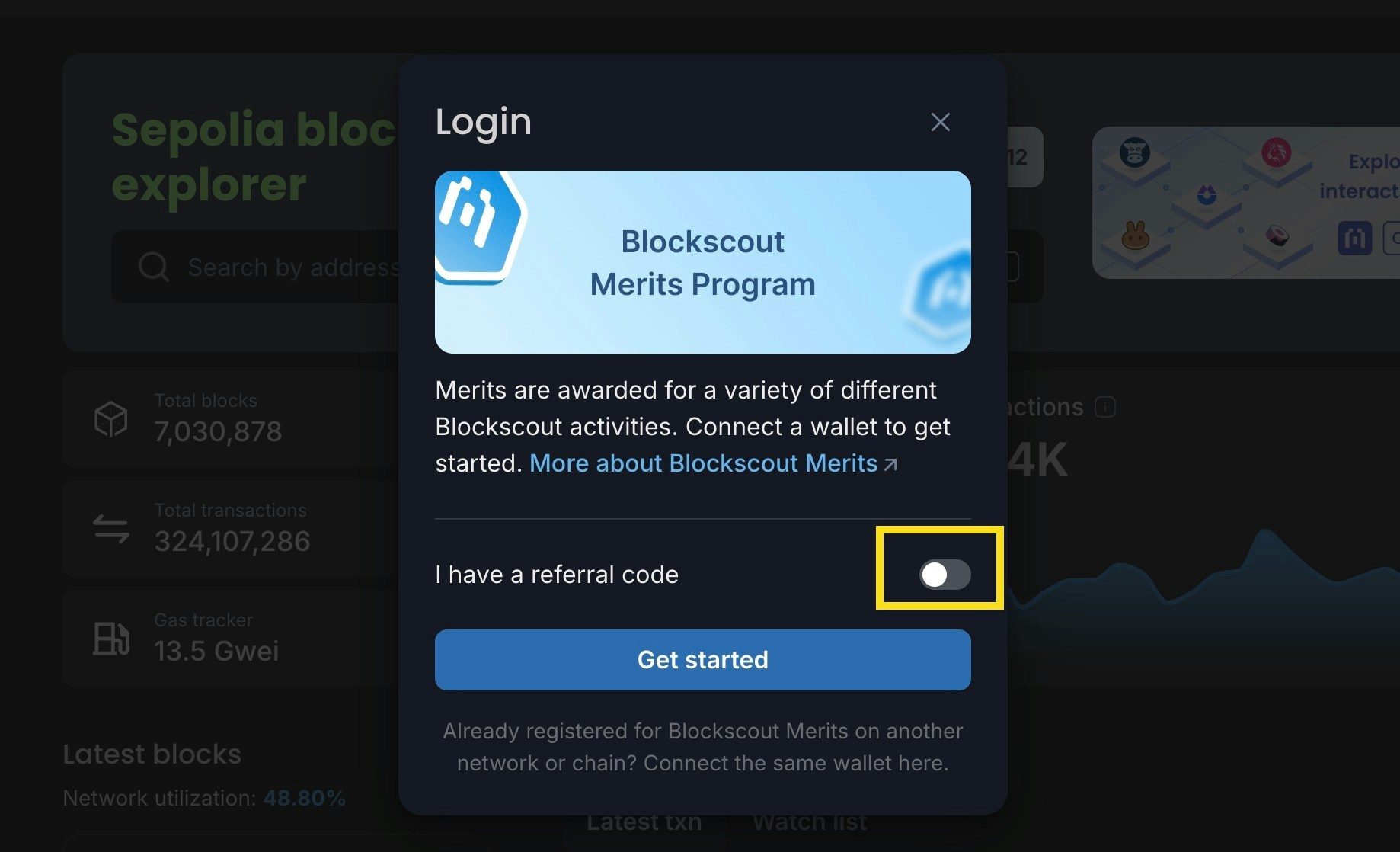
Existing Account Signup
If you already have a Blockscout account, you can still use a referral code to sign up for the Merits program. Login to your Blockscout account and paste in the referral link or press the Merits button to start. Follow the process above starting with step 5.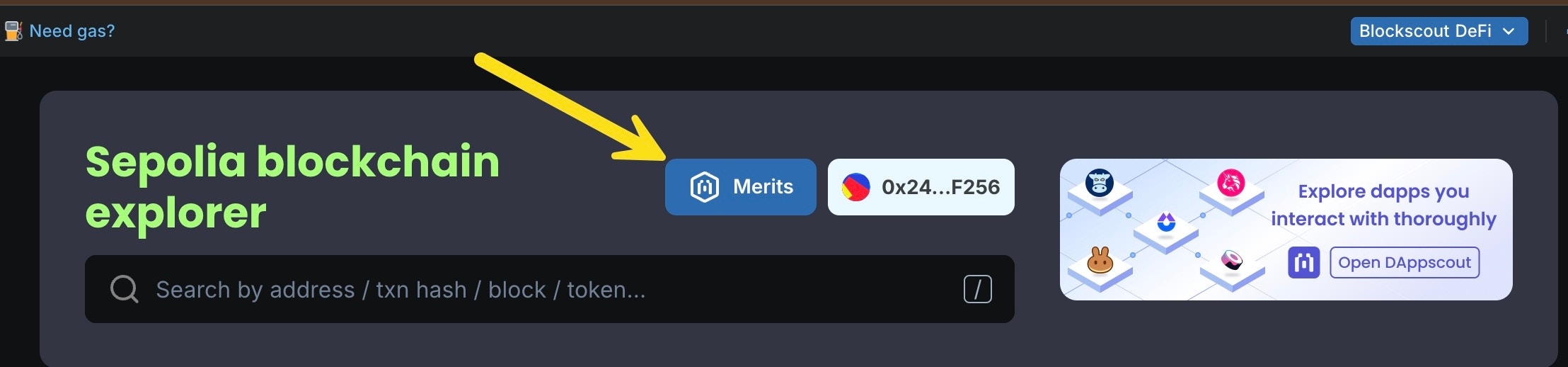
Navigate the Merits dashboard
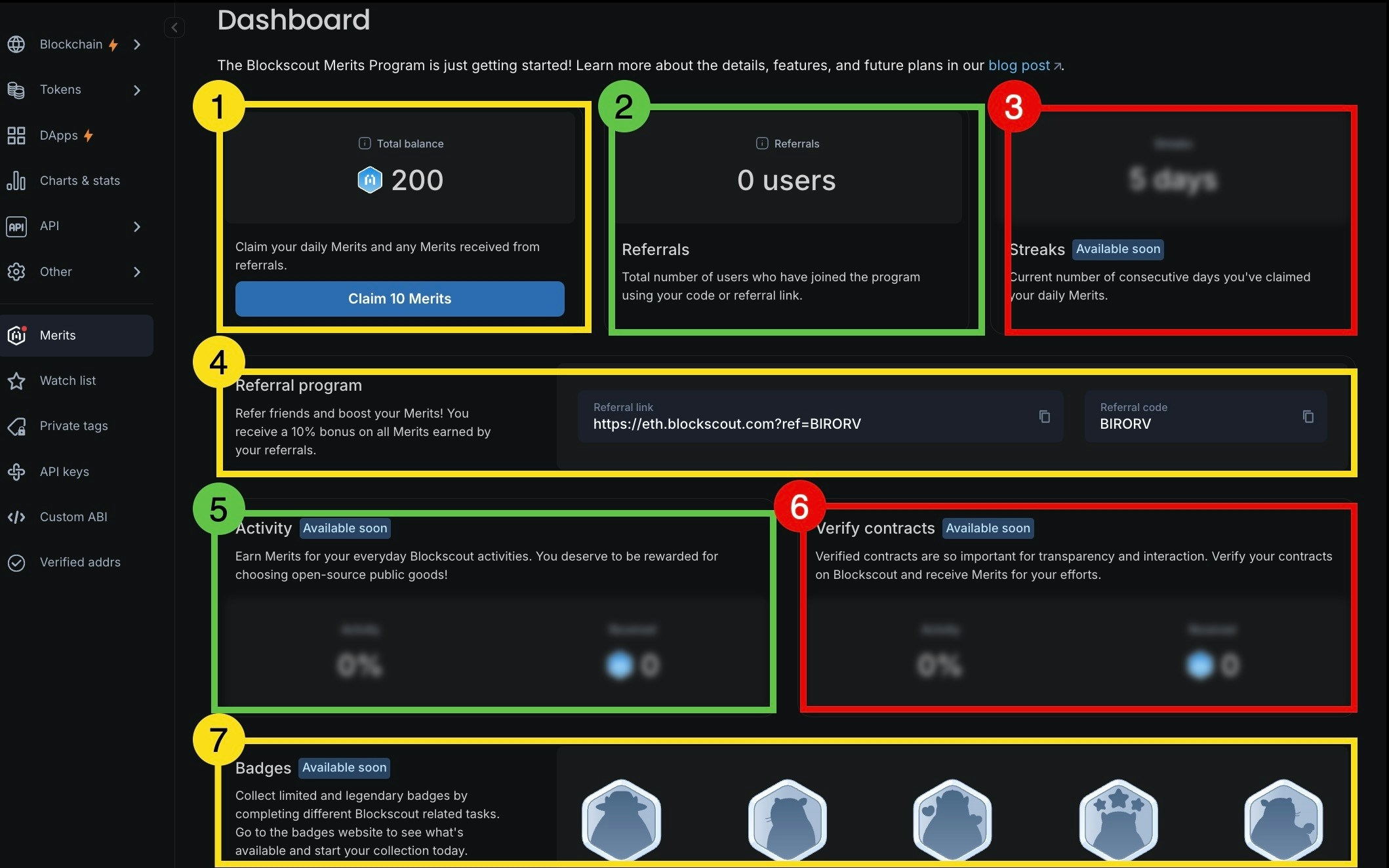
- Merits balance and claim: Displays your current balance and claim eligibility. You can claim 10 Merits 1 time per day. This amount resets the following day. The claim button will also send any available referral Merits to your account. Referral Merits are added when someone you refer completes an activity. Referrals are not available for signing up or daily claims.
- Referral data: Shows how many individuals you have referred to the Merits program.
- Streak data <coming soon>: Shows how many days in a row you have claimed your daily Merits.
- Referral code and link: Your referral link and code. Share this code with friends and they will receive additional Merits on signup. You will receive a 10% bonus for rewards earned by your referrals for Blockscout activity. More about referrals is in the FAQ.
- Activity tracking <coming soon>: Tracks your activities and earned Merits for these activities.
- Contract verification tracking <coming soon>: Tracks your contract verification activity and related Merits rewards.
- Badges <coming soon>: Collection of the Blockscout badges you have earned for completing various Blockscout-based campaigns. For more information, see the Blockscout Badges site.