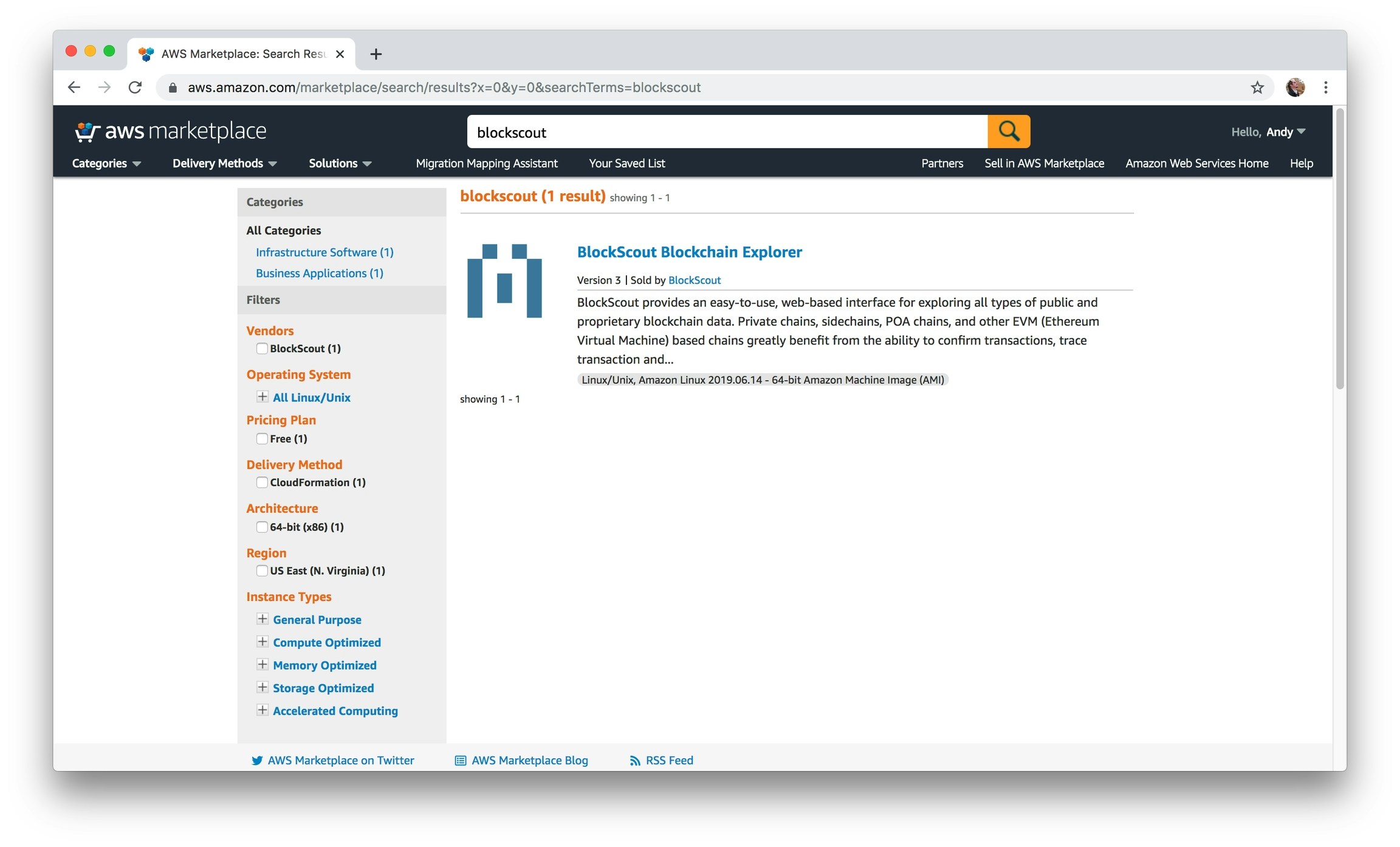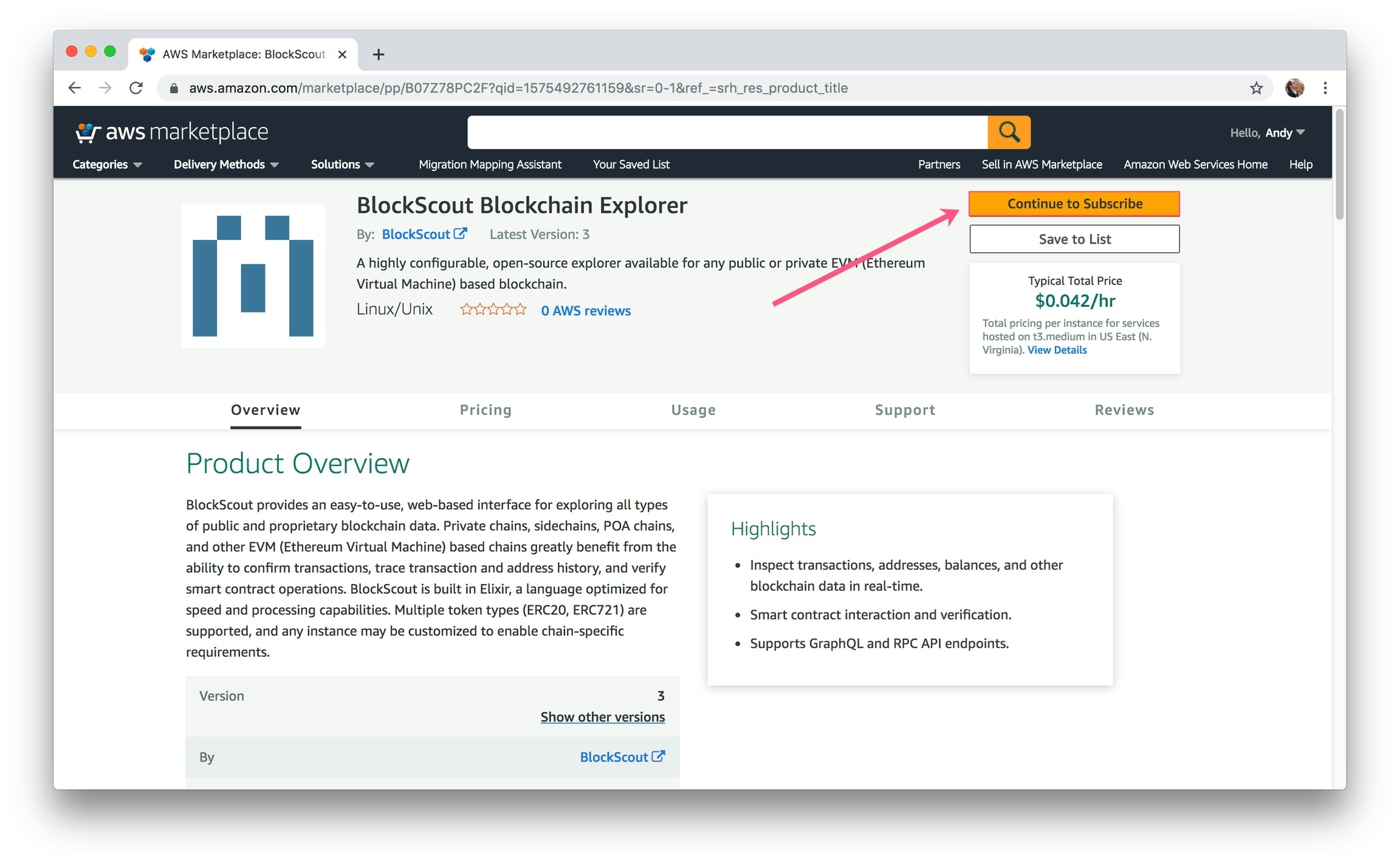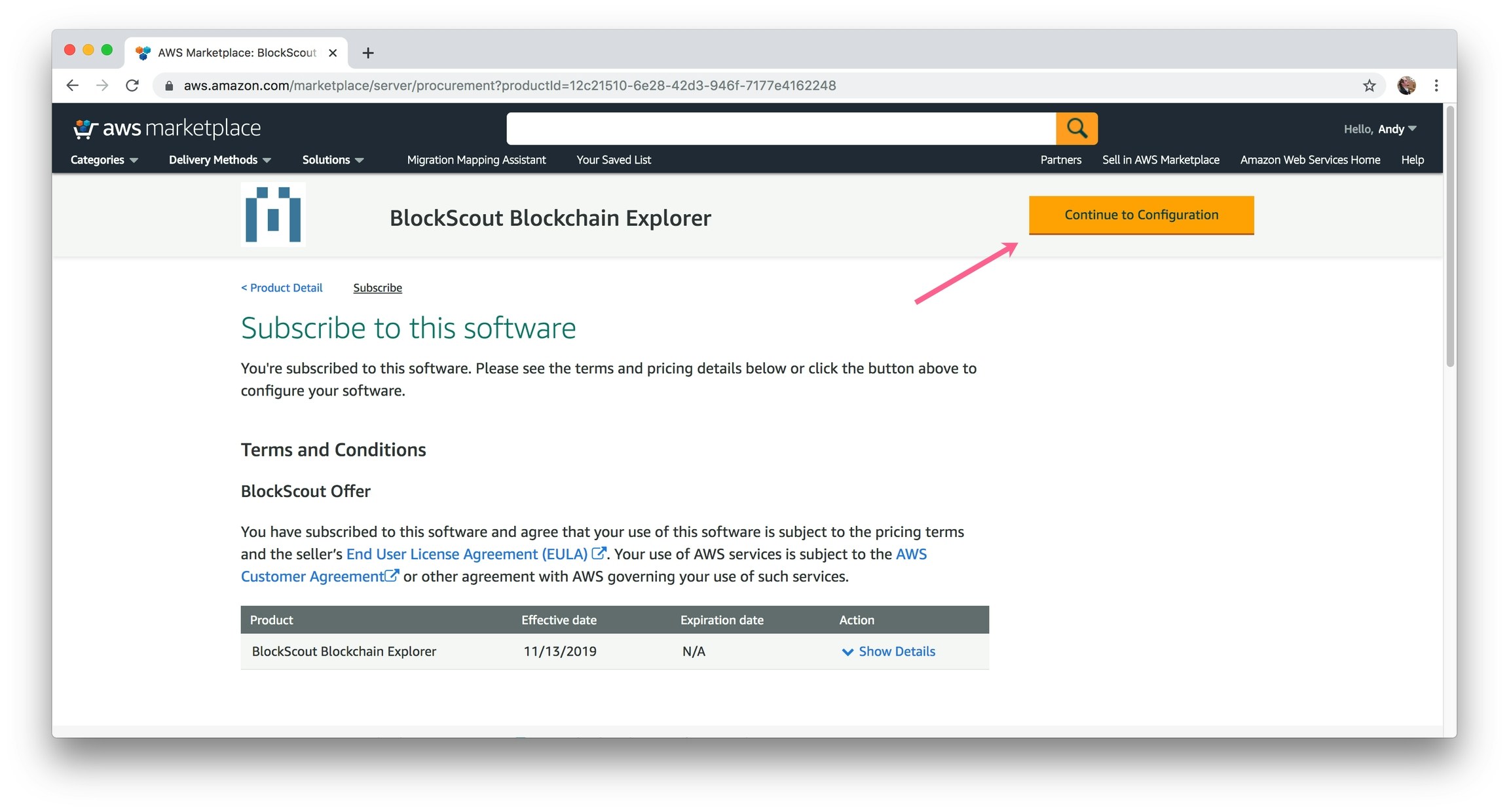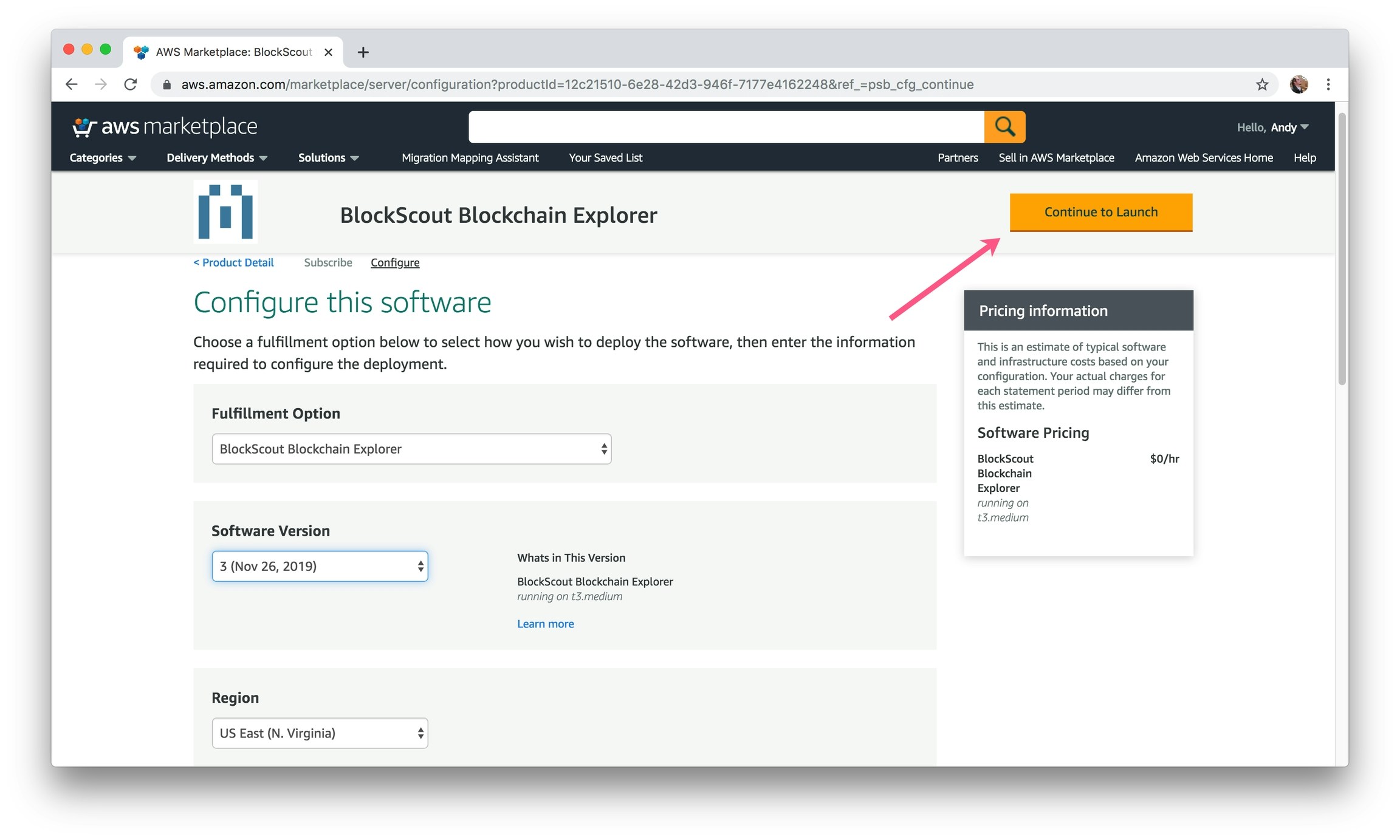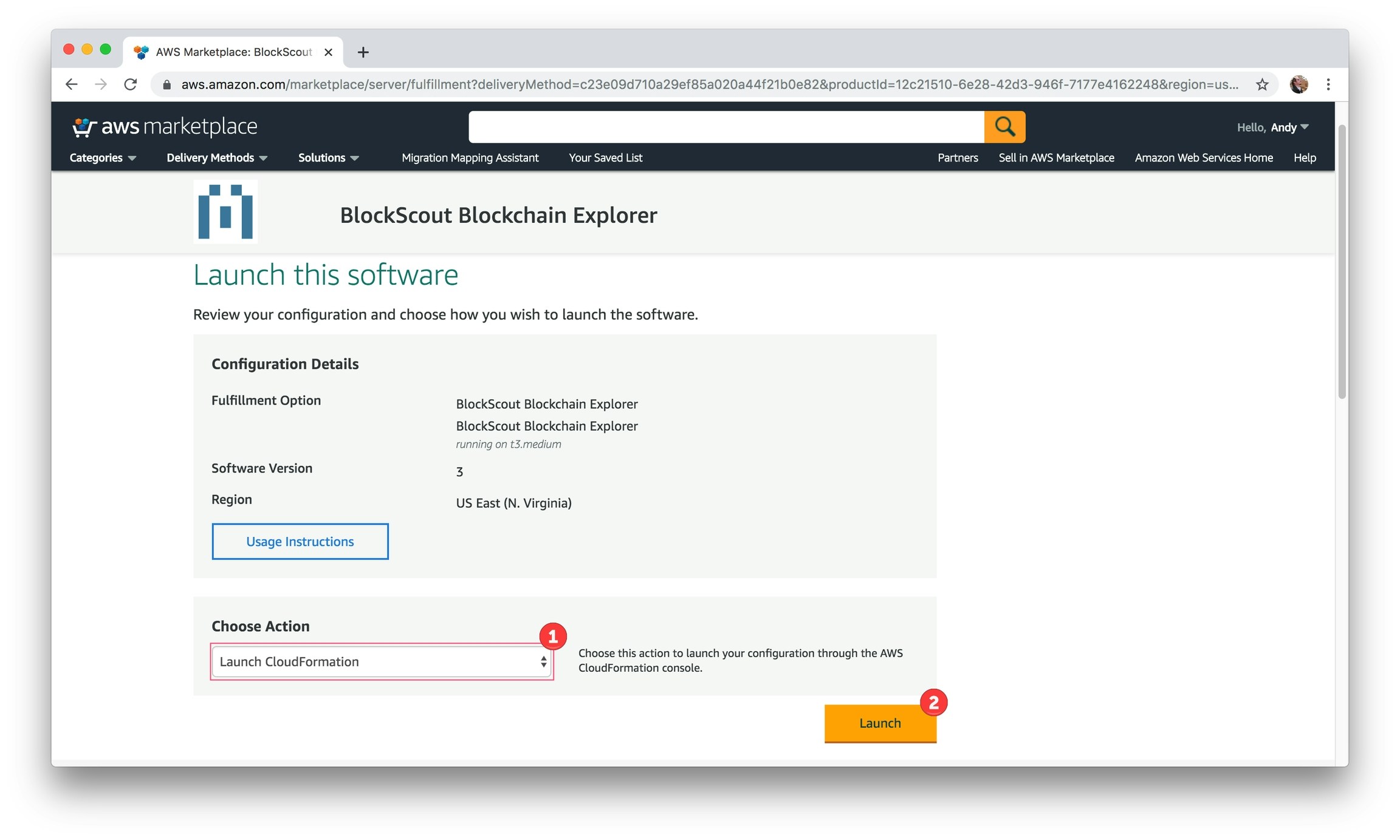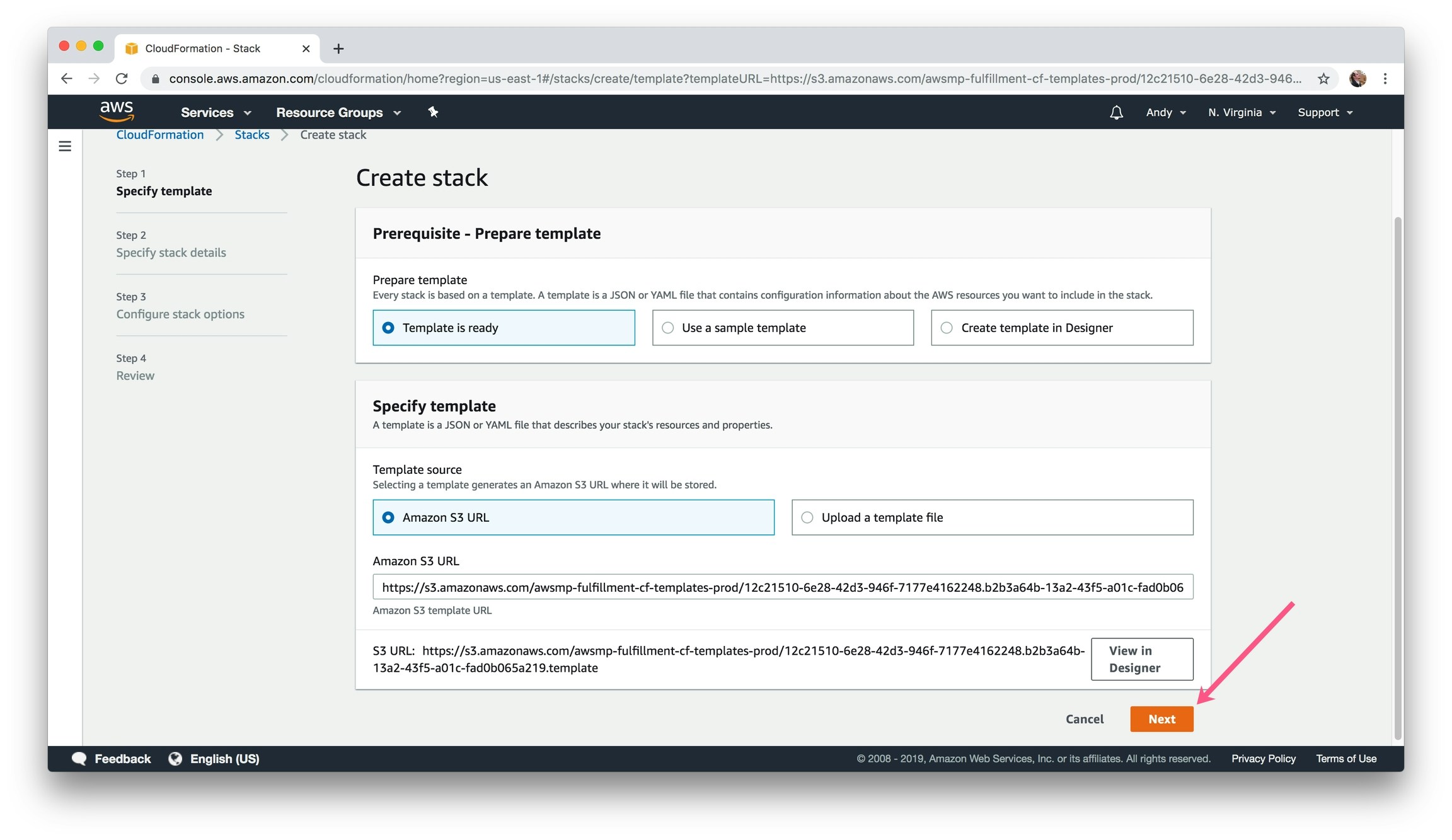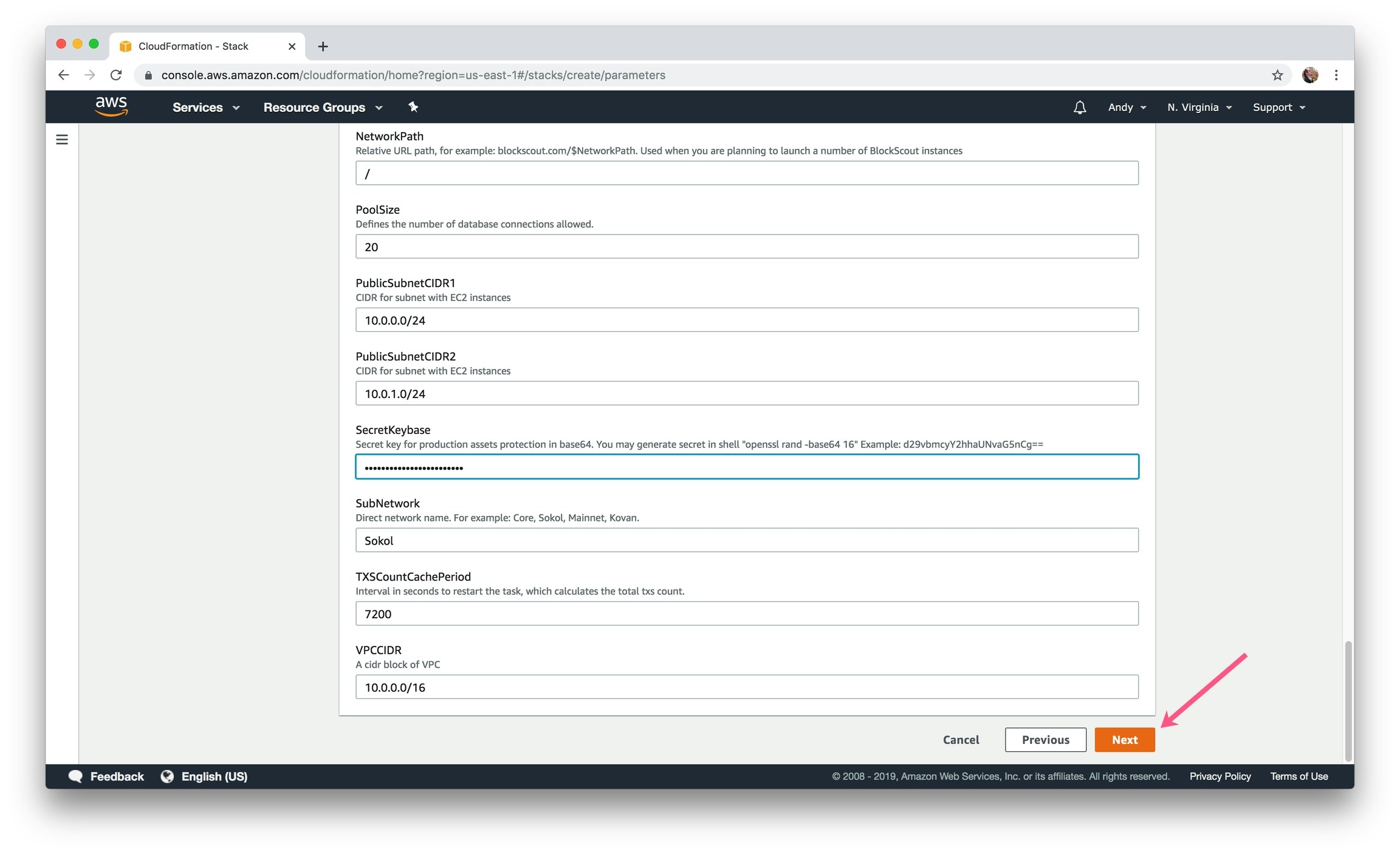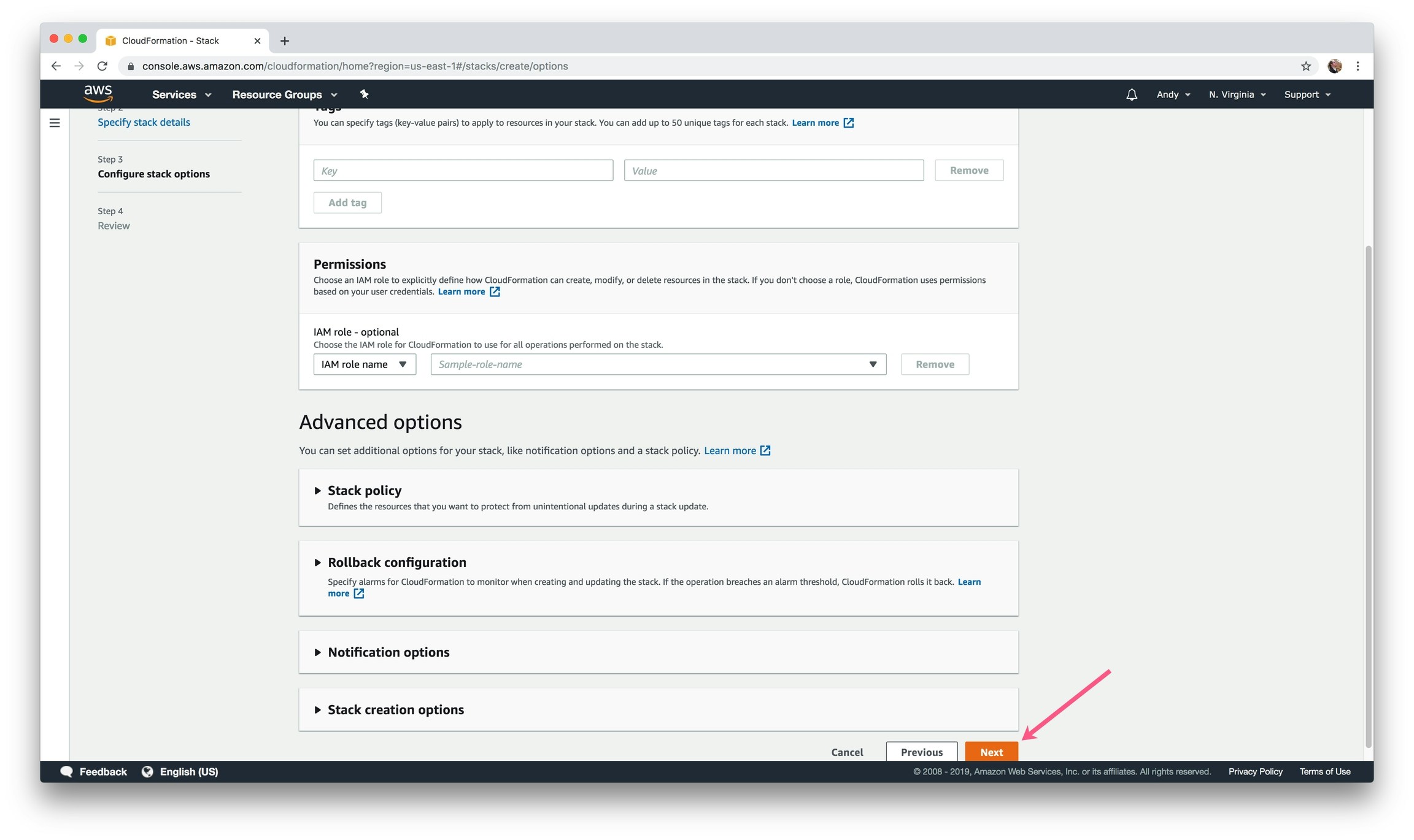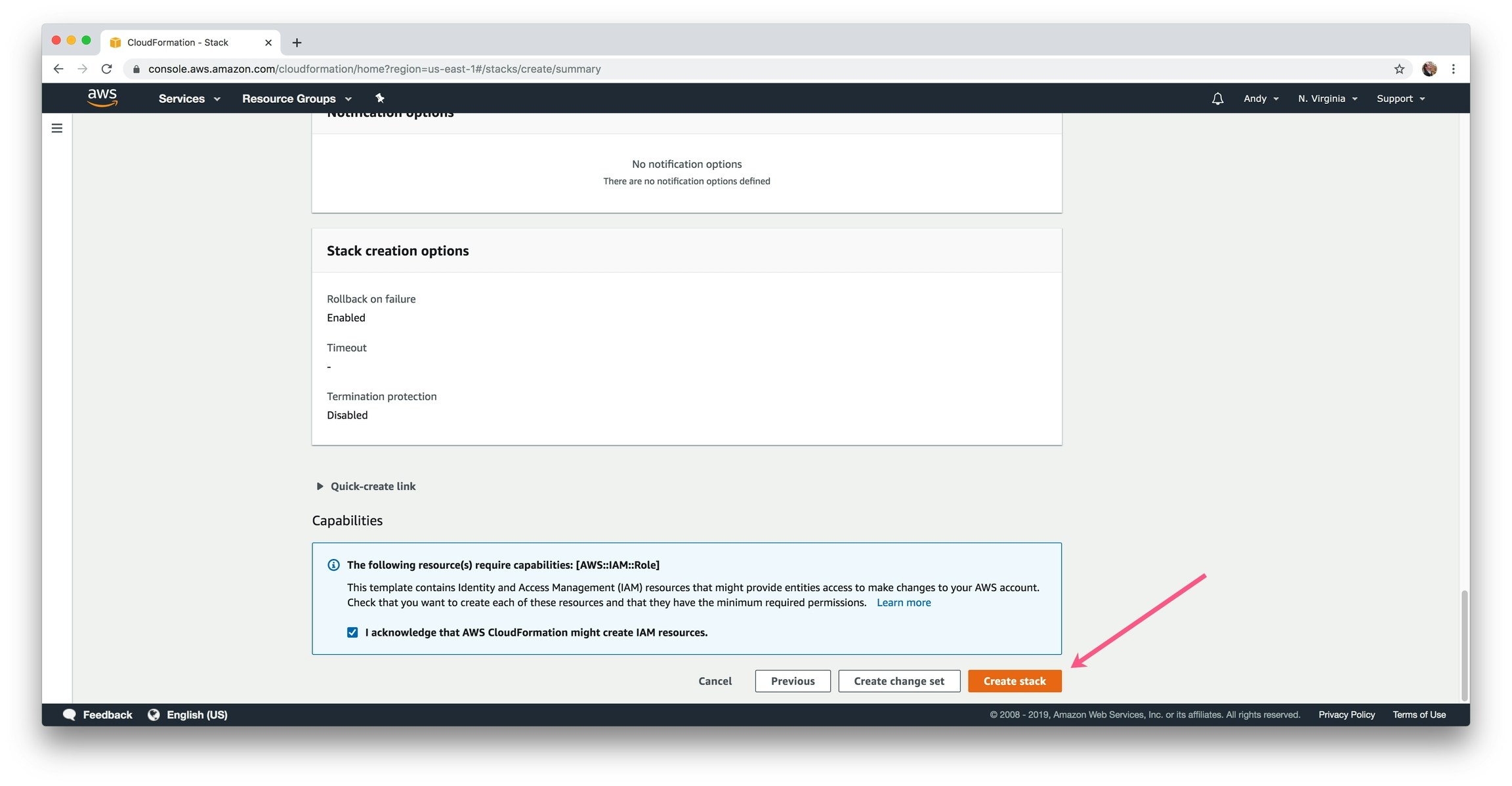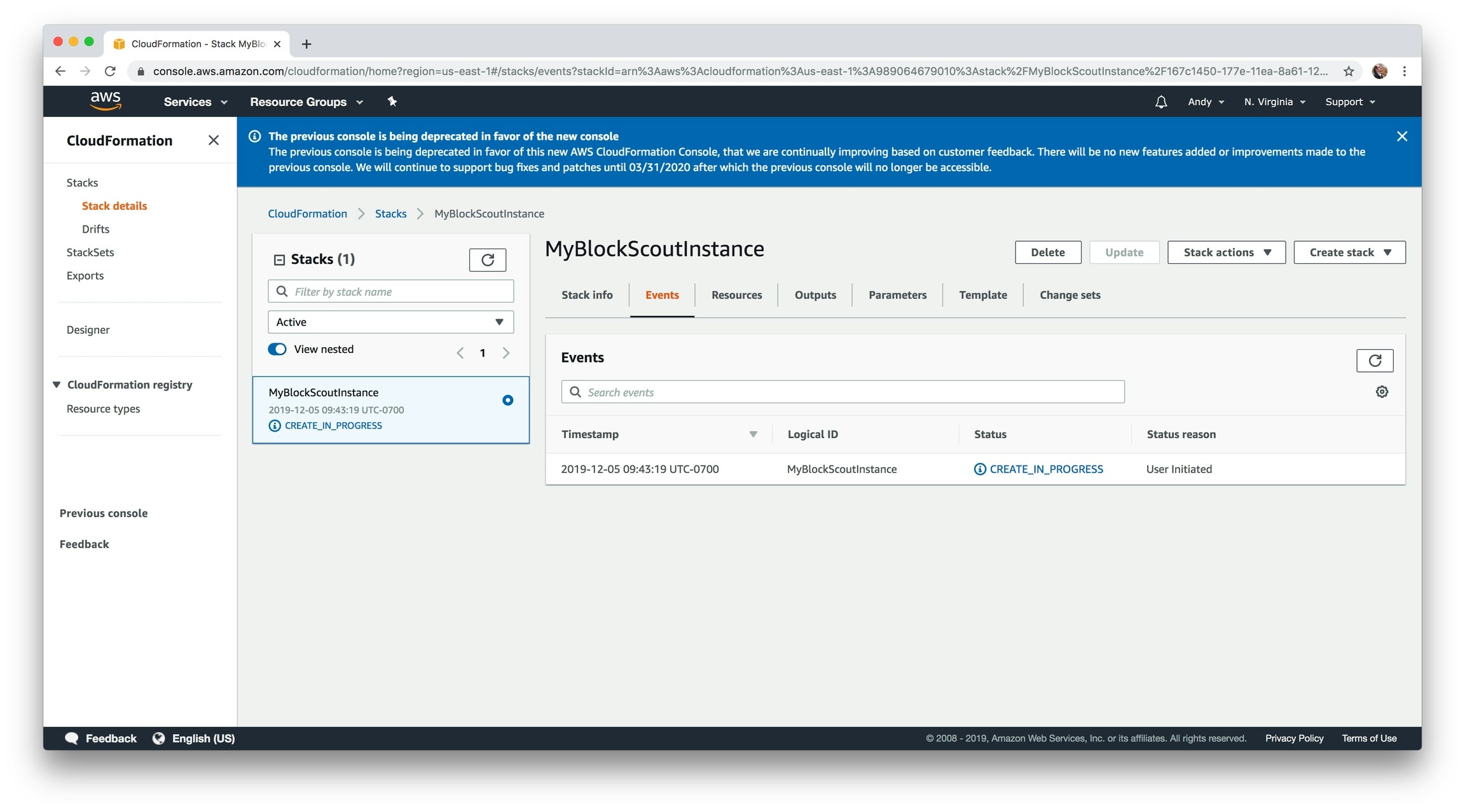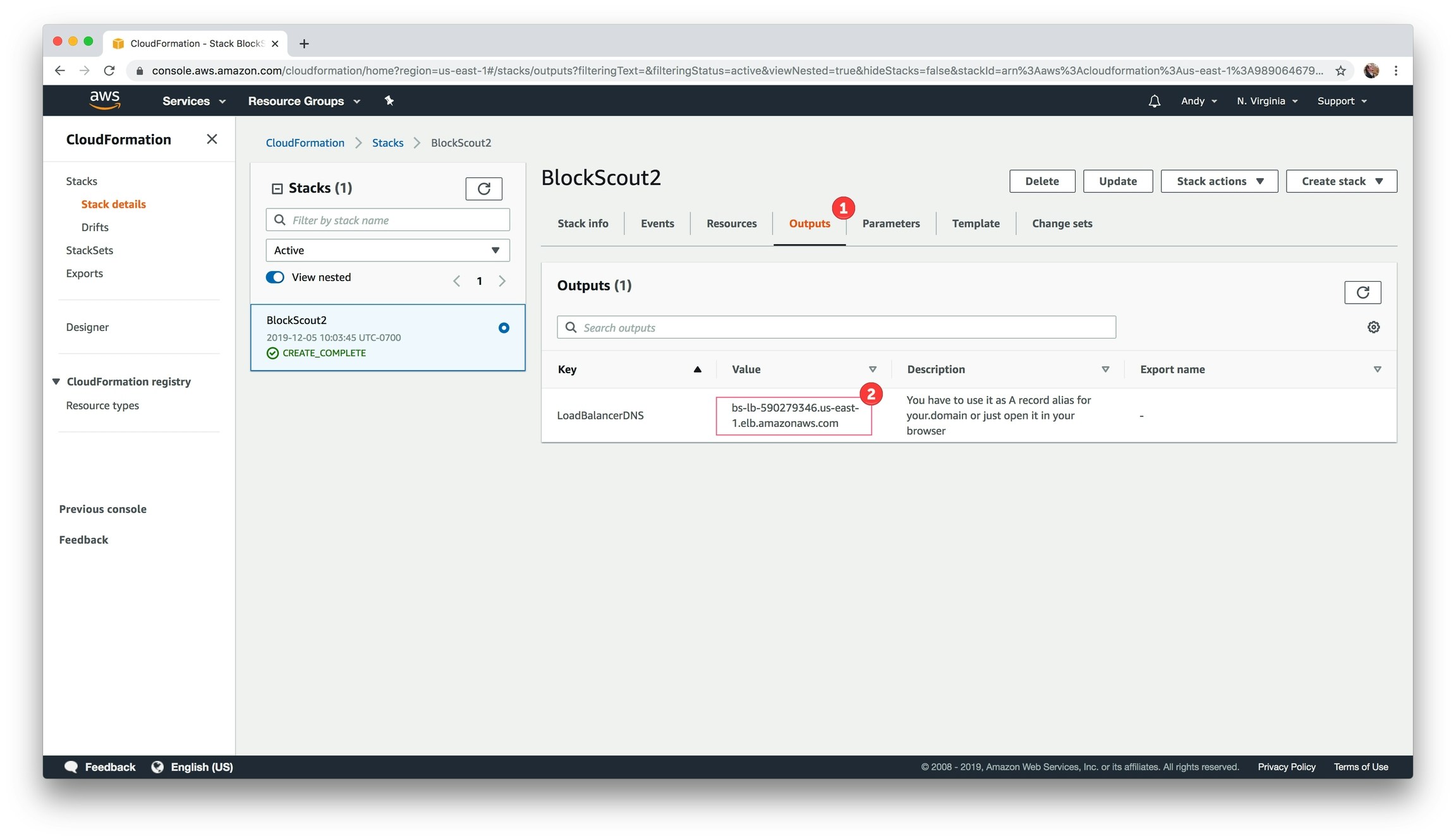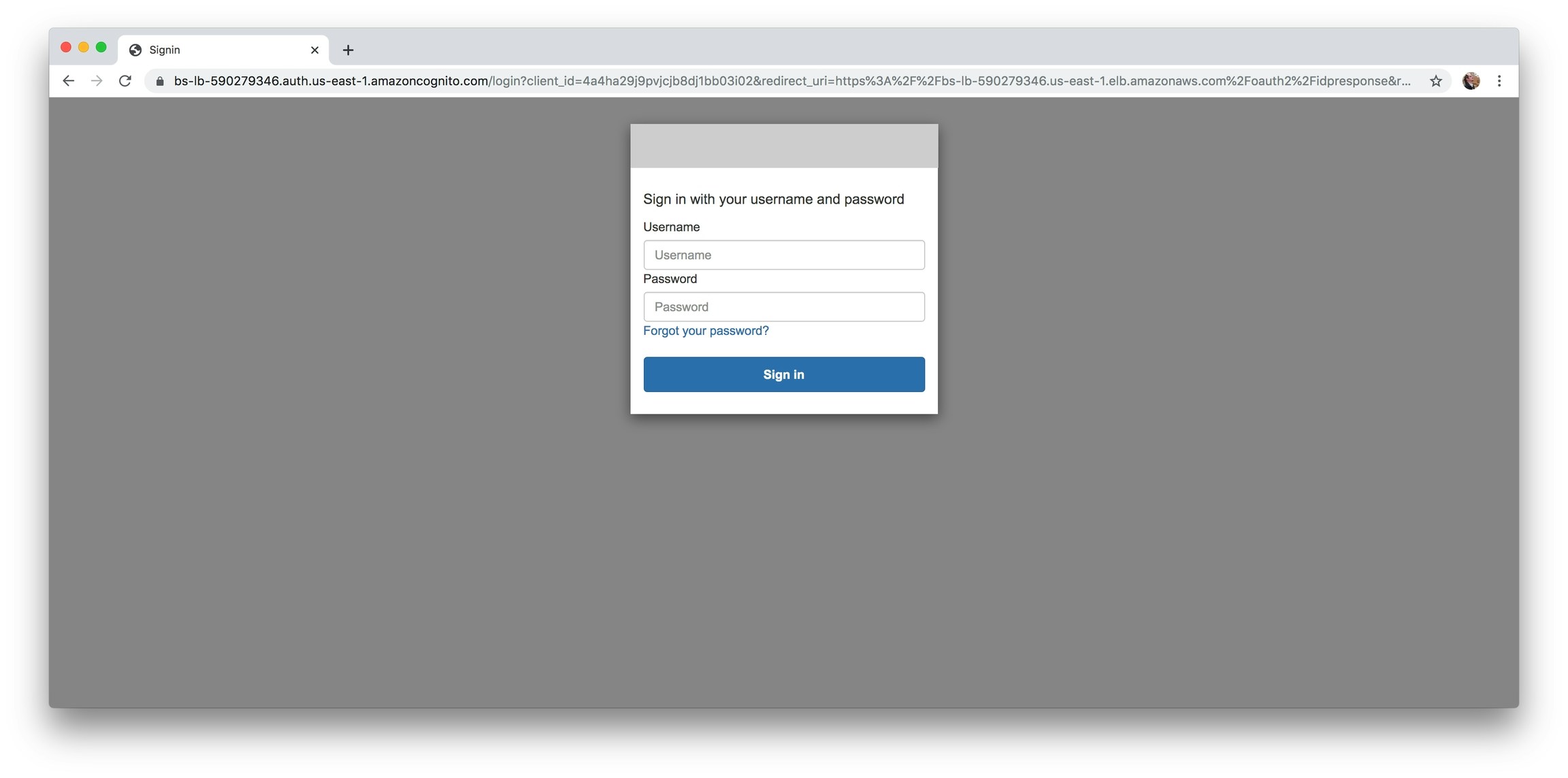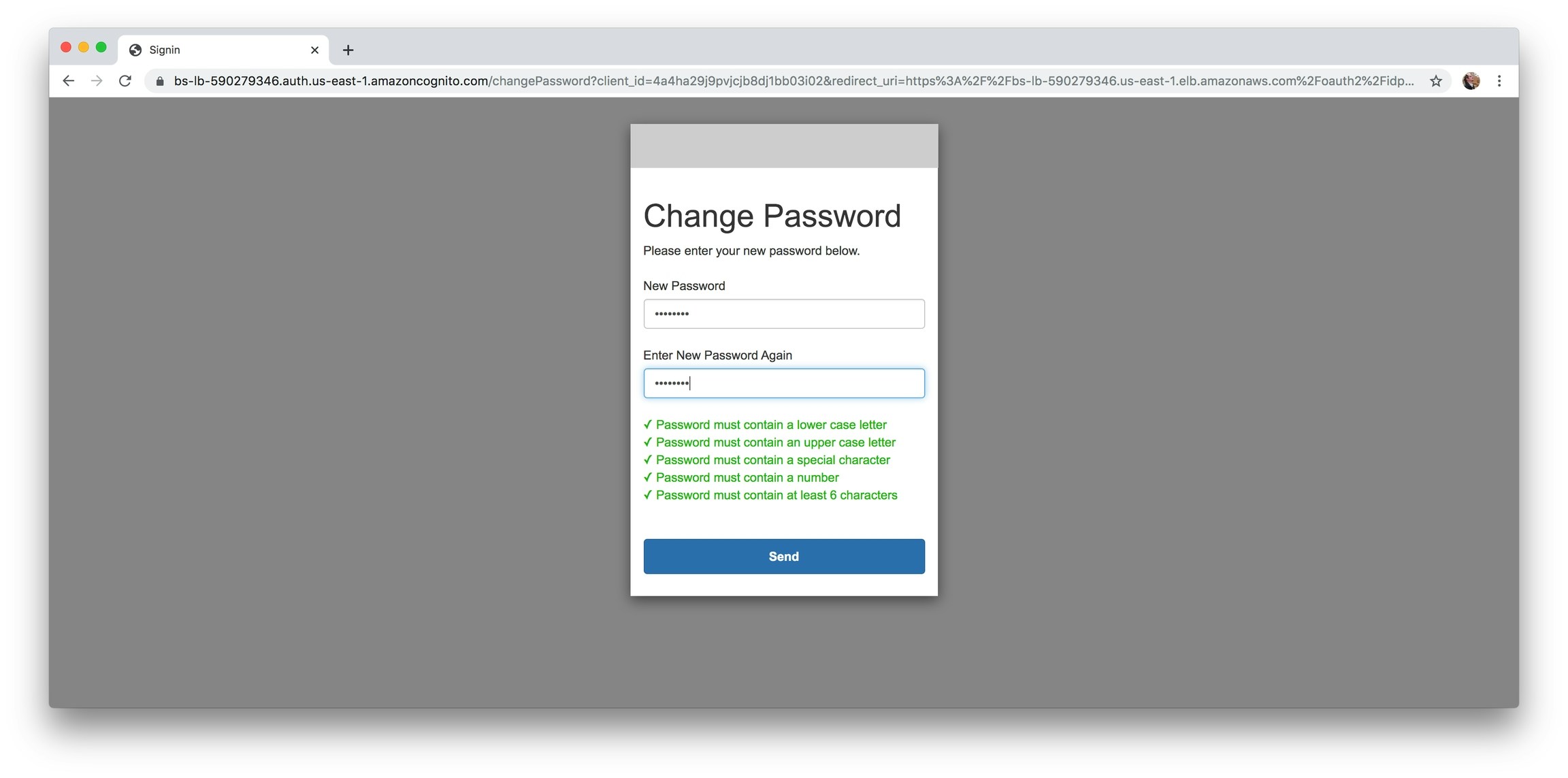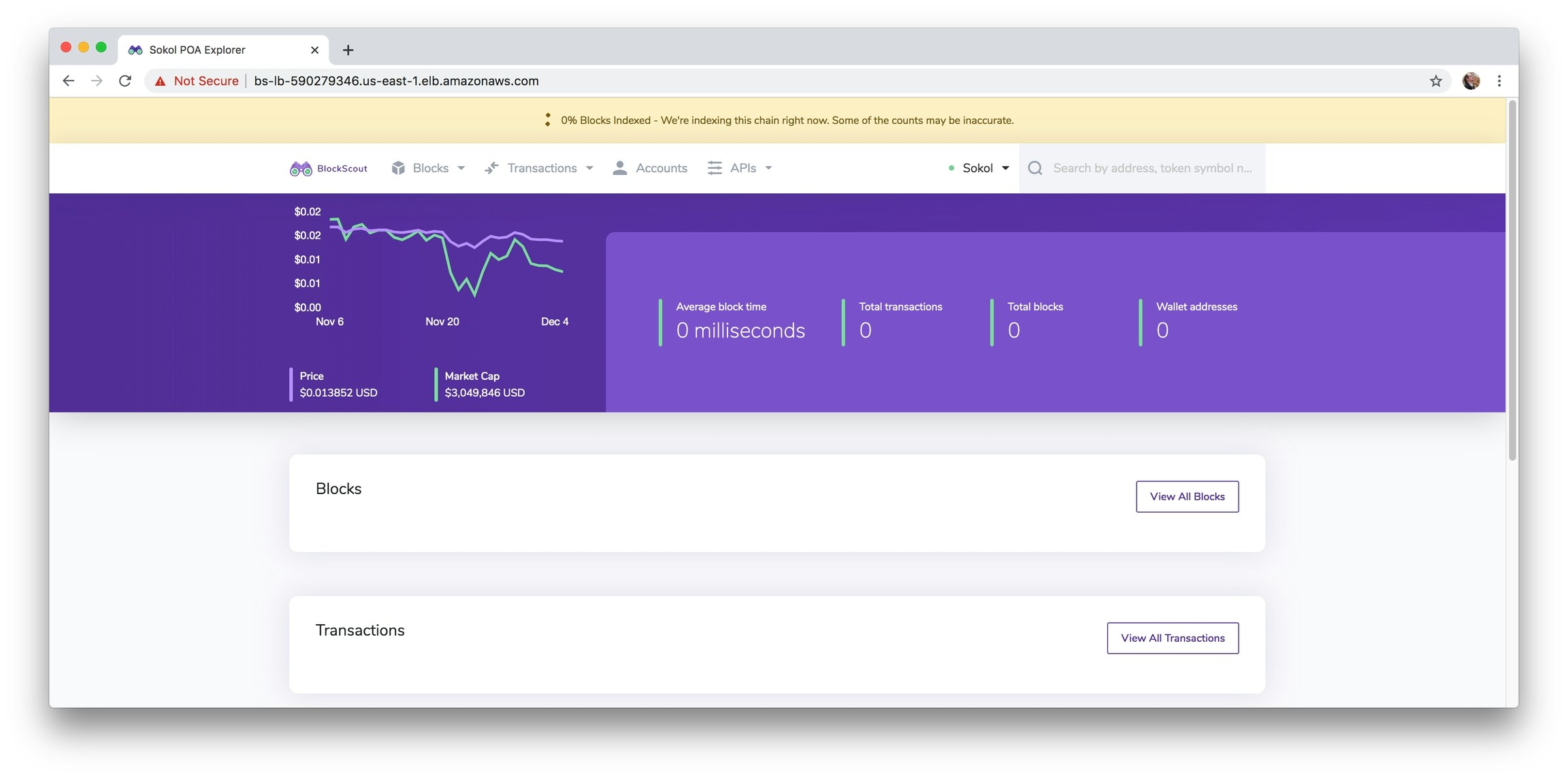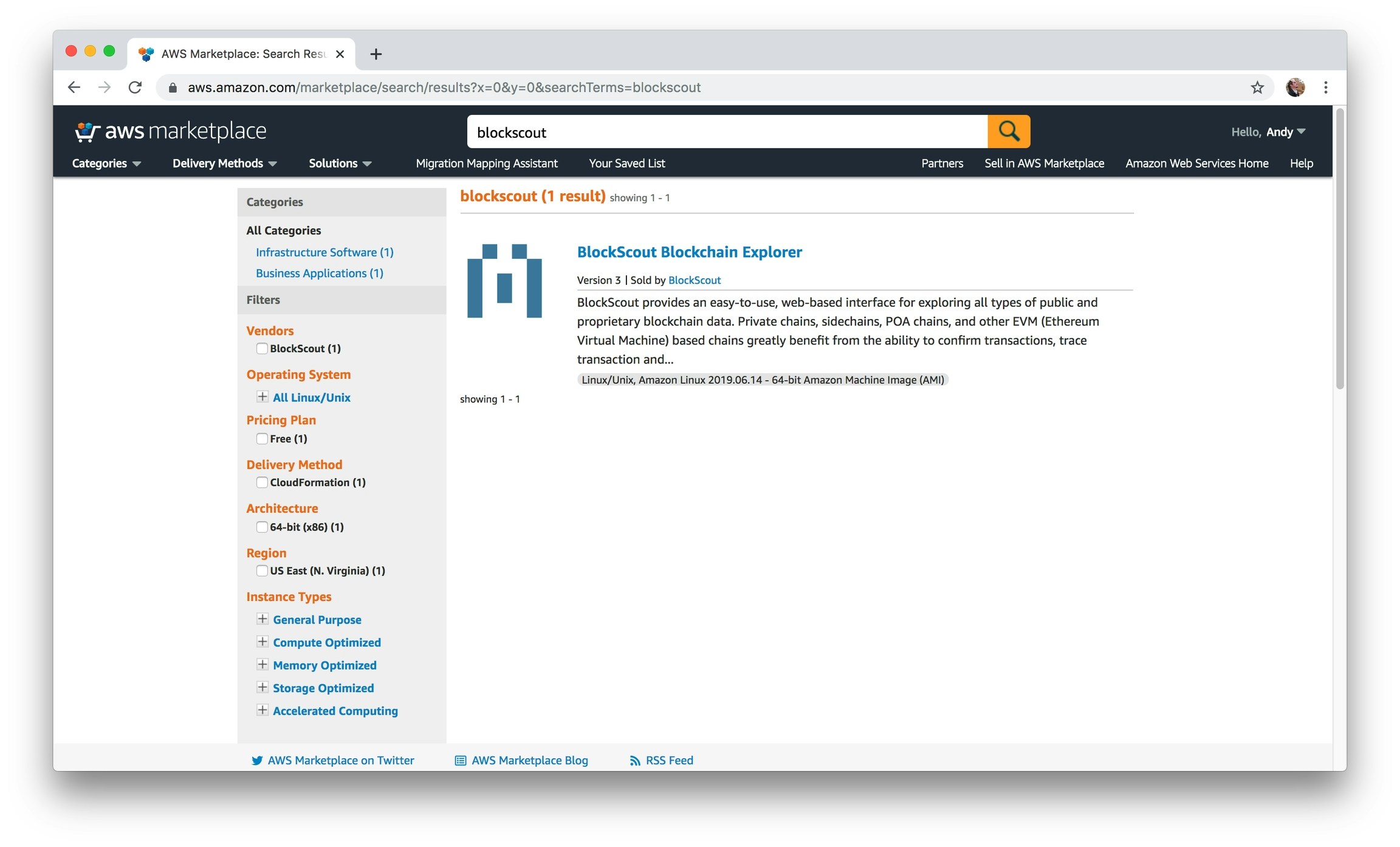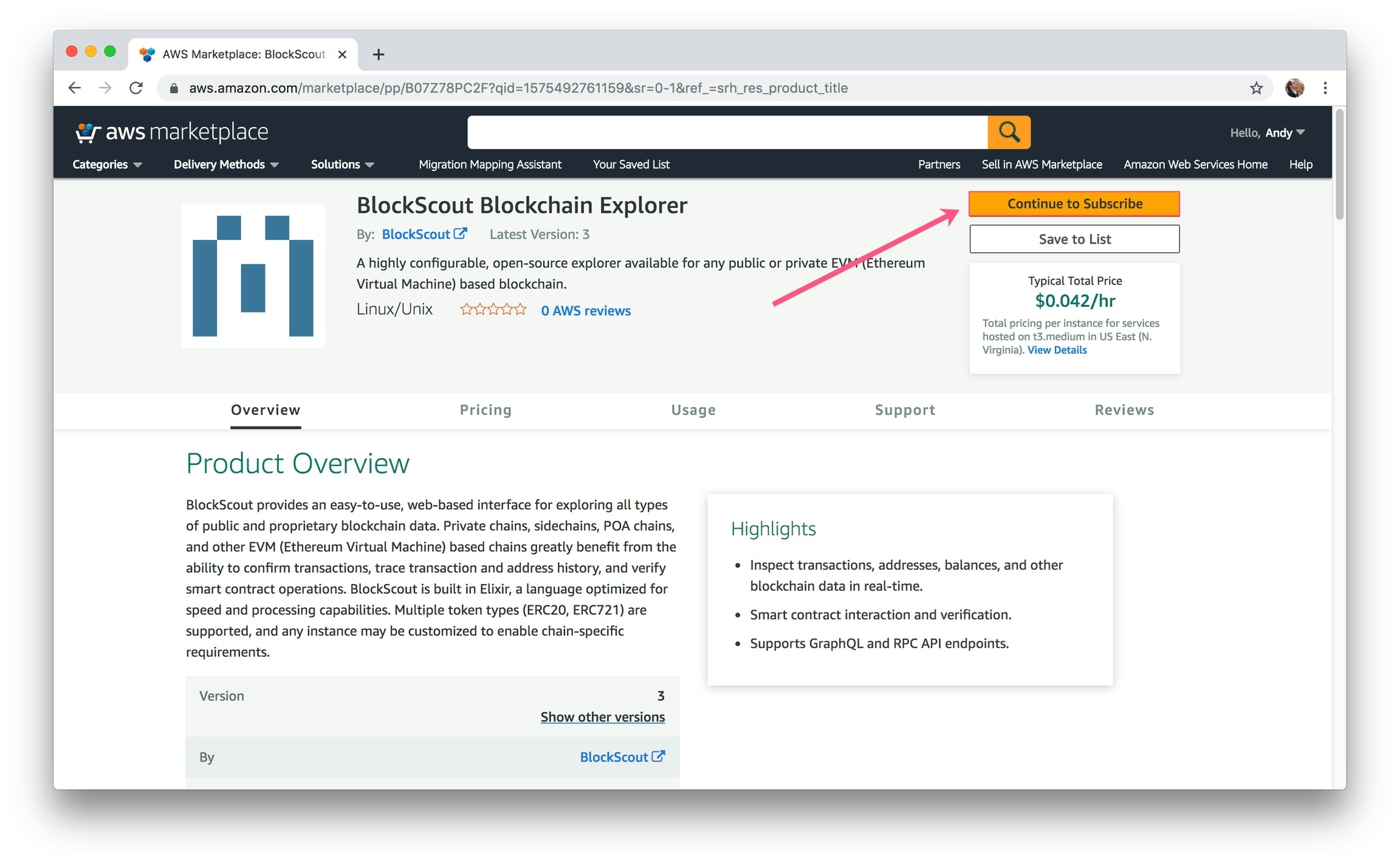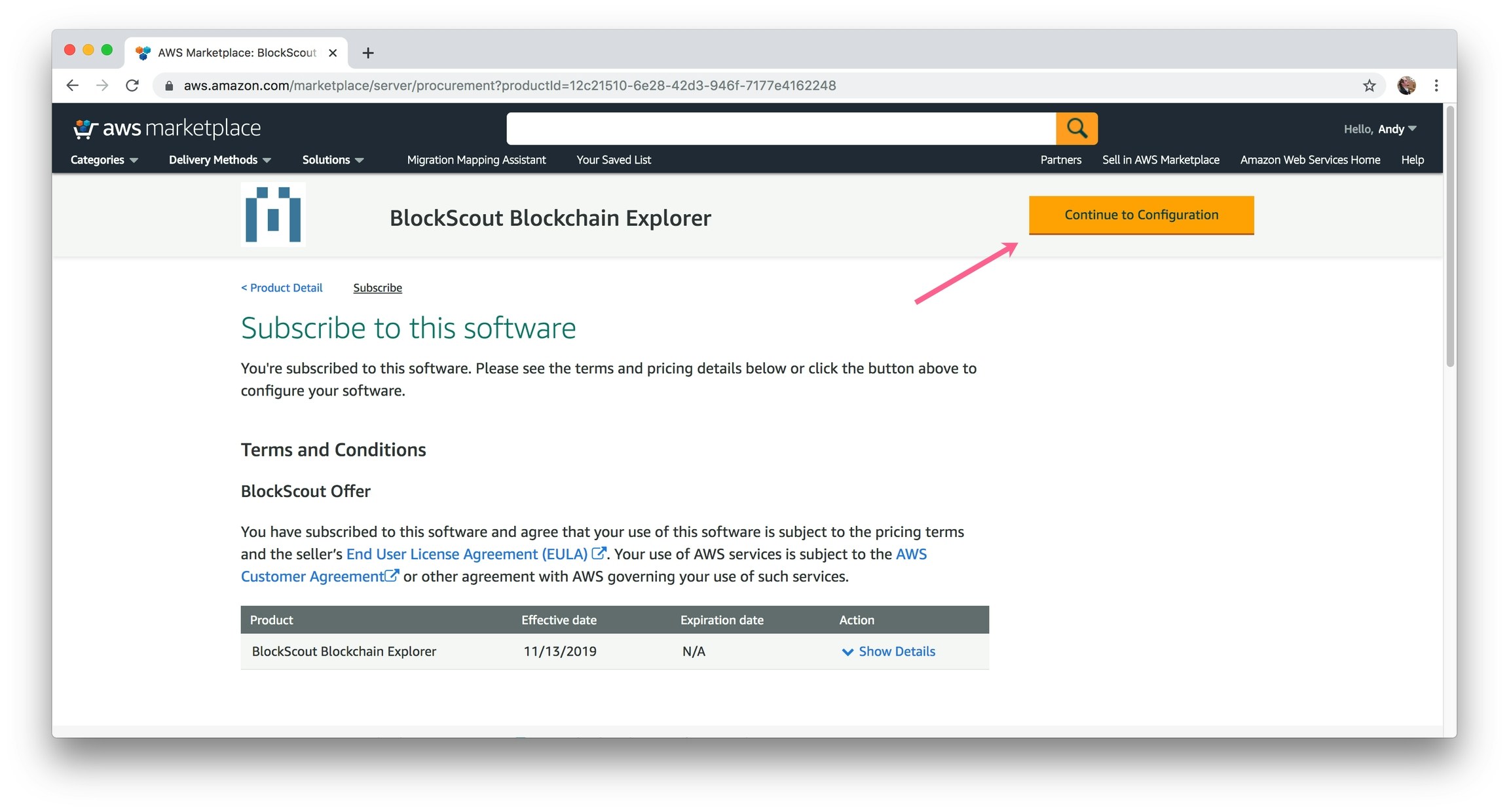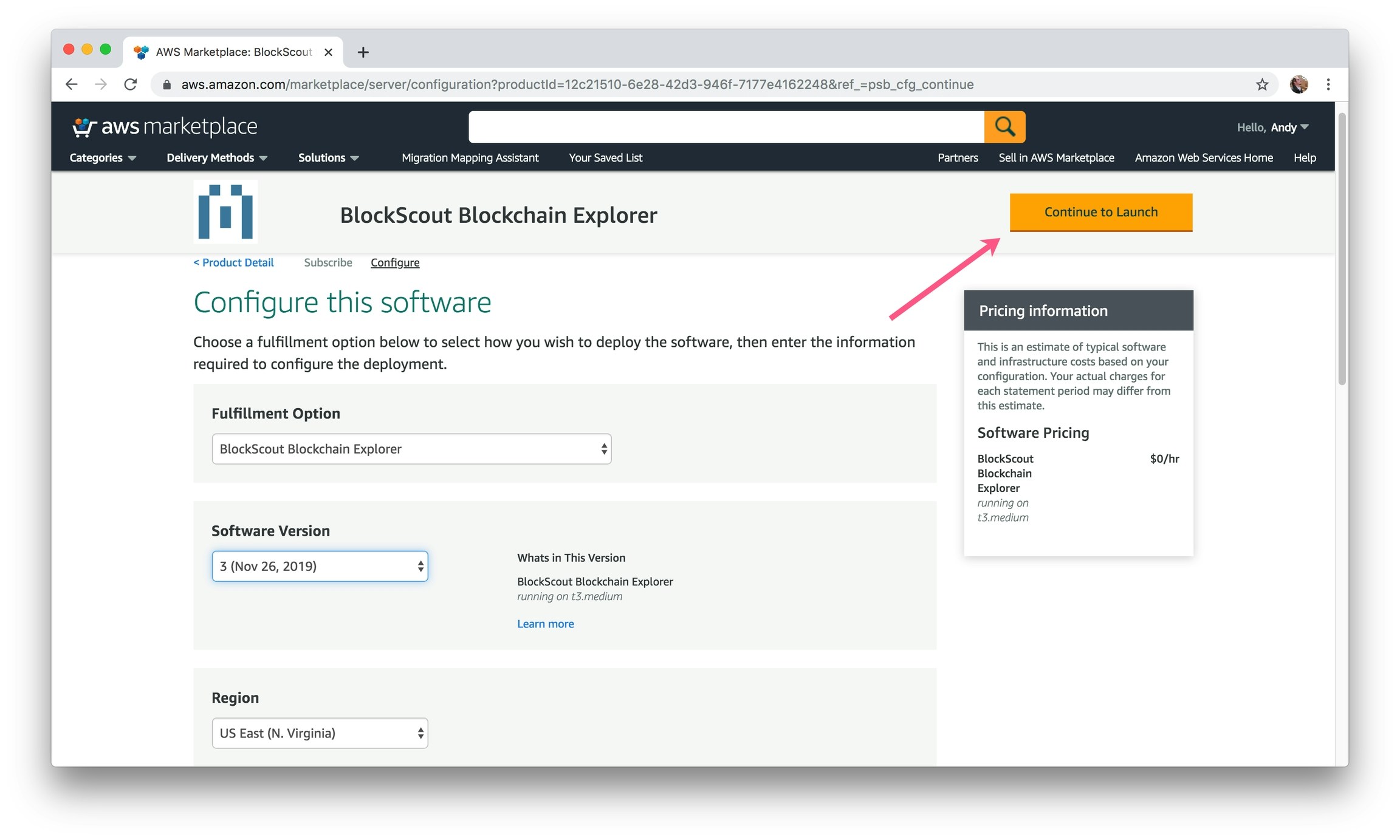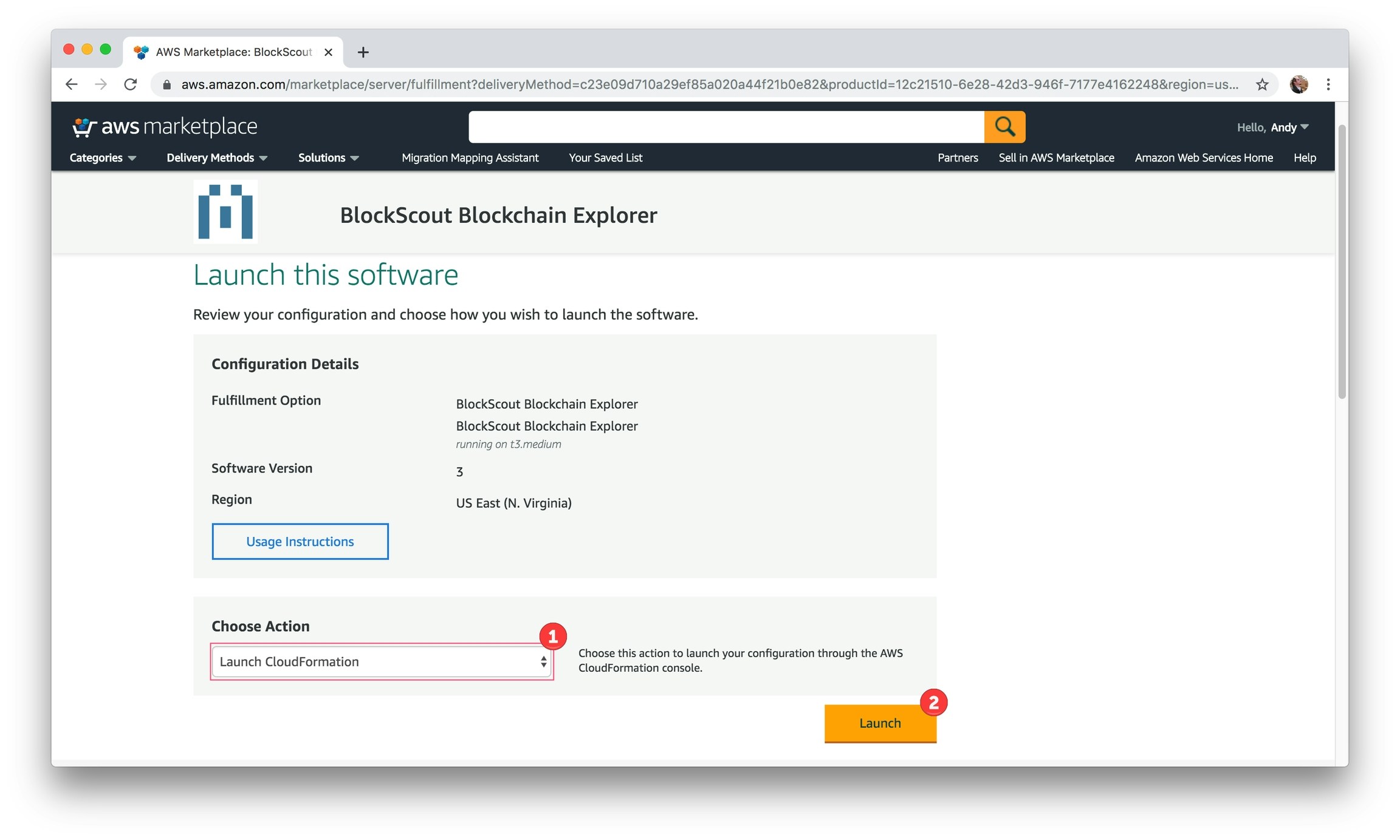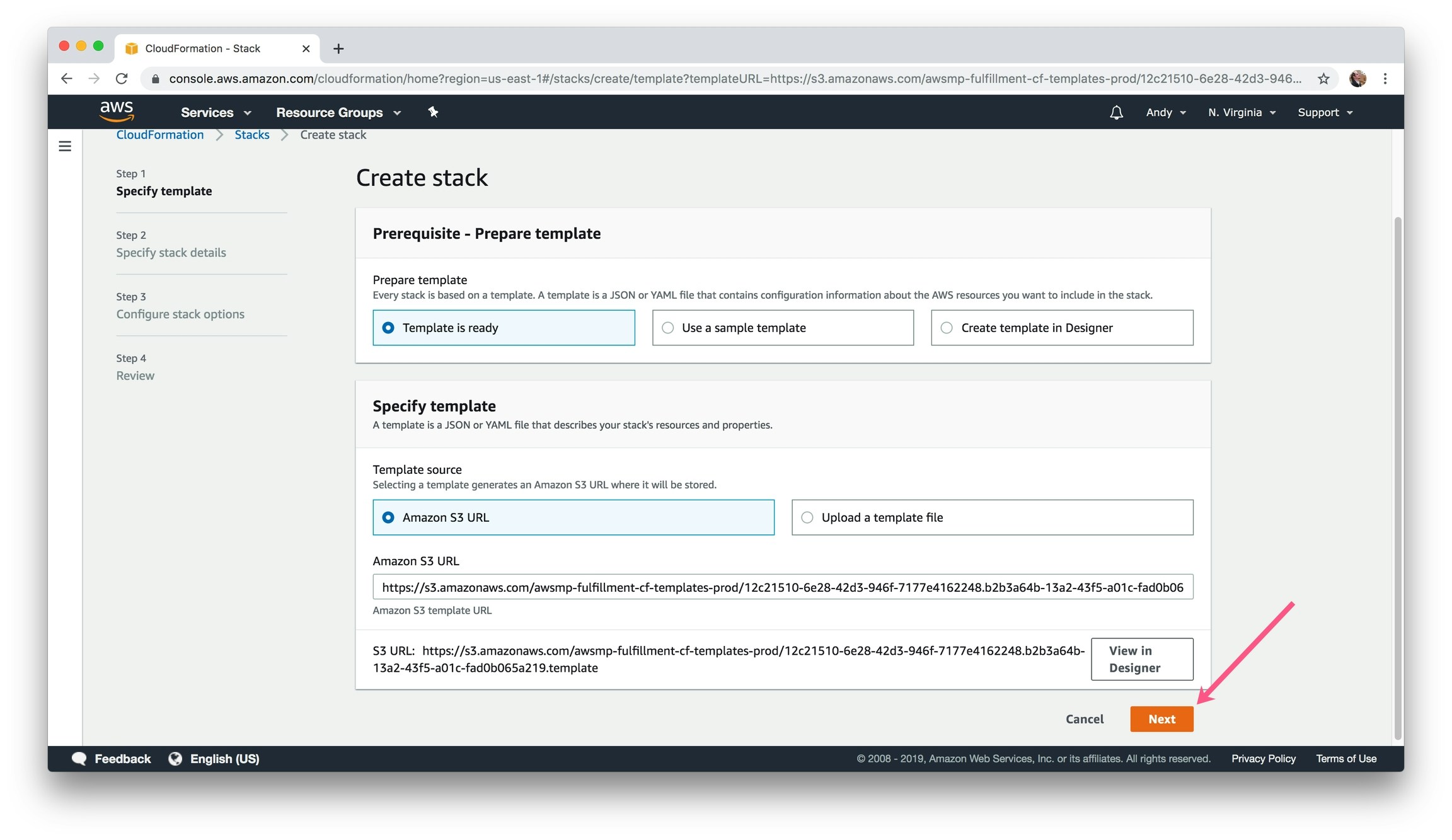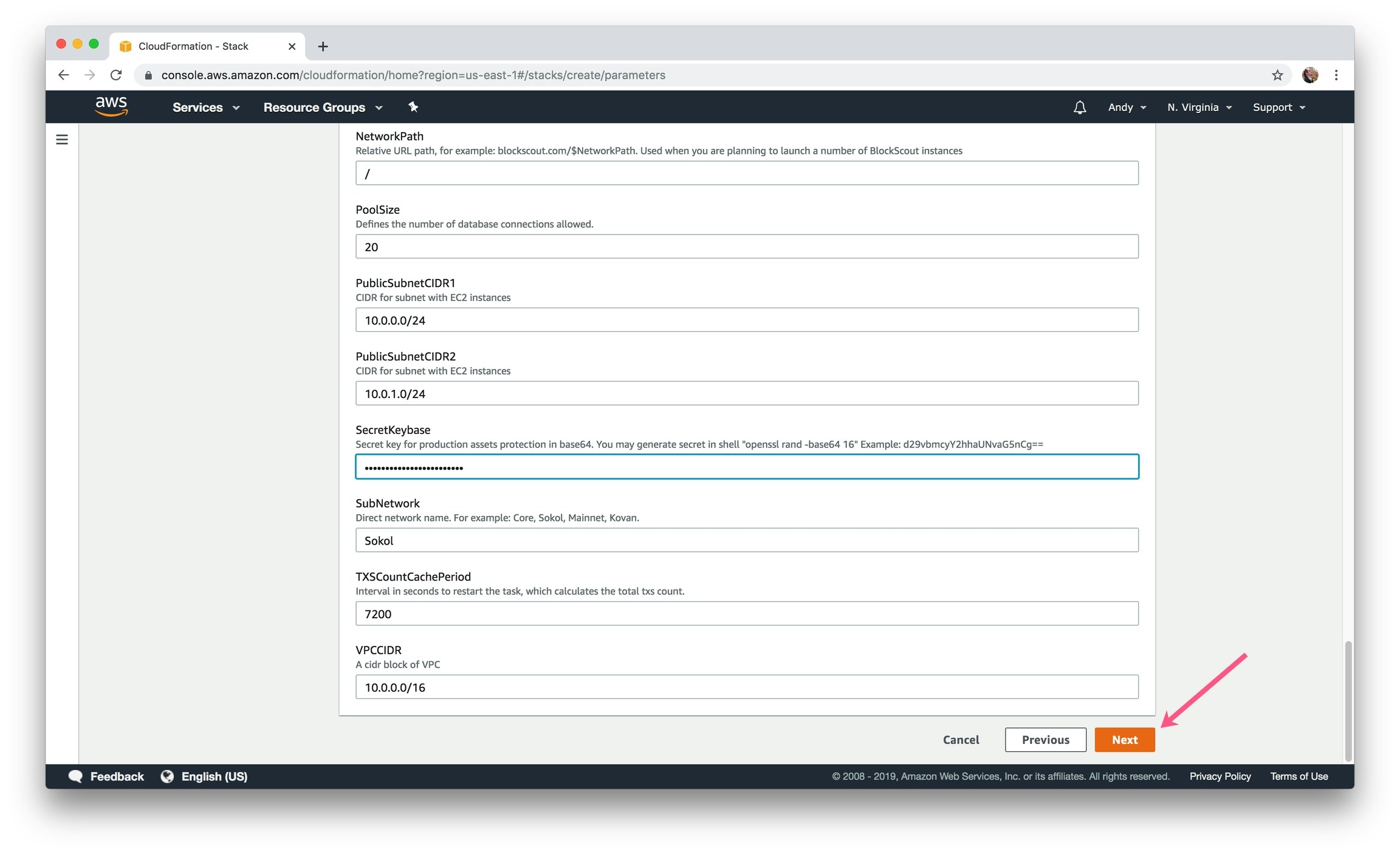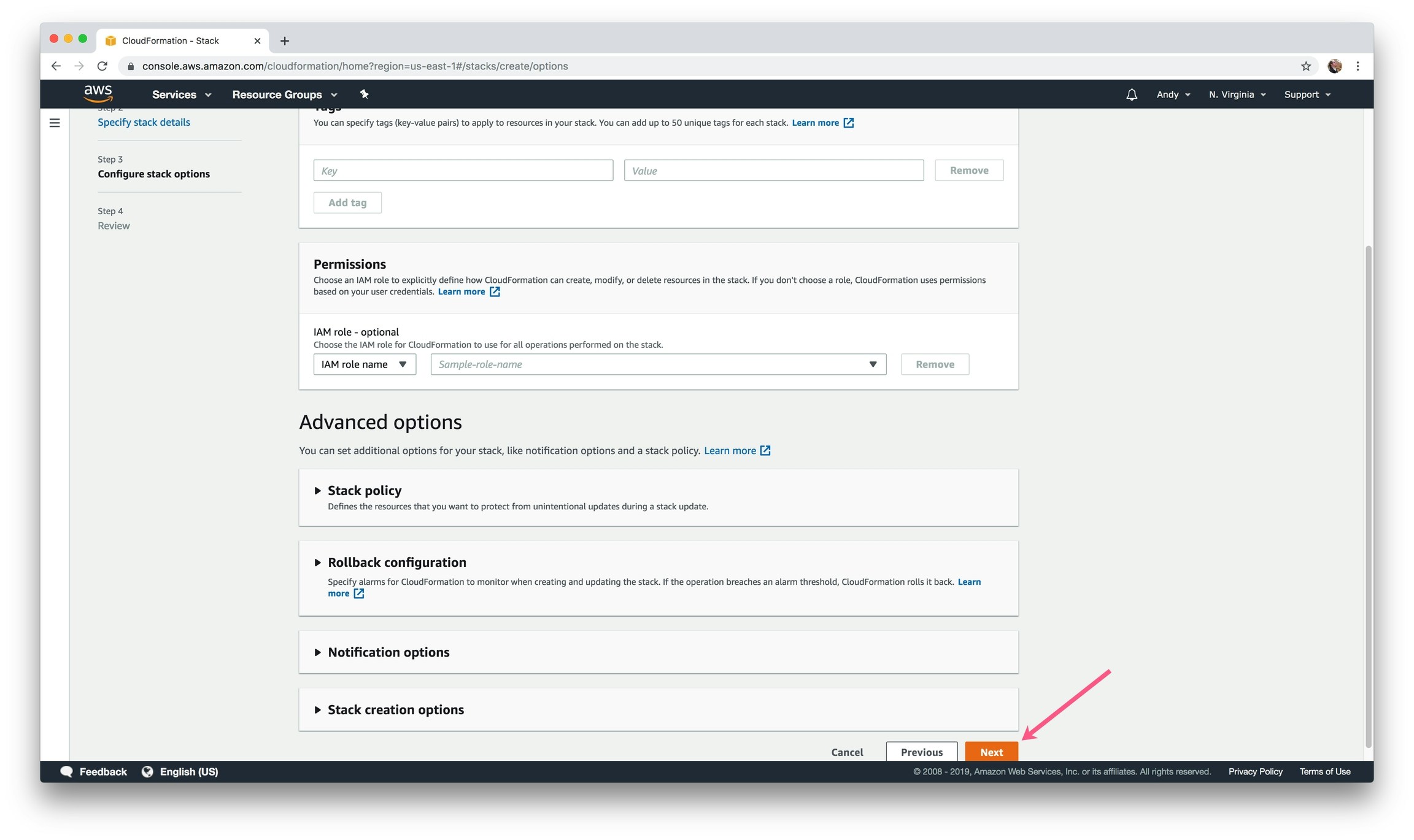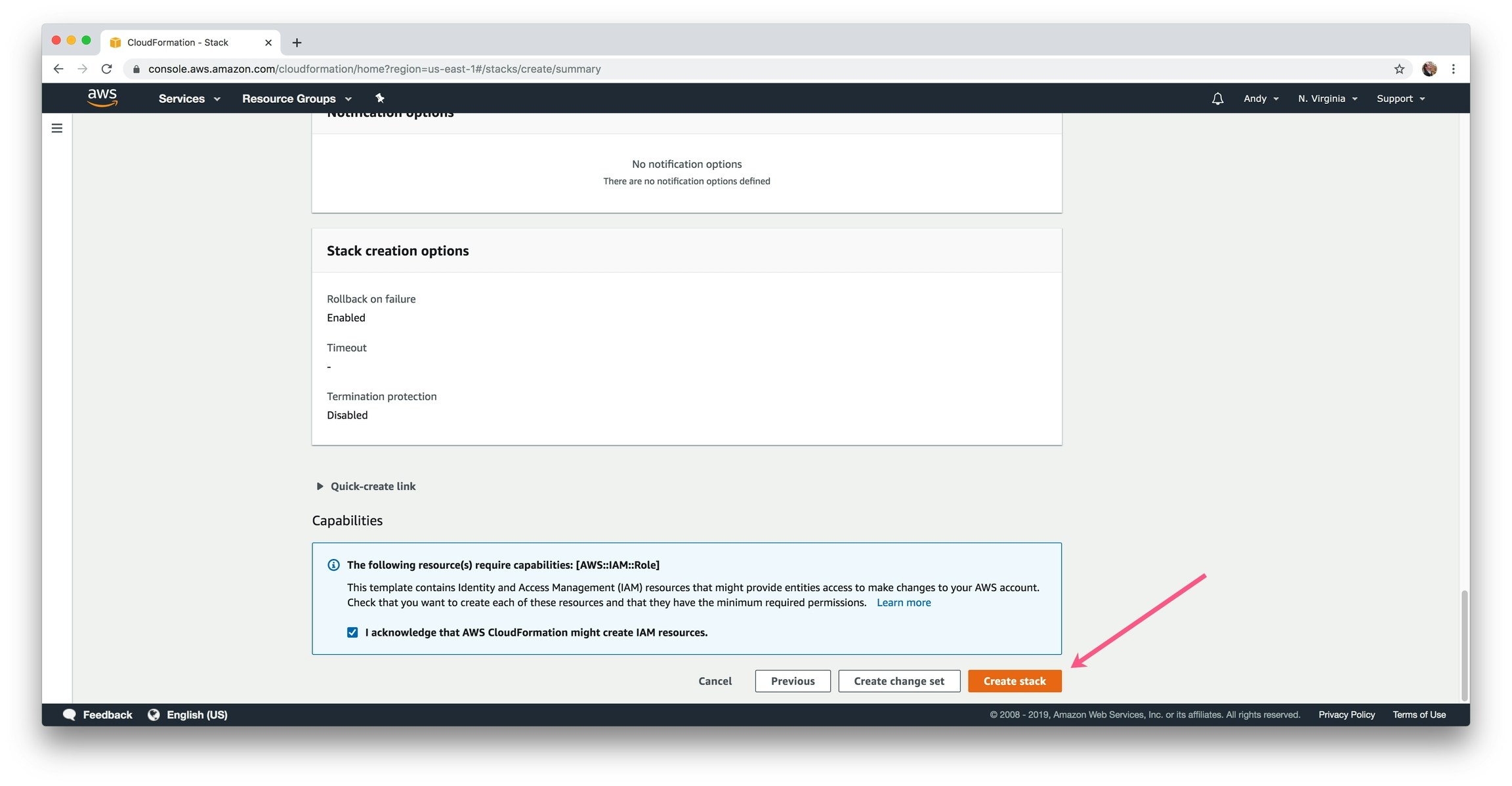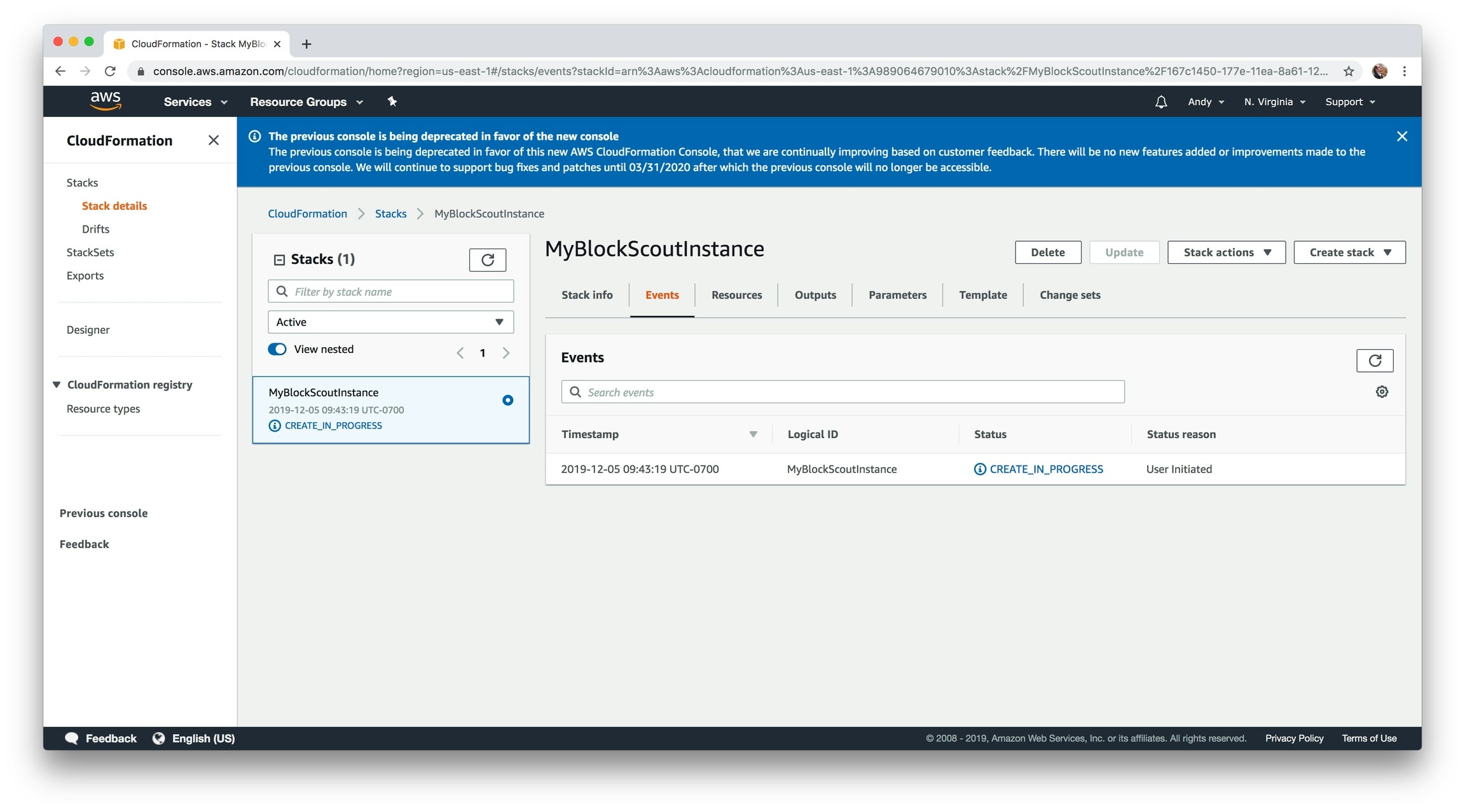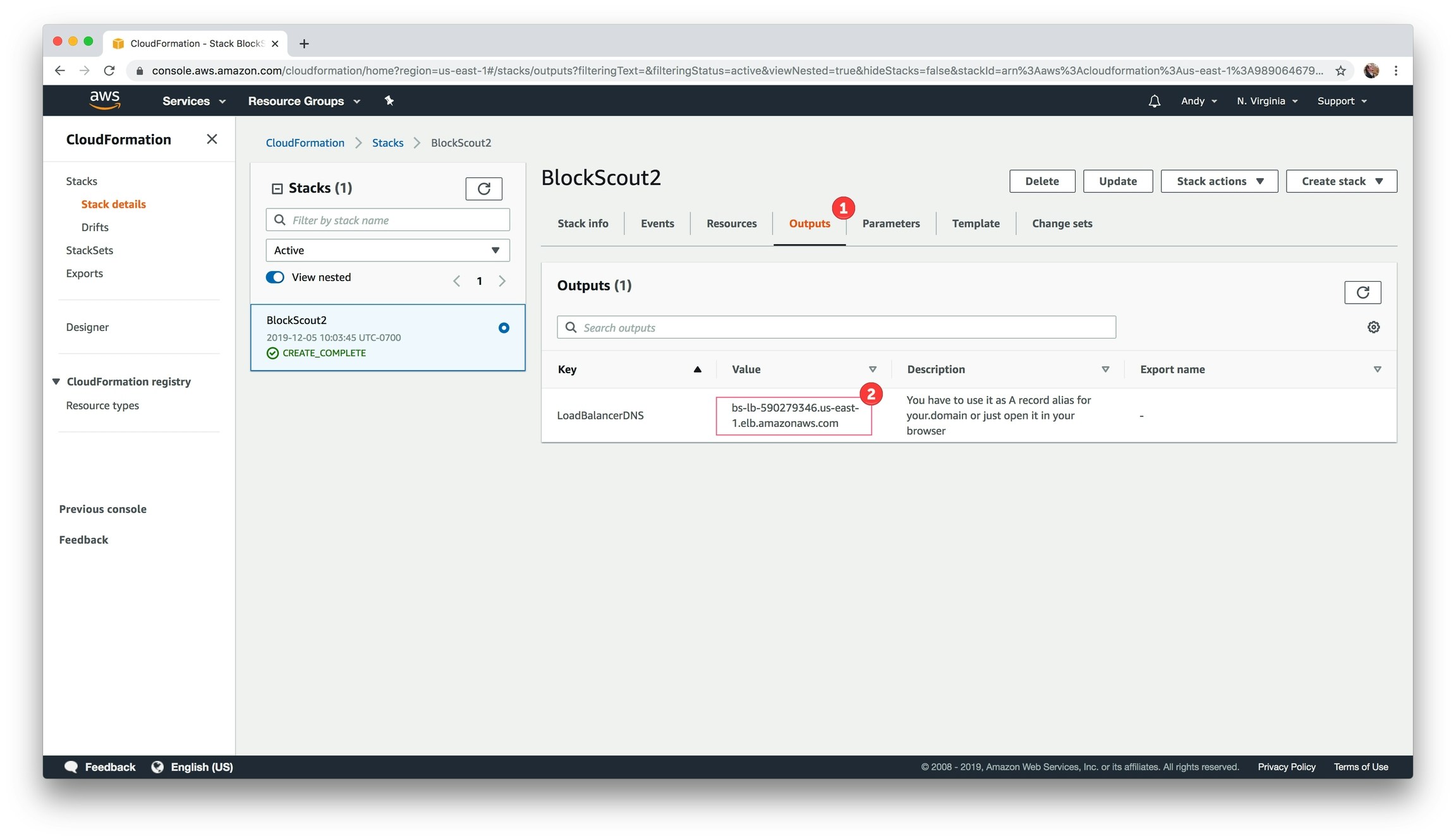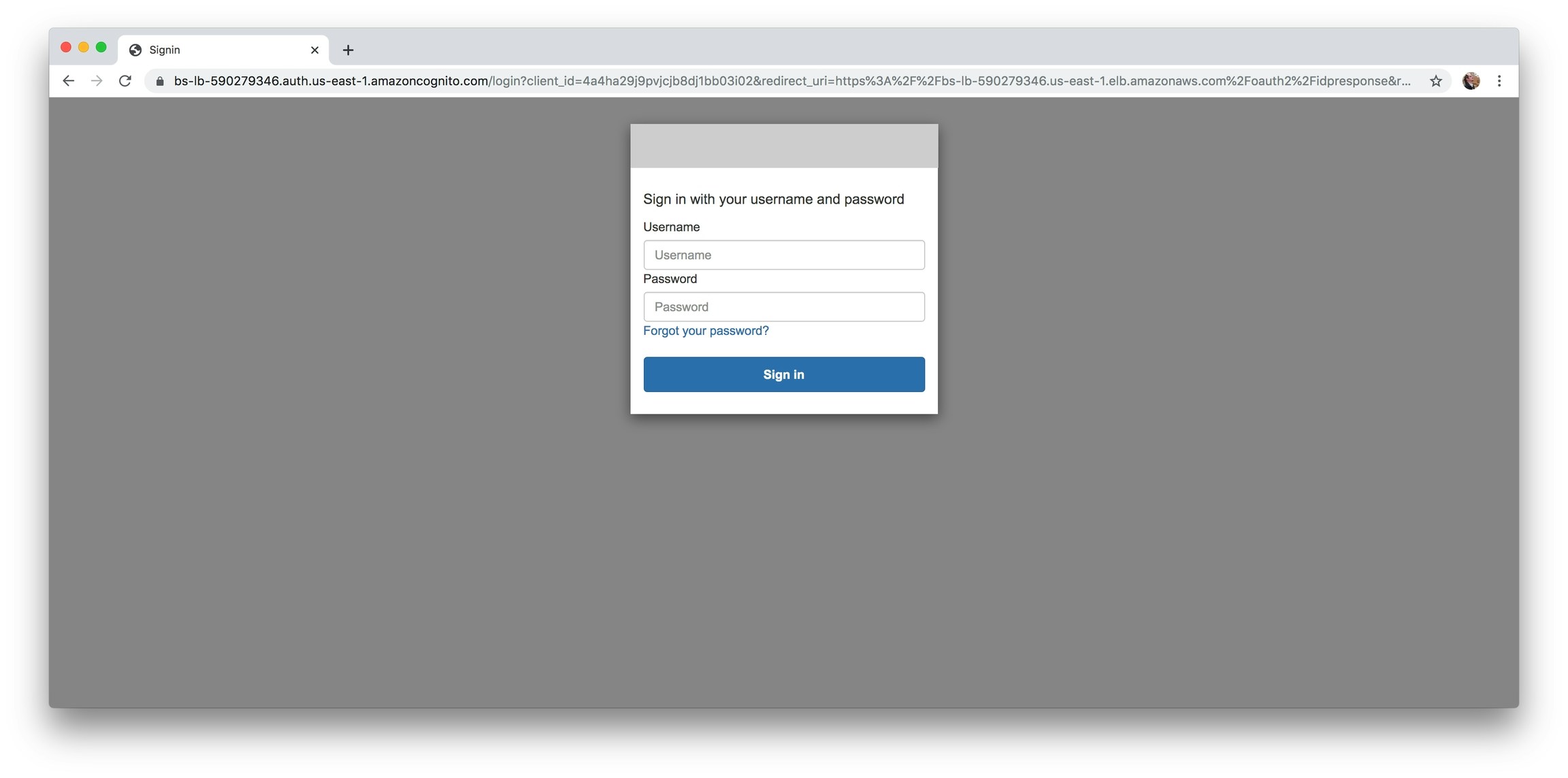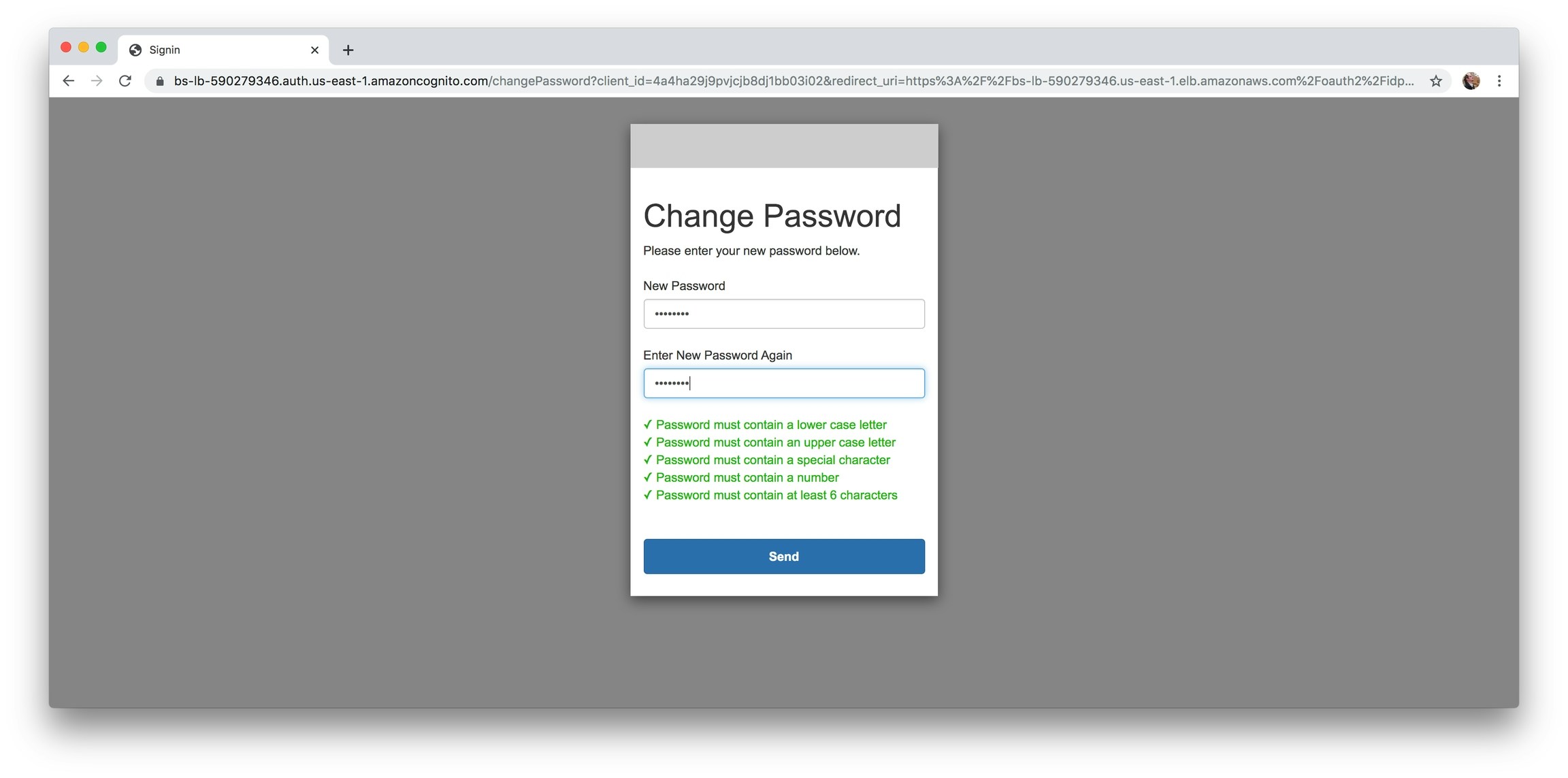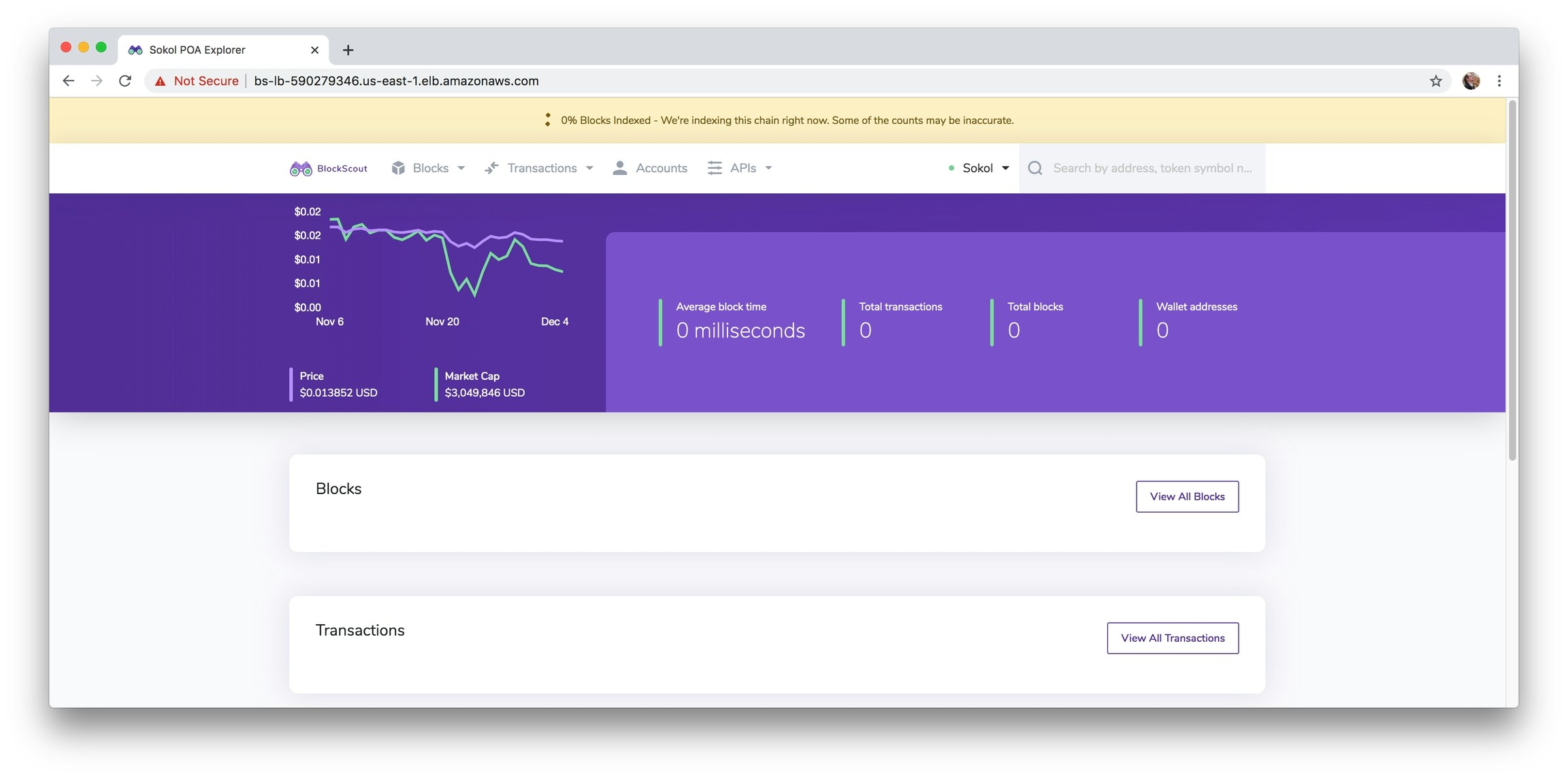Before you start, make sure you have completed the prerequisites. If any items do not match template specifics, you can fix by clicking previous, changing an item, and returning to the Create stack page.