CHAIN_TYPE) as rollup deployments require different backend setups depending on the rollup type. Below we provide information and examples for Arbitrum and Optimism.
Arbitrum
Variables are linked below and supported withCHAIN_TYPE=arbitrum. Default values are set for many variables and do not need adjustment for common setups.
Arbitrum environment variables are located here: https://docs.blockscout.com/setup/env-variables/backend-envs-chain-specific#arbitrum-management
Example configuration using Ethereum as the settlement layer
Arbitrum ENV Notes
INDEXER_ARBITRUM_L1_RPC
Set to the settlement layer RPC node. In the case above (Ethereum settlement layer) it would be set to your choice of Ethereum RPC nodes such as https://rpc.ankr.com/eth or another one of your choice from this list. If the rollup settles to a testnet, for example Arbitrum Sepolia, it would be set to https://arbitrum-sepolia.blockscout.com/ ( info retrieved here)
INDEXER_ARBITRUM_L1_ROLLUP_CONTRACT
The rollup contract address is output during the contract deployment process (check the OutputInfo.json file in the main directory of your script folder). The rollup contract address must be added as there is no default value for this variable. If using a RaaS for deployment the service may provide this output. For example, Gelato provides a list of contracts on deployment, and you can copy the value from their dashboard.
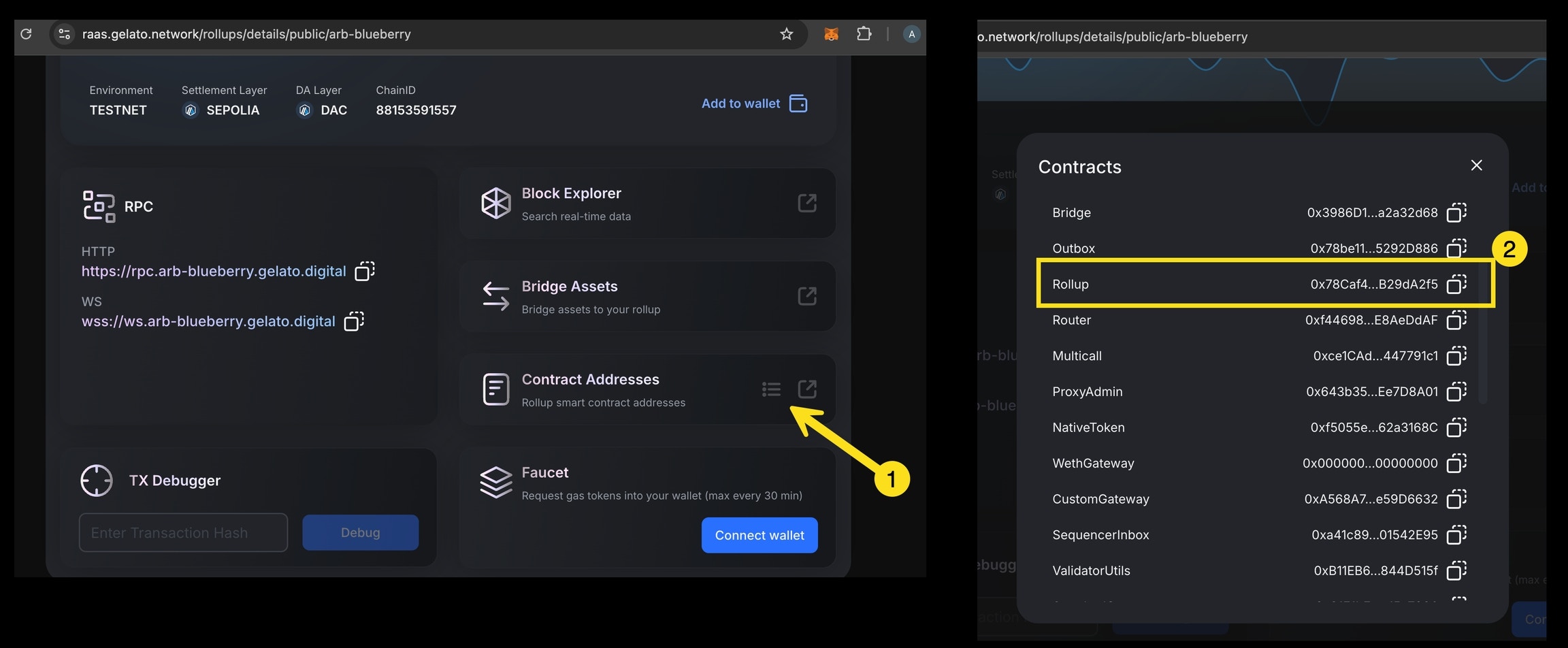
INDEXER_ARBITRUM_L1_ROLLUP_INIT_BLOCK
Get this value using the block explorer for the settlement layer chain. Search the rollup contract address and find the transaction and block where the contract was deployed. Use that block number as the value for this env.
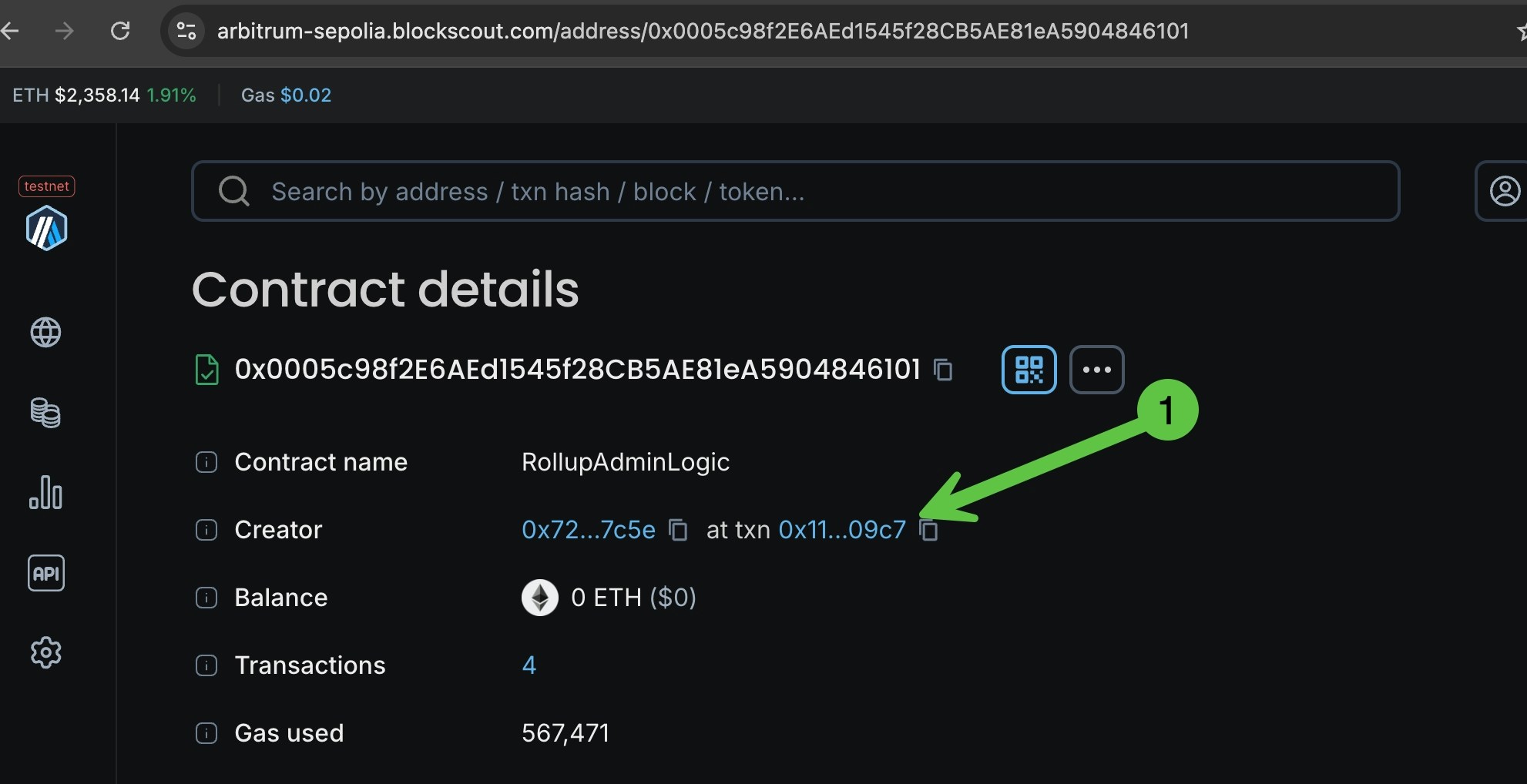
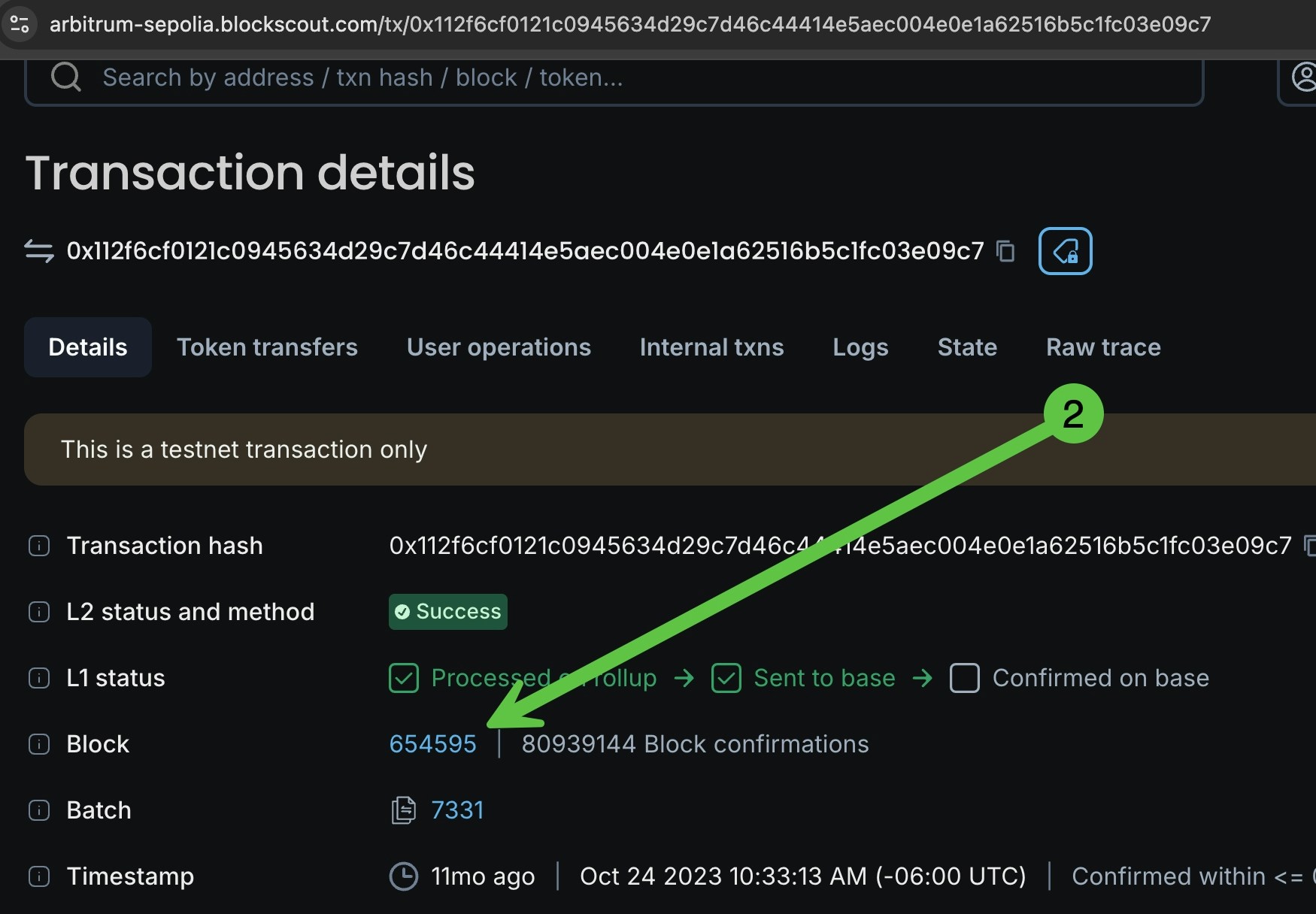
INDEXER_ARBITRUM_L1_RPC_HISTORICAL_BLOCKS_RANGE
The RPC historical blocks range depends on the following factors:
- Block production rate for the settlement layer.
- L1 RPC node limits. Specifically, the maximum block range for the
eth_getLogsoperation is needed. This can be identified empirically or by contacting the node admin. - Batch production rate for the rollup. To check this you will look at the
SequencerInboxcontract. To find the contract address, go theRollupcontract in the block explorer, go to read methods (or read proxy), and find theSequencerInboxmethod. This will display the address of the contract.
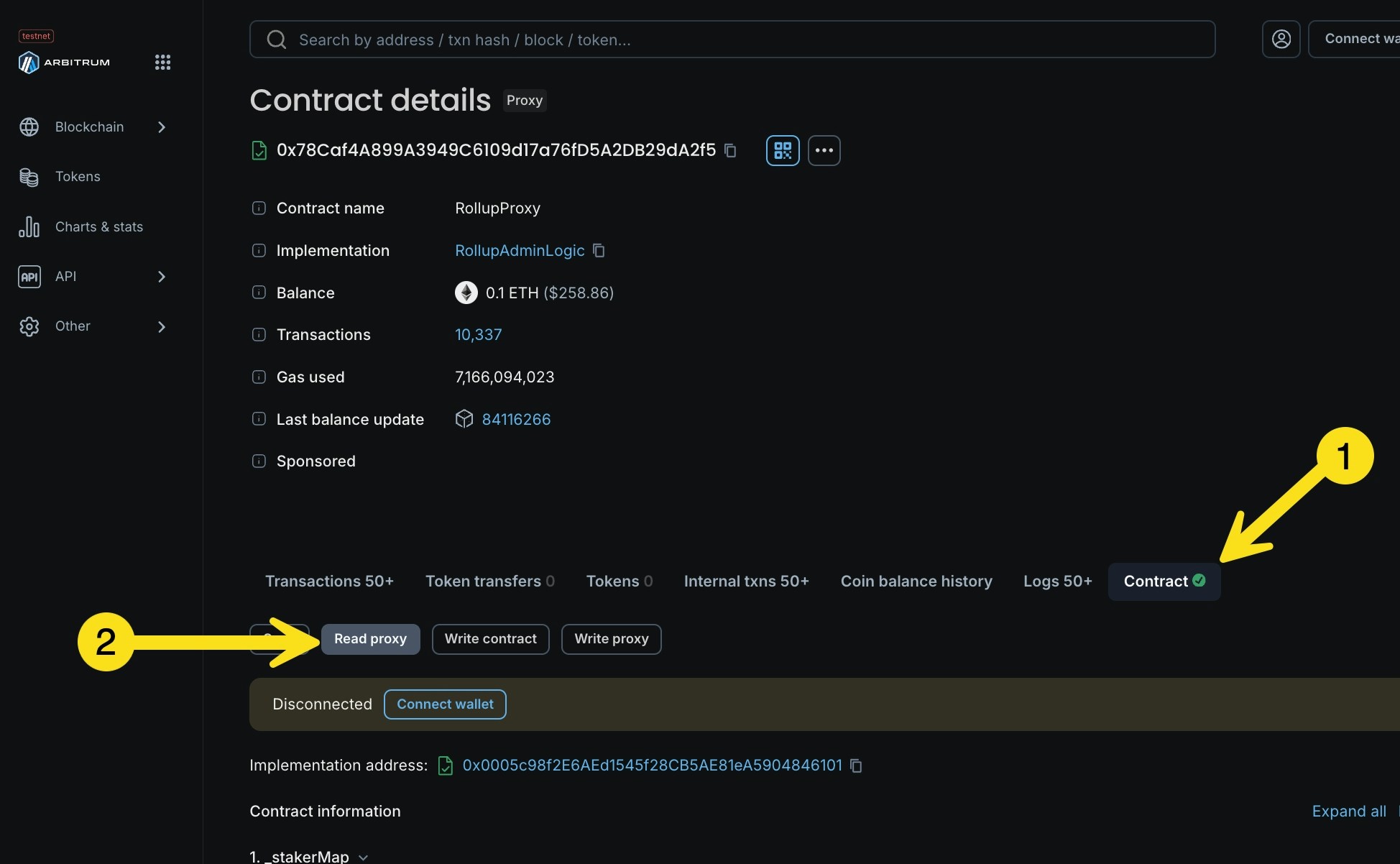
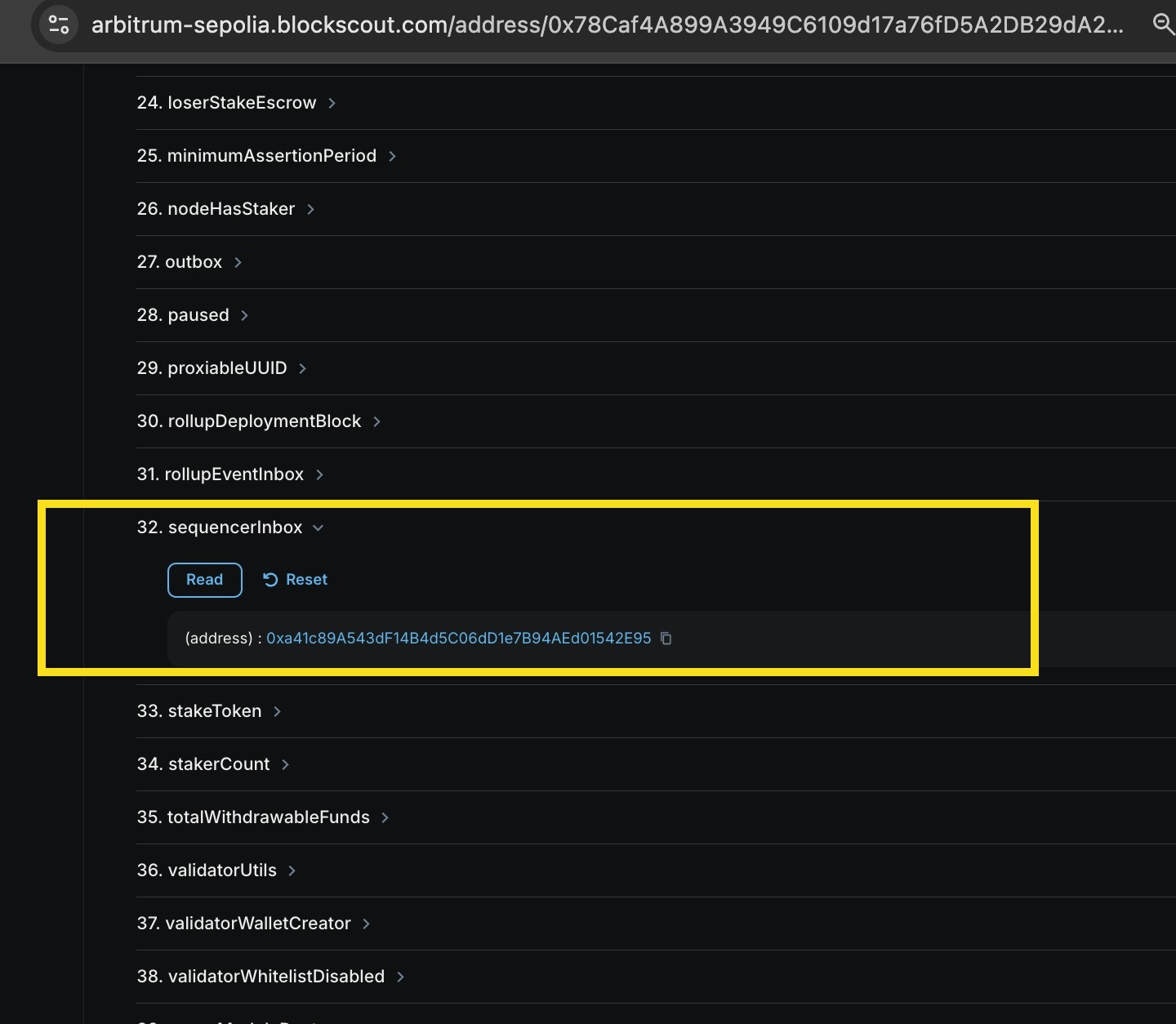
- Batch production rate can be identified by looking at how fast the
SequencerInboxcontract is called with the methodaddSequencerL2BatchFromOrigin. Transactions to the contract can be found on the contract page of the block explorer.
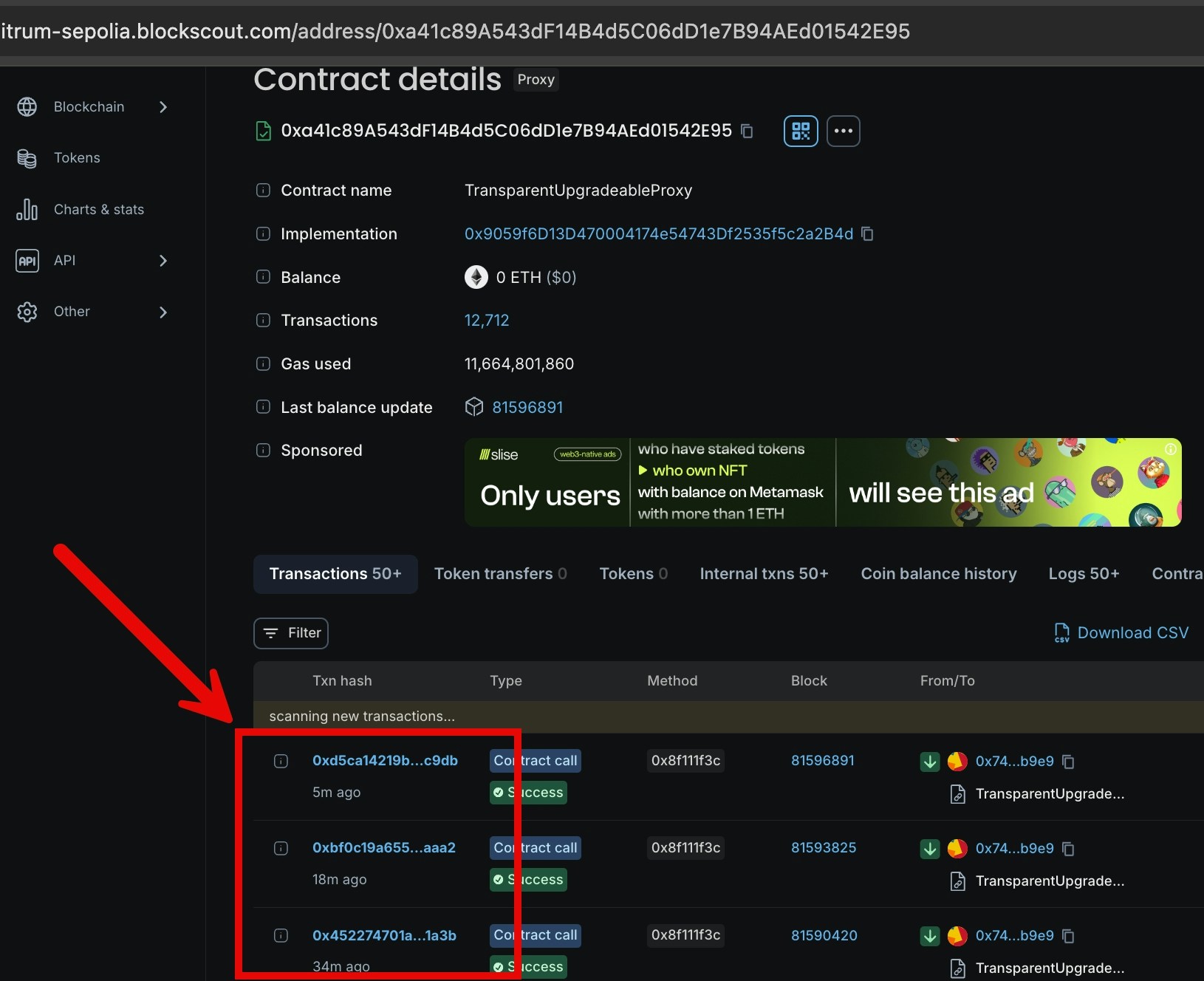
- If the block production rate on the settlement layer is low (like one block per 12 secs for Ethereum Mainnet), choose a block range that covers 1 or 2 batches.
- If the block production rate is high (if another rollup is used as a settlement layer), look at the minimum amount of settlement layer blocks produced during the time required to produce 2 rollup batches and the block range limit to retrieve logs from the L1 RPC node. For example, if 5000 settlement layer blocks are produced during the time when two subsequent batches are sent to the settlement layer and the RPC node block range limit is 3000, the smaller 3000 value should be used.
INDEXER_ARBITRUM_BATCHES_TRACKING_RECHECK_INTERVAL & INDEXER_ARBITRUM_TRACKING_MESSAGES_ON_L1_RECHECK_INTERVAL
Tracking intervals depend on the block production rate on the settlement layer. Do not set them lower than the average block time. Higher values will cause latency in batches/messages identification. The default for L1 batches and messages re-check is 20 seconds.
INDEXER_ARBITRUM_ROLLUP_CHUNK_SIZE & INDEXER_ARBITRUM_L1_RPC_CHUNK_SIZE
Chunk sizes depend on the RPC nodes’ rate limits. Larger chunks may cause rate limit errors and smaller chunks introduce additional network-related delays.INDEXER_ARBITRUM_ROLLUP_CHUNK_SIZE configures the chunk size for the rollup RPC node andINDEXER_ARBITRUM_L1_RPC_CHUNK_SIZE configures the chunk size for the settlement layer (L1) RPC node.
INDEXER_ARBITRUM_BATCHES_TRACKING_MESSAGES_TO_BLOCKS_SHIFT
This variable must be configured for chains where the message counters in the call addSequencerL2BatchFromOrigin of the SequencerInbox contract do not correspond directly to the rollup block numbers.
INDEXER_ARBITRUM_BATCHES_TRACKING_ENABLED & INDEXER_ARBITRUM_BRIDGE_MESSAGES_TRACKING_ENABLED
The default for these variables will not run the corresponding fetchers, so they need to be set to “true”.
Optimism
Variables are linked below and supported withCHAIN_TYPE=optimism. Default values are set for many variables and typically do not need adjustment for common setups.
Optimism environment variables are located here: https://docs.blockscout.com/setup/env-variables/backend-envs-chain-specific#optimism-rollup-management
Optimism ENV Notes
INDEXER_OPTIMISM_L1_SYSTEM_CONFIG_CONTRACT
Address of SystemConfig smart contract that contains most of the configuration parameters used by the OP fetcher modules. The address is usually found in the chain’s online docs. If there are no docs available, ask the chain’s team for the SystemConfig contract address.
INDEXER_OPTIMISM_L1_BATCH_BLOCKSCOUT_BLOBS_API_URL
If the OP chain uses EIP-4844 blobs as data storage, this env is required. If this is the case, the following envs must also be defined:
INDEXER_BEACON_RPC_URLINDEXER_BEACON_BLOB_FETCHER_REFERENCE_SLOTINDEXER_BEACON_BLOB_FETCHER_REFERENCE_TIMESTAMPINDEXER_BEACON_BLOB_FETCHER_SLOT_DURATION
INDEXER_OPTIMISM_L2_BATCH_GENESIS_BLOCK_NUMBER
Typically found in the superchain registry in superchains.chains[i].genesis.l2.number, e.g. for OP Mainnet it is 105235063. For most new OP chains the value will be 0 as these chains start with the BedRock upgrade activated from scratch.