Blockscout Transaction Fields Reference Guide
Example transaction on Ethereum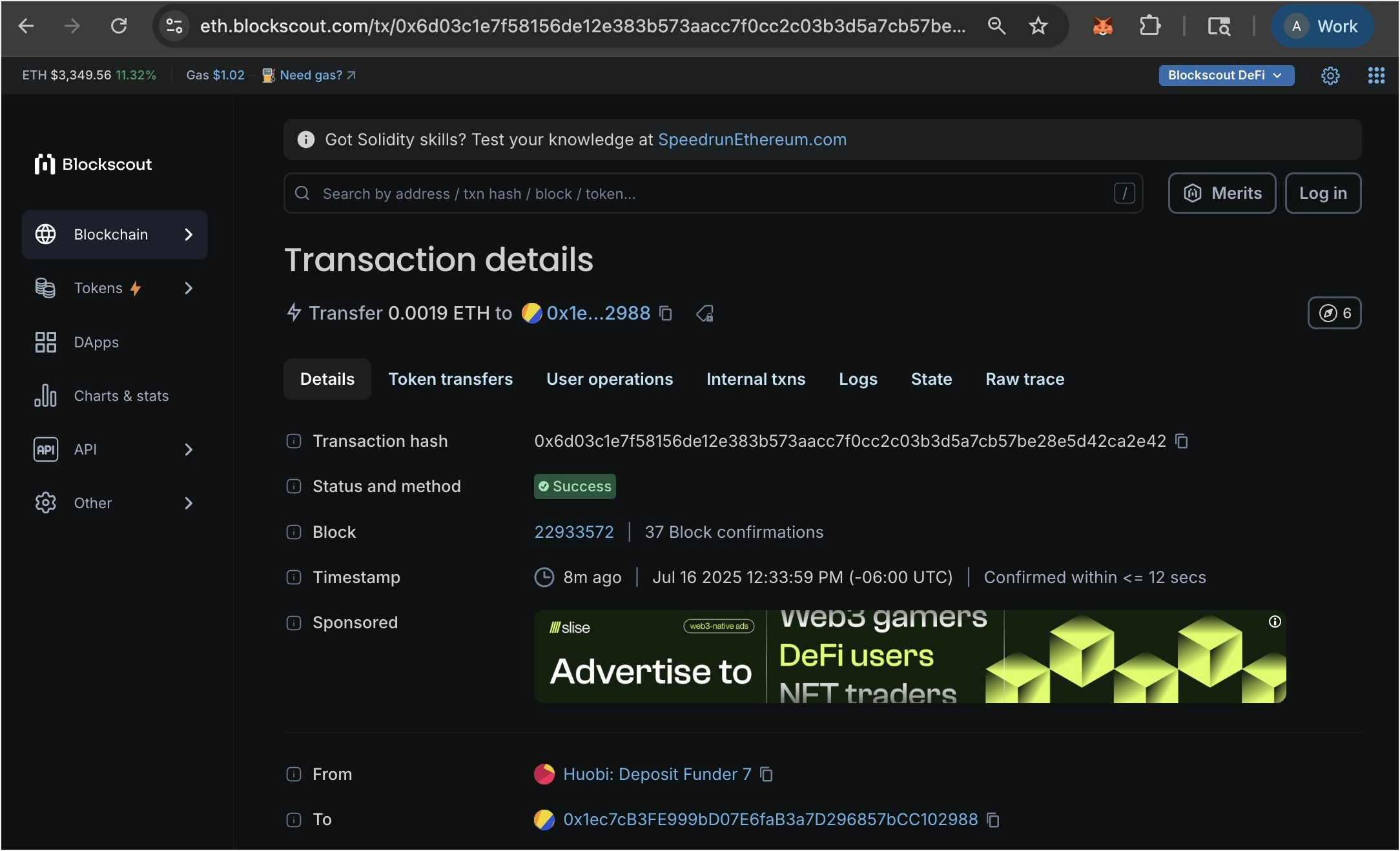
Transaction Summary (Header)
| Field | Description | Format/Example | Purpose |
|---|---|---|---|
| Transaction Summary | Quick overview of transaction action | ”⚡ Transfer 0.0019 ETH to 0x1e…2988” | Instant understanding of what happened |
| Transaction Icon | Visual indicator of transaction type | Lightning bolt (⚡) for transfers | Quick visual identification |
| Amount Display | Primary value being transferred | ”0.0019 ETH” | Main transaction amount |
| Recipient Address | Shortened destination address | ”0x1e…2988” with copy button | Quick recipient identification |
| View Counter | Number of times transaction was viewed | ”👁 8” | Shows transaction popularity/interest |
Transaction Overview Fields
| Field | Description | Format/Example | Purpose |
|---|---|---|---|
| Transaction Hash | Unique identifier for this specific transaction | 66-character hex string starting with “0x” | Transaction’s “receipt number” for tracking and reference |
| Status and Method | Current state and transaction type | ✅ Success | Shows whether transaction completed successfully |
| Block | Block number and confirmations | 22933572 | Show BlockNumber |
| Timestamp | When transaction was mined with confirmation time | 🕐 8m ago | Reflects timestamp: Jul 16 2025 12:33:59 PM (-06:00 UTC) |
| Sponsored | Advertisement or sponsored content section | Ad banner with “Advertise to” message | Supports open source block explorer |
| From | Sender address with label | ”🔴 Huobi: Deposit Funder 7” with copy button | Identified sender (exchange, contract, etc.) |
| To | Recipient address | 🟡 0x1ec7cB3FE99bD07E6faBa7D296857bCC102988” with copy button | Destination address |
Blockscout-UI Features
| Feature | Description | Location | Purpose |
|---|---|---|---|
| Transaction Summary Line | Quick overview with icon and key details | Top of page | Instant understanding of transaction |
| View Counter | Shows transaction popularity | Next to summary | Community interest indicator |
| Address Labels | Known entity identification | From/To fields | Better context than raw addresses |
| Sponsored Content | Advertisement section | Middle of details | Revenue for block explorer |
| Copy Buttons | Quick copy functionality | Next to addresses/hashes | User convenience |
| Tabbed Navigation | Organized information sections | Below summary | Easy access to different data types |
| Color-Coded Status | Visual status indicators | Status field | Quick success/failure identification |
| Confirmation Speed | Time to confirmation | Timestamp field | Network performance insight |
Navigation Tabs
| Tab | Description | Contents | Purpose |
|---|---|---|---|
| Details | Main transaction information | Hash, status, block, addresses, gas, value | Primary transaction data |
| Token transfers | ERC token movements | Token name, amount, from/to addresses | Track token transfers separate from ETH |
| User operations | Account abstraction operations | User operation details for AA wallets | Advanced wallet interactions |
| Internal txns | Internal transactions | Contract-to-contract calls | See all sub-transactions |
| Logs | Event logs from contracts | Contract events and their data | Smart contract activity |
| State | State changes | Storage and balance modifications | What changed on the blockchain |
| Raw trace | Complete execution trace | Step-by-step execution details | Debug and analysis |
Visual Elements and Icons
| Element | Description | Meaning | Context |
|---|---|---|---|
| ⚡ Lightning Icon | Transaction type indicator | Fast/standard transaction | Used in transaction summary |
| 🔴 Red Circle | Address label indicator | Exchange or known entity | Huobi exchange identifier |
| 🟡 Yellow Circle | Address label indicator | Contract or user wallet | Regular address marker |
| ✅ Green Checkmark | Success status | Transaction completed successfully | Status indicator |
| 👁 Eye Icon | View counter | Number of page views | Popularity metric |
| 📋 Copy Button | Copy to clipboard | Click to copy address/hash | User convenience |
| 🕐 Clock Icon | Timestamp indicator | Time-related information | Timing reference |
Transaction Details Fields
| Field | Description | Format/Example | Purpose |
|---|---|---|---|
| From Address | Wallet address that initiated the transaction | Labeled address with copy button | Identifies the sender with context |
| To Address | Destination address for the transaction | Labeled address with copy button | Identifies recipient with context |
| Value | Amount of native currency (ETH) transferred | ETH amount with USD equivalent | Shows direct ETH transfer (separate from token transfers) |
| Transaction Fee | Total cost paid to miners/validators | ETH amount with USD equivalent | Total processing cost |
| Nonce | Sequential counter for transactions from sending address | Number (e.g., 1,247) | Prevents replay attacks and ensures ordering |
Gas Information Fields
| Field | Description | Format/Example | Purpose |
|---|---|---|---|
| Gas Limit | Maximum gas the sender was willing to pay | Number (e.g., 21,000) | Upper bound on computational work |
| Gas Used | Actual gas consumed by the transaction | Number with percentage (e.g., 21,000 (100%)) | Actual computational work performed |
| Gas Price | Price per unit of gas | Gwei amount (e.g., 20.5 Gwei) | Cost per unit of computation |
| Max Fee Per Gas | Maximum fee willing to pay per gas unit (Type 2) | Gwei amount (e.g., 25 Gwei) | EIP-1559 fee mechanism for predictable fees |
| Max Priority Fee | Maximum tip willing to pay to miners (Type 2) | Gwei amount (e.g., 2 Gwei) | Incentivizes miners to include transaction quickly |
| Base Fee Per Gas | Network’s base fee at transaction time (Type 2) | Gwei amount (e.g., 18.5 Gwei) | Burned portion of fee (not given to miners) |
Transaction Type Fields
| Field | Description | Format/Example | Purpose |
|---|---|---|---|
| Transaction Type | EIP standard used for this transaction | Type 0, Type 1, Type 2 | Indicates fee mechanism and features |
| Type 0 | Legacy transactions | Standard format | Original transaction format |
| Type 1 | EIP-2930 (Access List) | With access list | Gas optimization for contract interactions |
| Type 2 | EIP-1559 (Dynamic Fee) | With base fee and priority fee | More predictable fee mechanism |
| Type 3 | EIP-4844 (Blobs) | Blob carrying transaction | Accomodate batched data |
Input Data Fields
| Field | Description | Format/Example | Purpose |
|---|---|---|---|
| Input Data | Data payload sent with transaction | Hexadecimal string | Contains function calls and parameters |
| Method ID | First 4 bytes identifying contract function | 4-byte hex (e.g., 0xa9059cbb) | Identifies which contract function was called |
| Input Data (Hex) | Raw hexadecimal data | 0x followed by hex characters | Raw transaction data |
| Input Data (UTF-8) | Human-readable text format | Plain text (when applicable) | Readable version of data |
| Input Data (Decoded) | Function calls with parameter names | Function name and parameters | User-friendly view of contract interactions |
Token Transfer Fields
| Field | Description | Format/Example | Purpose |
|---|---|---|---|
| Token Name | Name of the transferred token | Text (e.g., “USD Coin”) | Identifies the token being transferred |
| Token Symbol | Token’s ticker symbol | Text (e.g., “USDC”) | Short identifier for the token |
| Token Amount | Quantity of tokens transferred | Number with decimals | Amount being moved |
| Token Type | Standard used for the token | ERC-20, ERC-721, ERC-1155 | Indicates token functionality |
| From Address | Token sender address | 42-character hex string | Who sent the tokens |
| To Address | Token recipient address | 42-character hex string | Who received the tokens |
| Token Contract | Address of the token’s smart contract | 42-character hex string | Contract managing this token |
Event Logs Fields
| Field | Description | Format/Example | Purpose |
|---|---|---|---|
| Log Index | Sequential numbering of events | Number (e.g., 0, 1, 2) | Order of events within transaction |
| Contract Address | Address that emitted the event | 42-character hex string | Source of the event |
| Event Name | Name of the emitted event | Text (e.g., “Transfer”) | Type of event that occurred |
| Topics | Indexed event parameters | Array of hex strings | Searchable event data |
| Data | Non-indexed event data | Hex string | Additional event information |
| Decoded Logs | Human-readable event information | Structured data | User-friendly view of events |
State Changes Fields
| Field | Description | Format/Example | Purpose |
|---|---|---|---|
| Address | Account that changed | 42-character hex string | Which account was modified |
| Storage Changes | Before and after values | Hex values | What data changed in storage |
| Balance Changes | ETH balance modifications | ETH amounts | How balances changed |
| Nonce Changes | Account nonce updates | Number changes | Transaction counter updates |
Status Indicators
| Status | Visual Indicator | Meaning | Next Steps |
|---|---|---|---|
| Success | Green checkmark | Transaction completed successfully | Transaction is final |
| Failed | Red X | Transaction failed during execution | Check revert reason, retry if needed |
| Pending | Orange clock | Transaction waiting to be mined | Wait for confirmation or increase gas |
| Dropped | Gray indicator | Transaction removed from mempool | Resubmit with higher gas price |
Additional Information Fields
| Field | Description | Format/Example | Purpose |
|---|---|---|---|
| Block Hash | Unique identifier for the block | 66-character hex string | Reference to containing block |
| Block Timestamp | When the block was mined | UTC timestamp | Block creation time |
| Transaction Receipt | Proof of transaction processing | JSON data | Technical execution details |
| Raw Transaction | Complete transaction data | JSON format | Developer-level transaction info |
| Revert Reason | Error message for failed transactions | Text description | Explains why transaction failed |
Common Transaction Patterns
| Pattern | From Address | To Address | Value | Input Data | Tokens Transferred |
|---|---|---|---|---|---|
| Simple ETH Transfer | User wallet | User wallet | > 0 ETH | Empty/minimal | None |
| Token Transfer | User wallet | Token contract | 0 ETH | Function call | Token amount |
| Contract Interaction | User wallet | Contract | 0 ETH | Function data | Possibly tokens |
| Contract Creation | User wallet | null | 0 ETH | Contract bytecode | None |
| Multi-token Transfer | User wallet | Contract | 0 ETH | Function call | Multiple tokens |
Troubleshooting Guide
| Issue | Possible Causes | What to Check |
|---|---|---|
| Transaction Not Found | Wrong hash, wrong network, too recent | Verify hash, check network, wait for indexing |
| Failed Transaction | Out of gas, revert, invalid input | Check gas limit, read revert reason, verify input |
| High Gas Fees | Network congestion, complex operation | Check gas price, simplify transaction, wait for lower fees |
| Pending Too Long | Low gas price, network issues | Increase gas price, check network status |
| Wrong Token Amount | Decimal confusion, display issue | Check token decimals, verify actual amount |