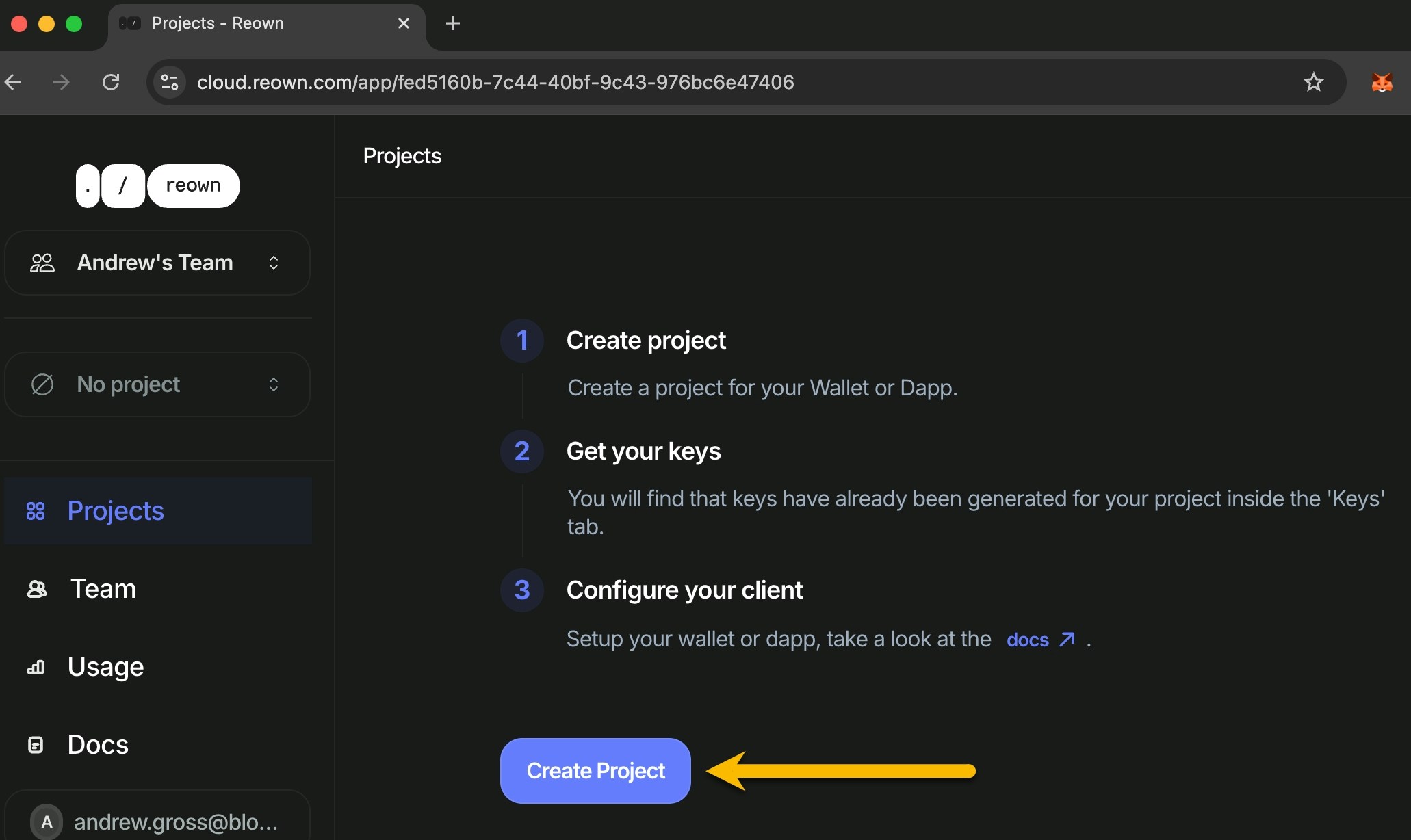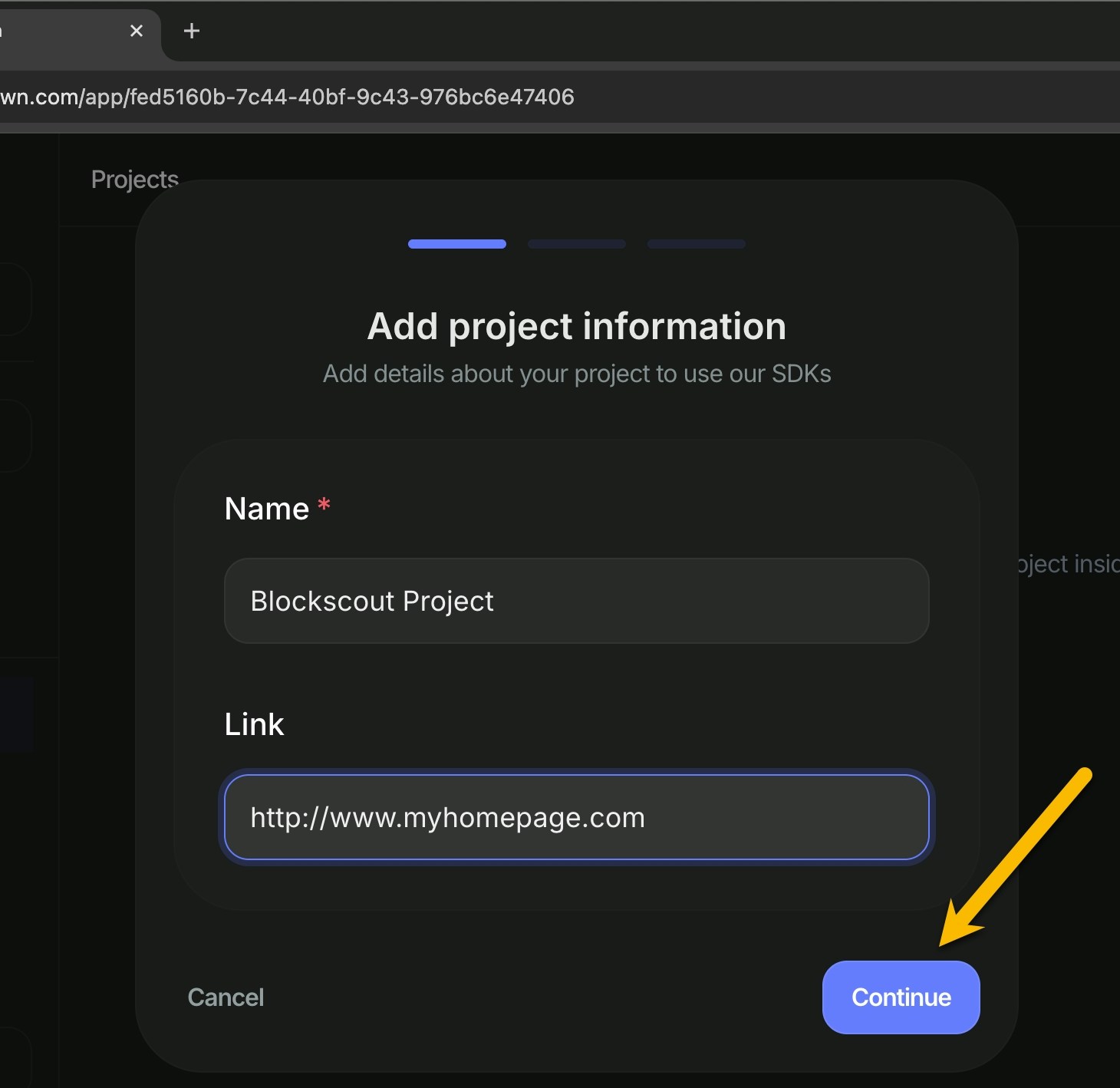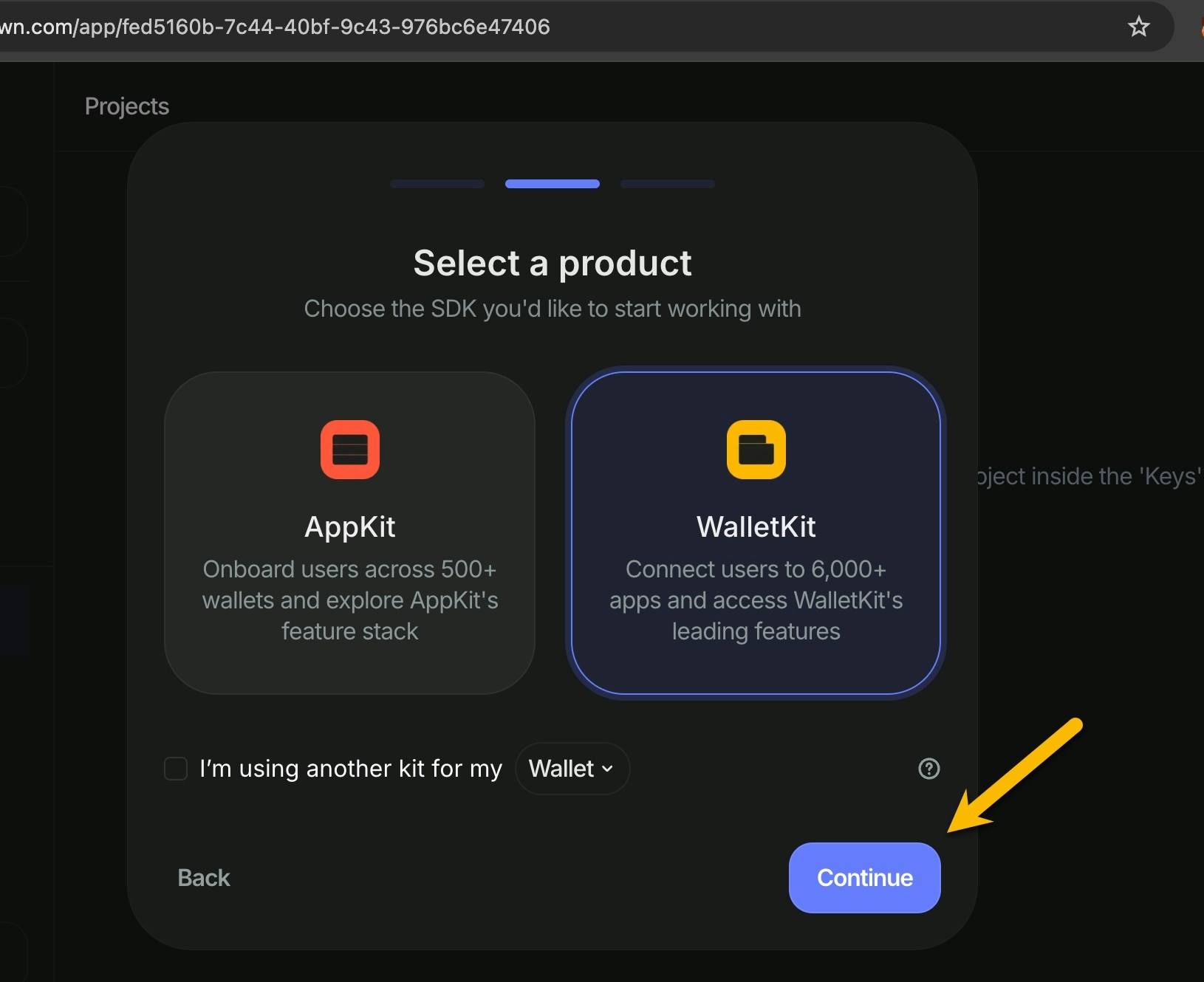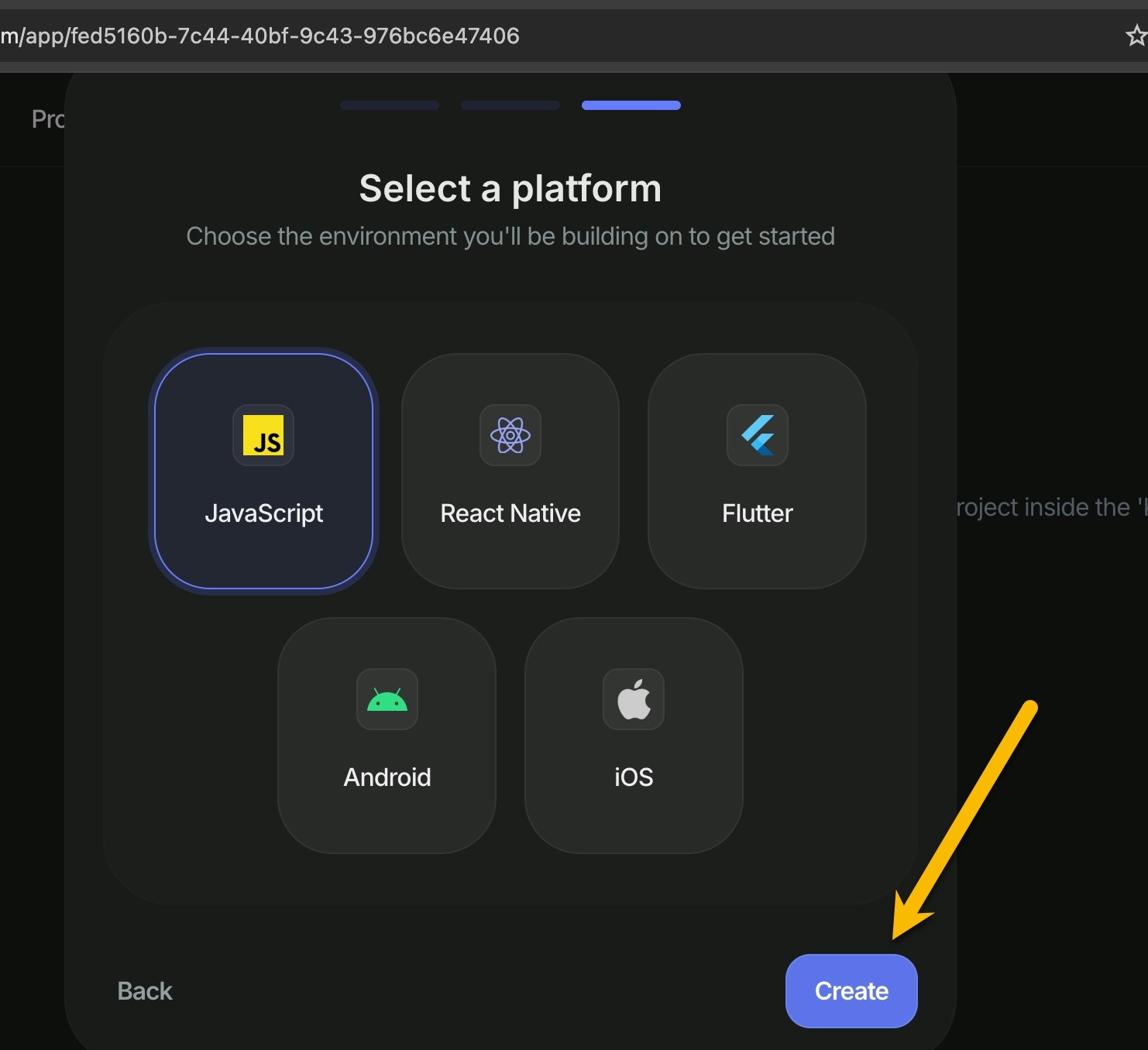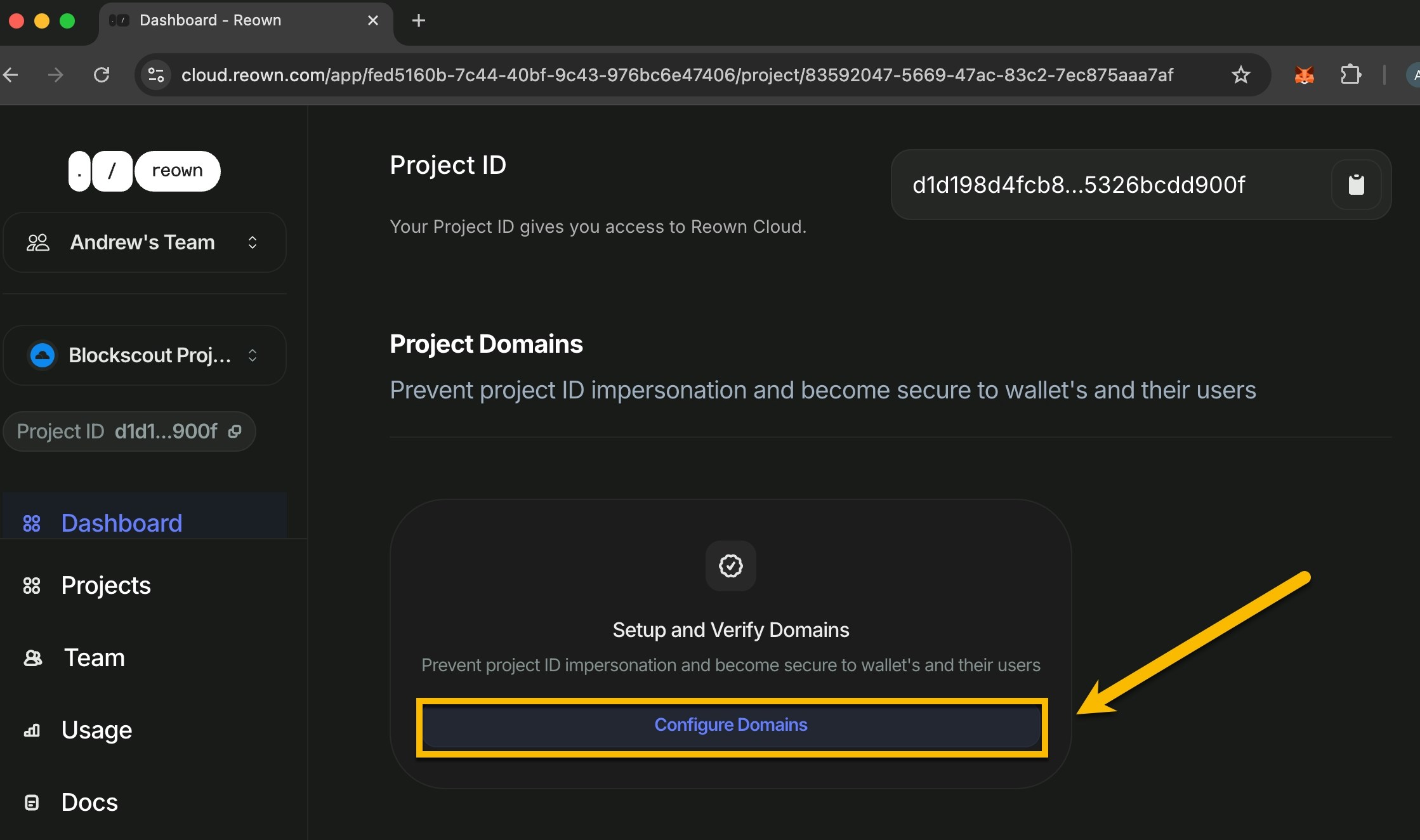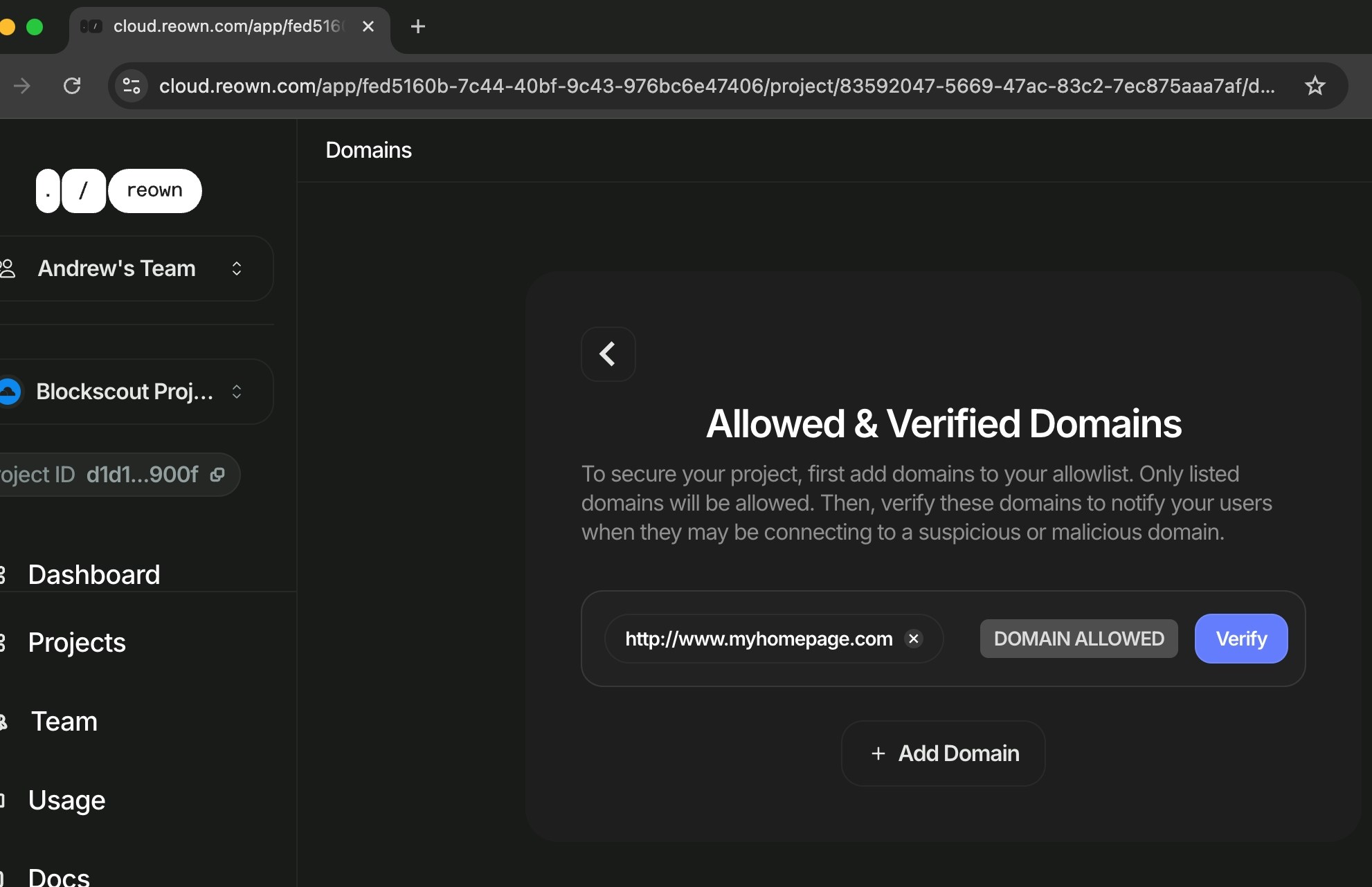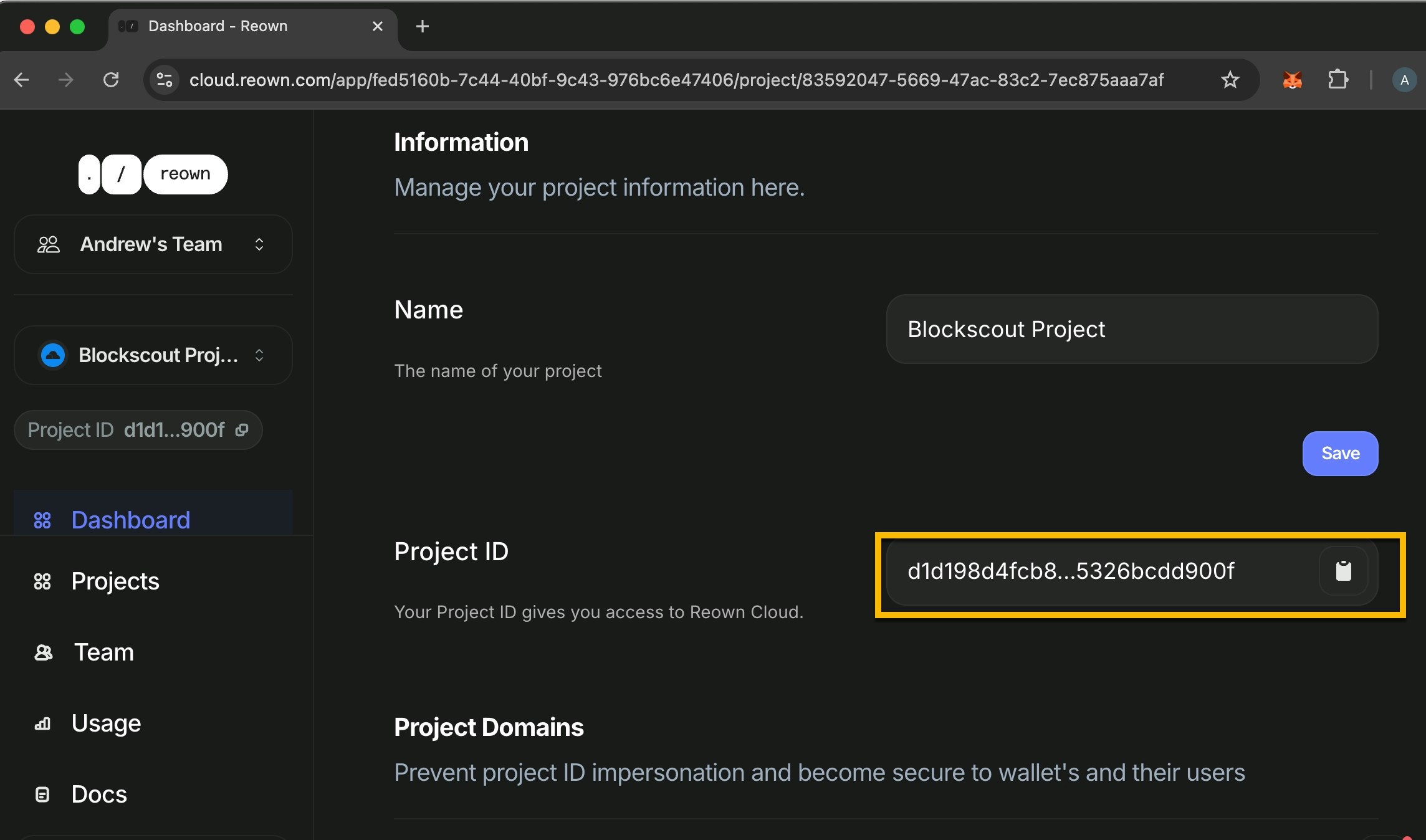The latest versions of Blockscout use Reown (previously WalletConnect) for Read and Write functionality with smart contracts. The frontend variable NEXT_PUBLIC_WALLET_CONNECT_PROJECT_ID must be enabled with your project ID for this feature to work.
Setting up a Reown Project ID
1) Go to https://cloud.reown.com/sign-in and sign in or create an account.
2) Create a new Project
3) Add your project information (name and project homepage) and click continue.
4) Select WalletKit as the SDK.
5) Select Javascript as the platform and create your project.
6) Scroll down to see your basic information, including your Project ID. Before using, however, setup Project Domains. Please include any urls which host your explorer(s) here.
This step is important because the Project ID will be exposed in the browser. Setting allowed domains prevents unauthorized usage of your ID.
$ export NEXT_PUBLIC_WALLET_CONNECT_PROJECT_ID=54b4....8dd05