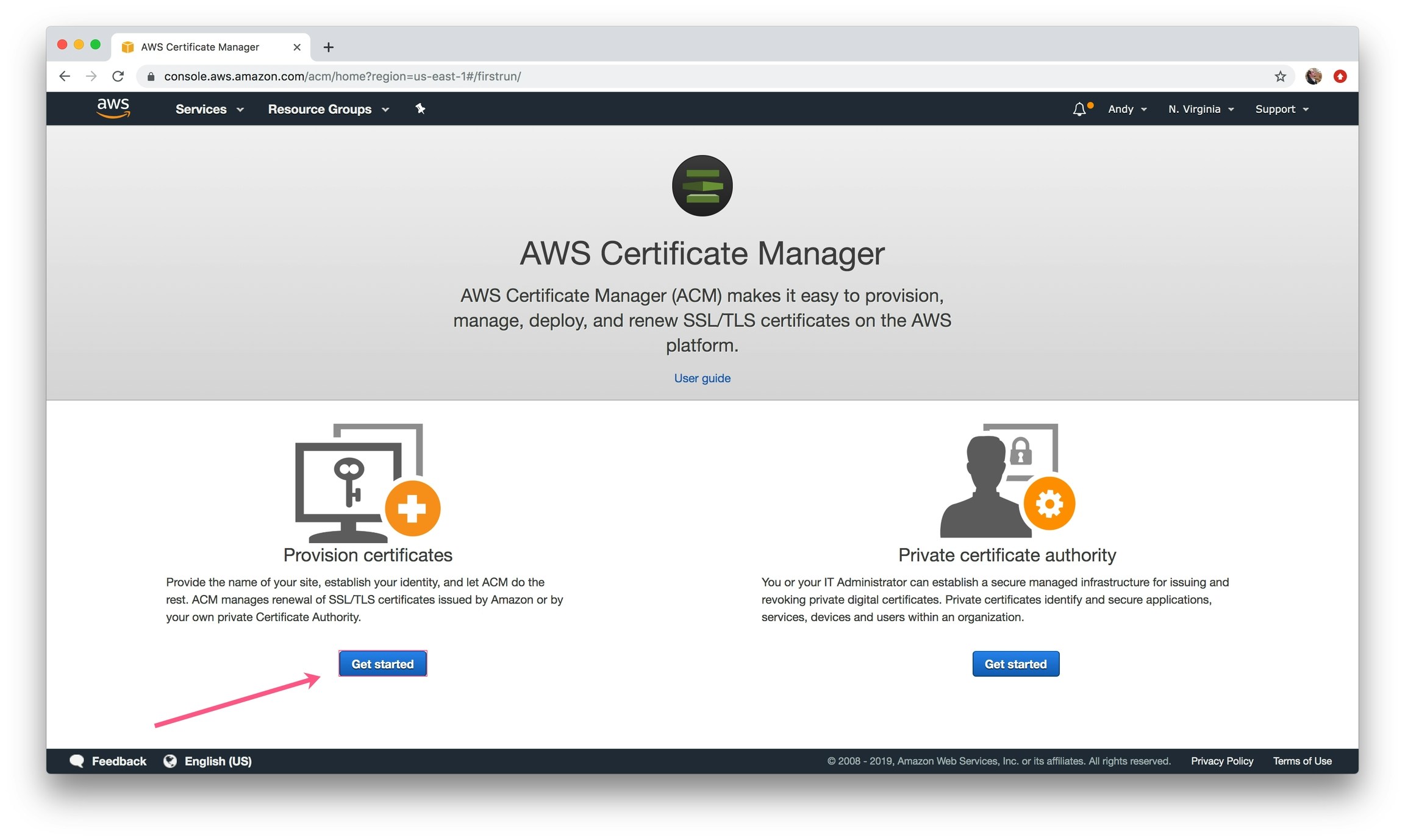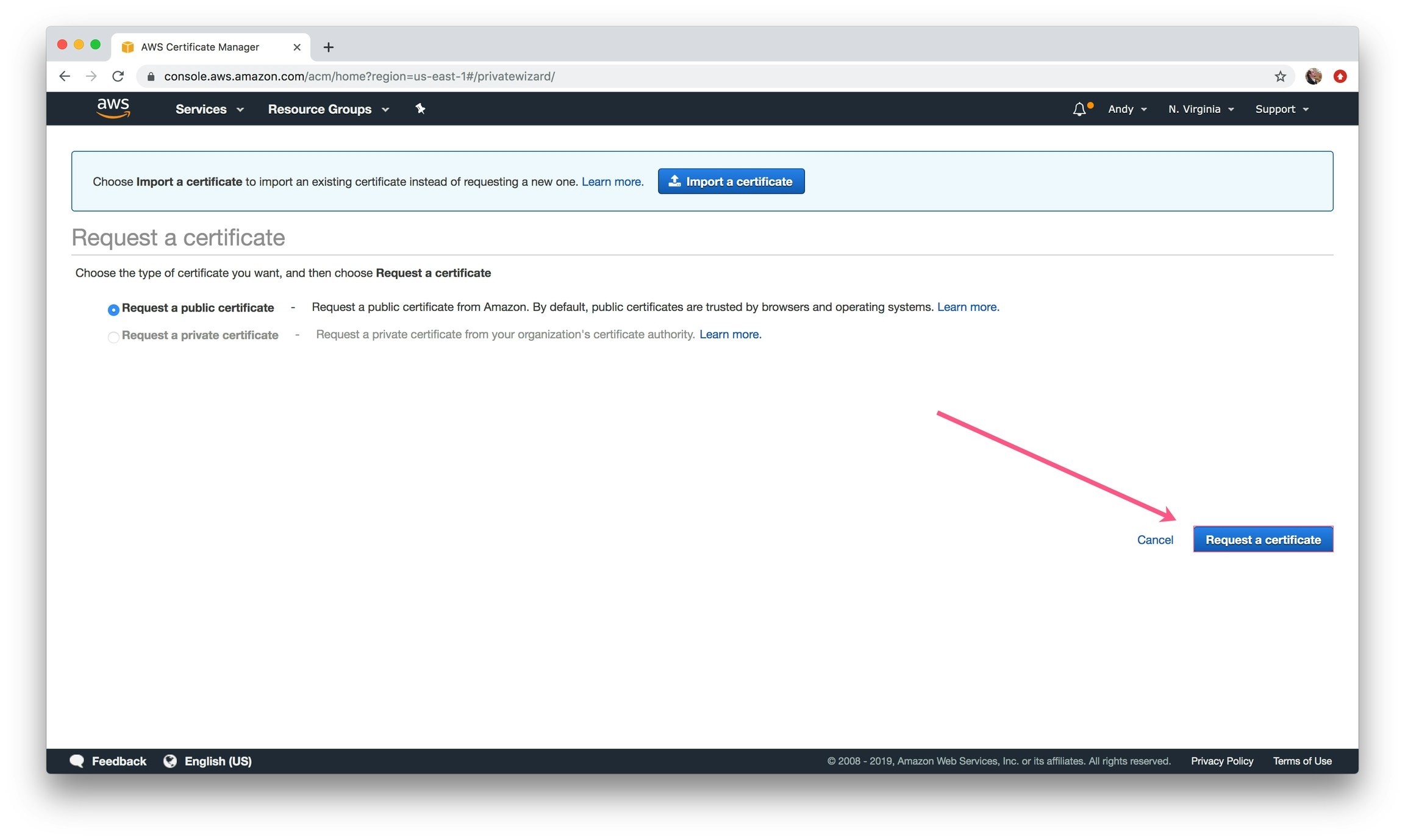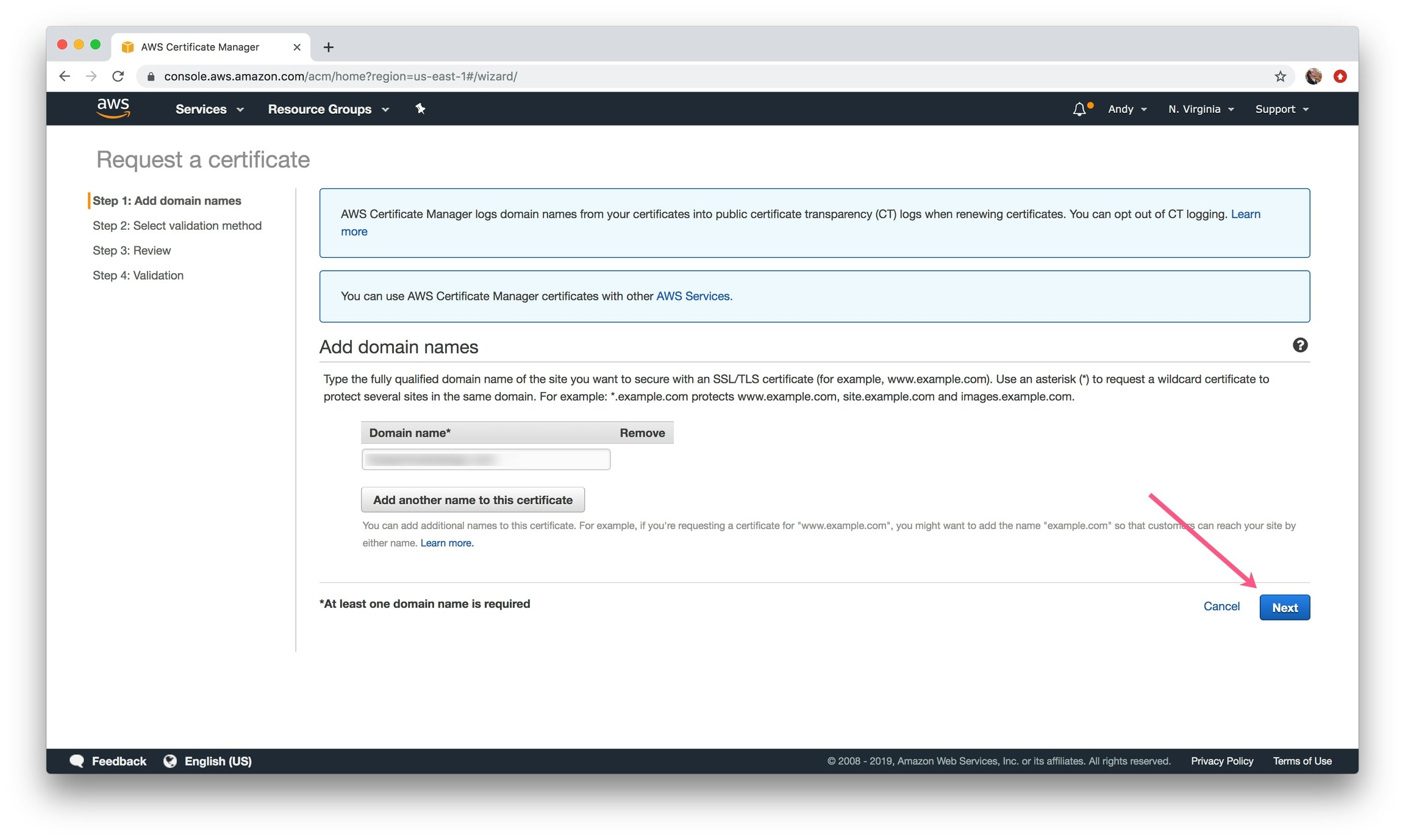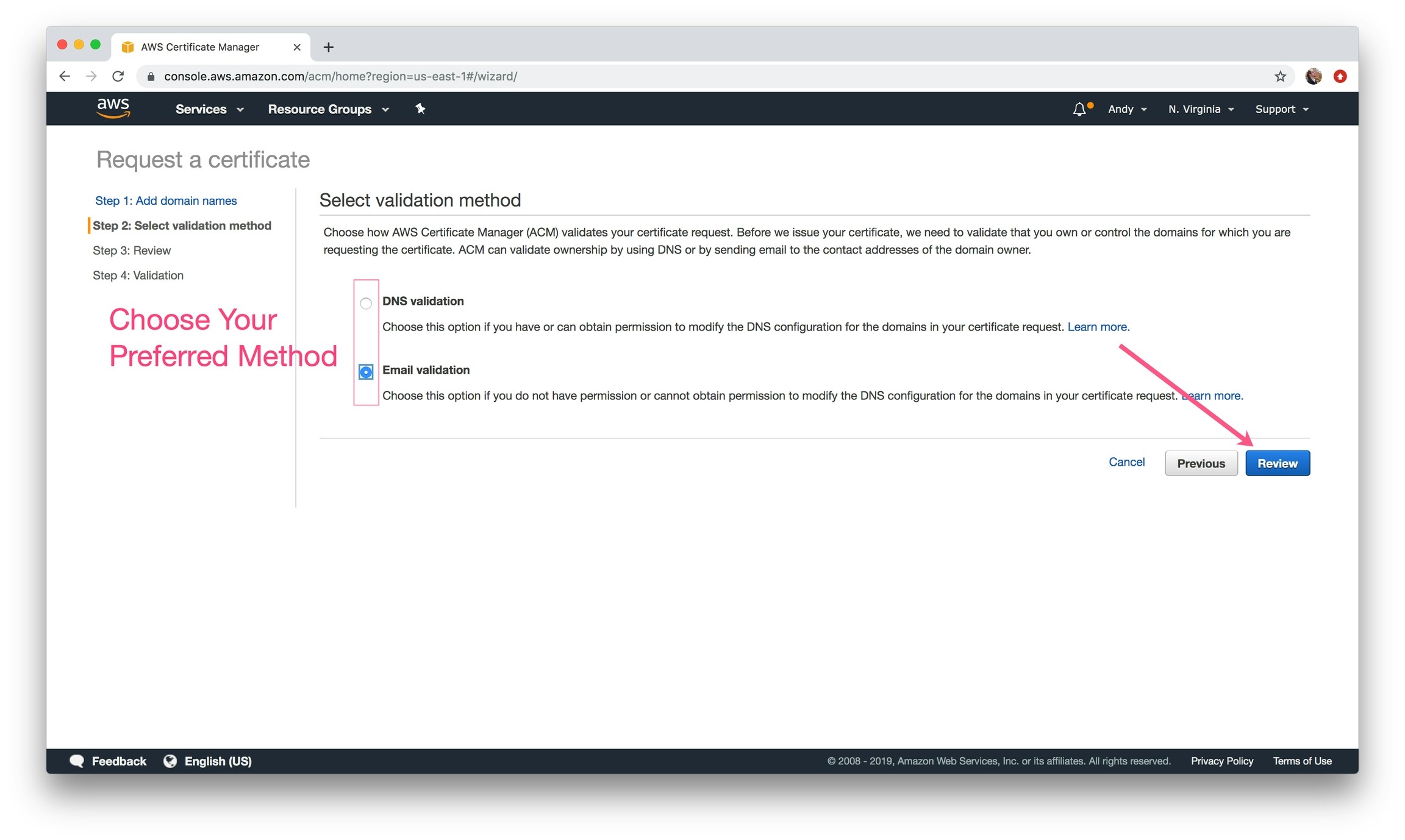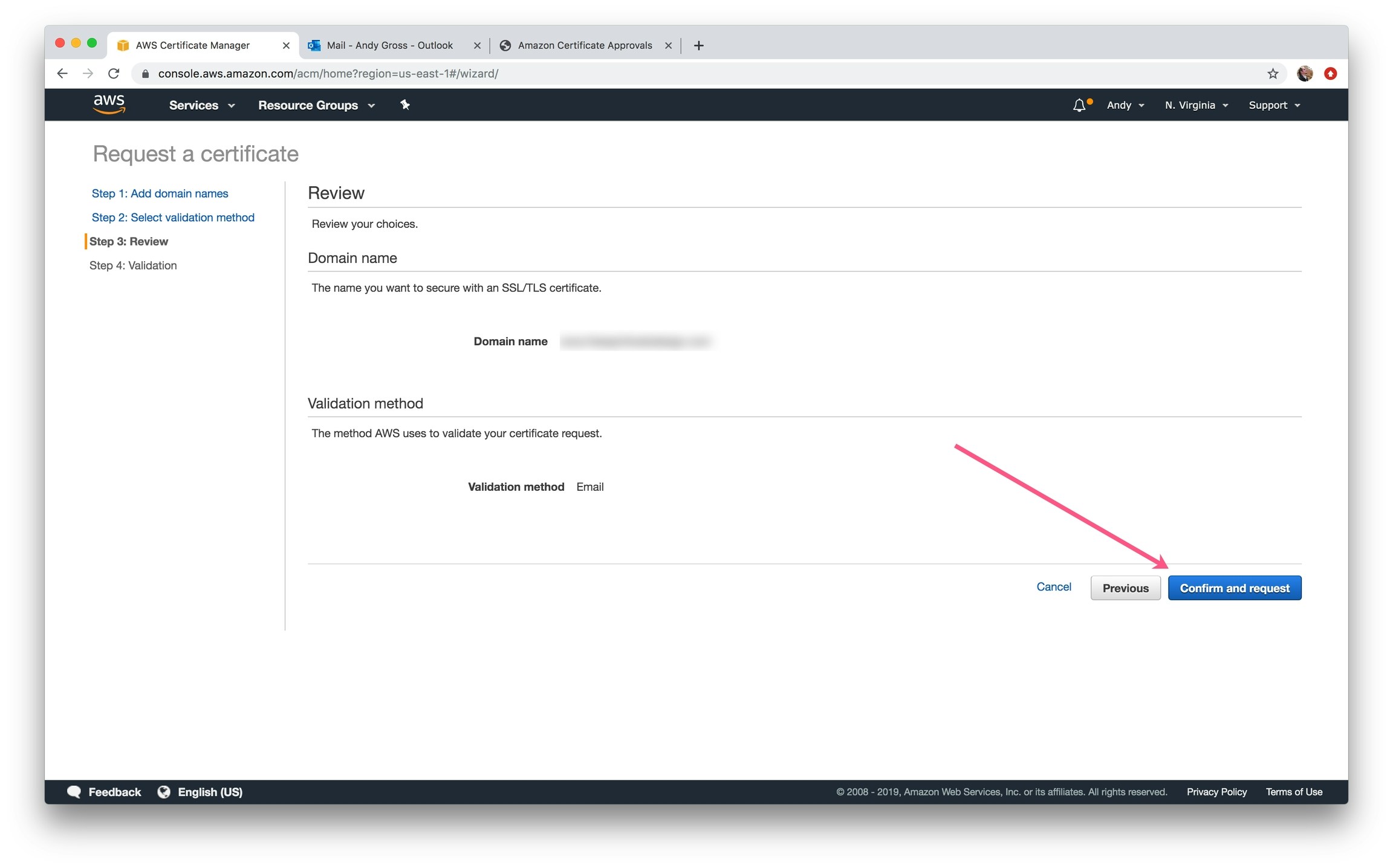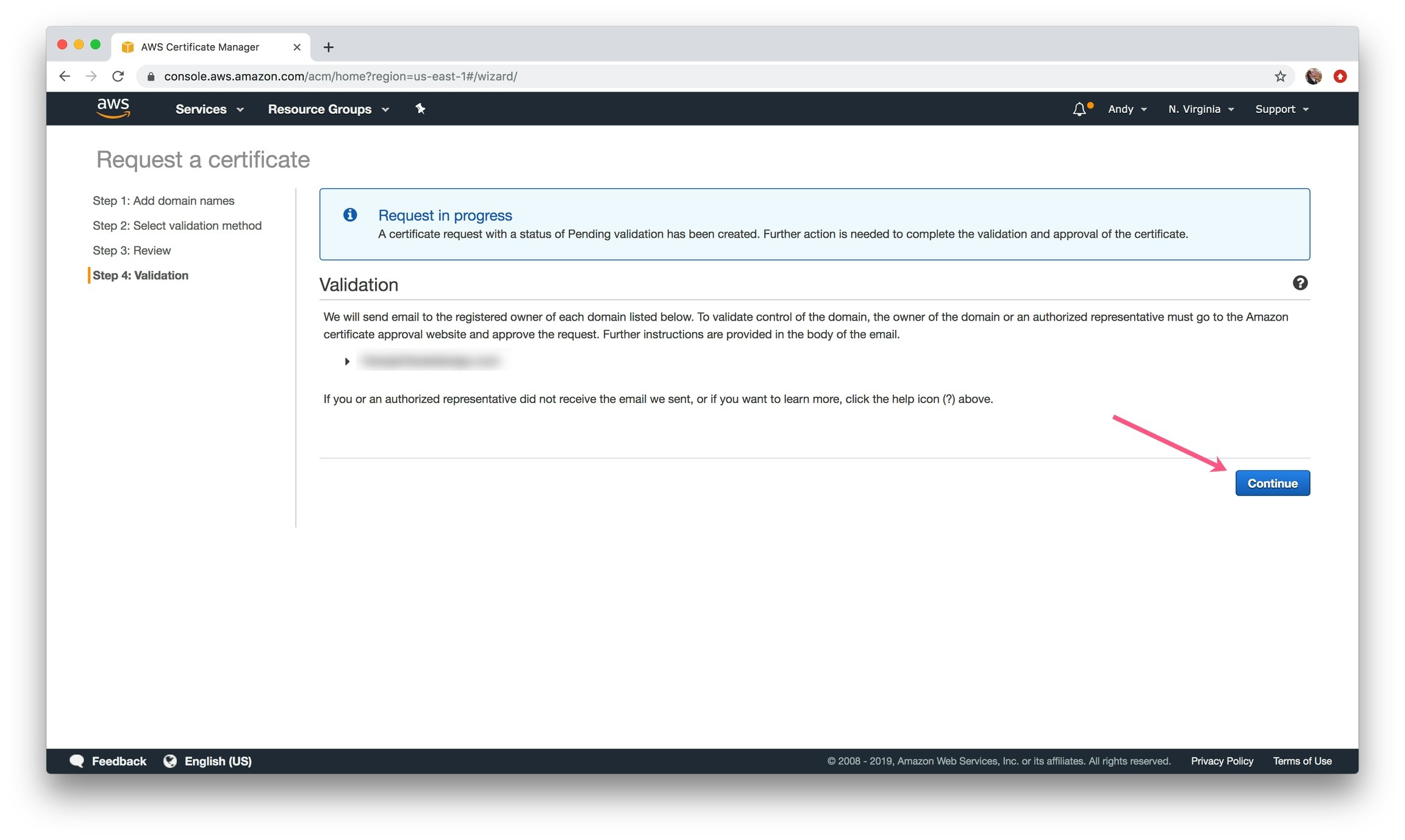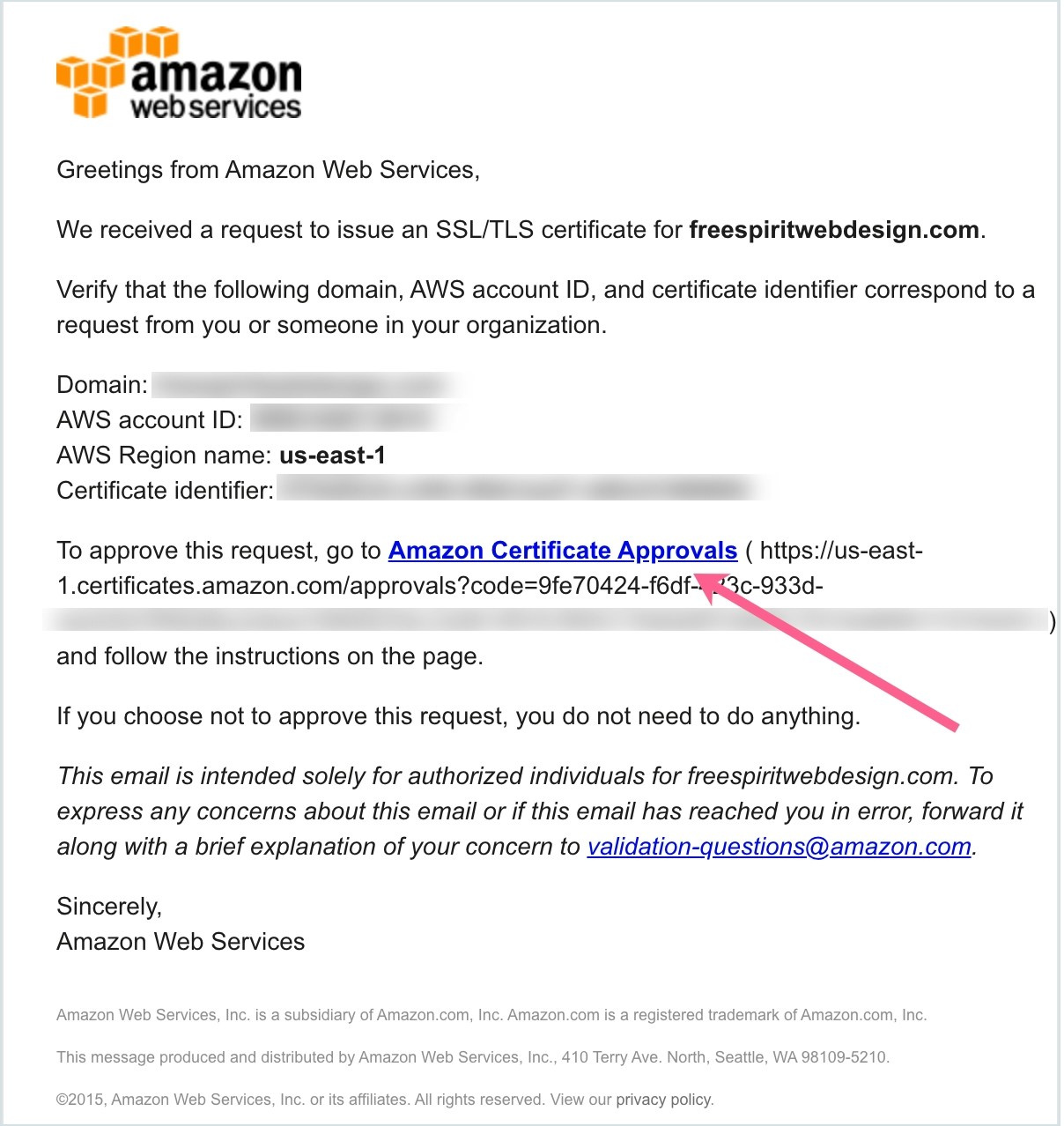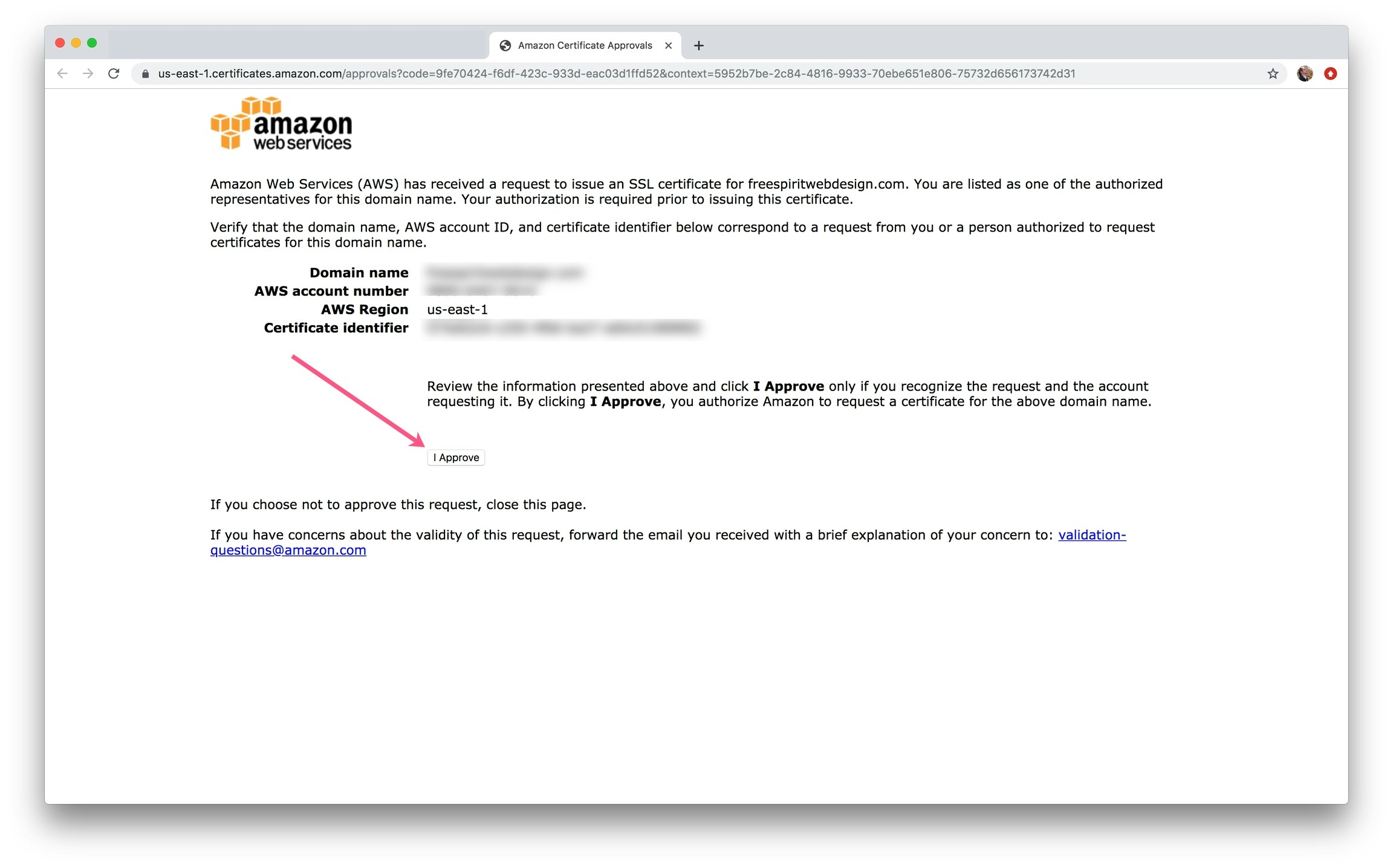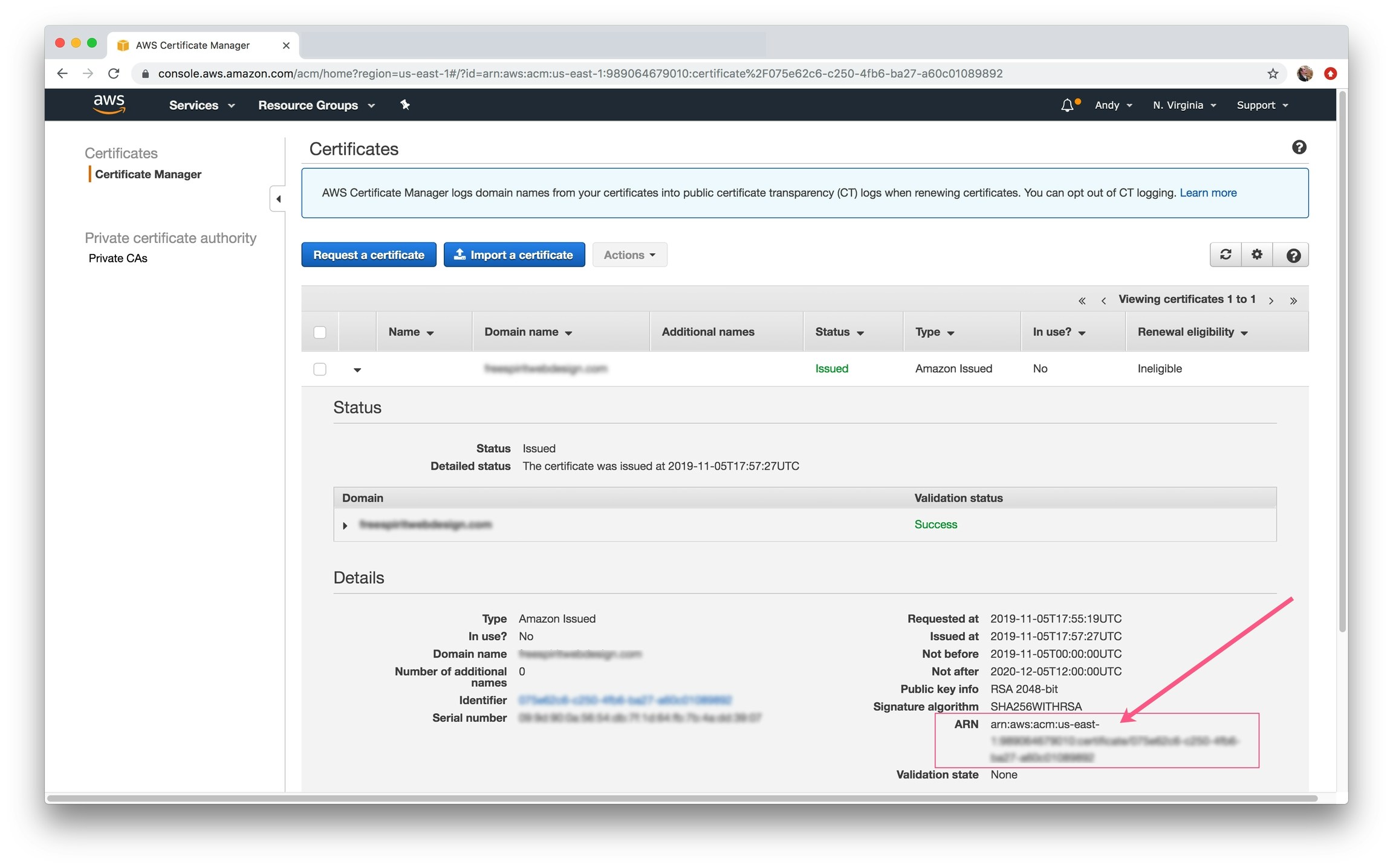If you do not want to use SSL, you can disable by adding the use_ssl = "false" parameter to the terraform.tfvars file.
To create:
1) Go to https://console.aws.amazon.com/acm/. Select provision certificates and click on get started:
2) Request a Public Certificate.
3) Add a domain you have access to and click Next.
This does not need to be the same domain for deployment - as long as it’s a valid ARN on your account it will pass verification.
- DNS Validation: Create a CNAME record in the DNS configuration for each of the domains listed below.
- Email Validation: Receive email and follow link
8) Approve the Certificate
9) In the AWS Certificate Manager, click on the domain name to view the certificate details. Copy and paste your ARN into the alb_certificate_arn field in the terraform.tfvars file